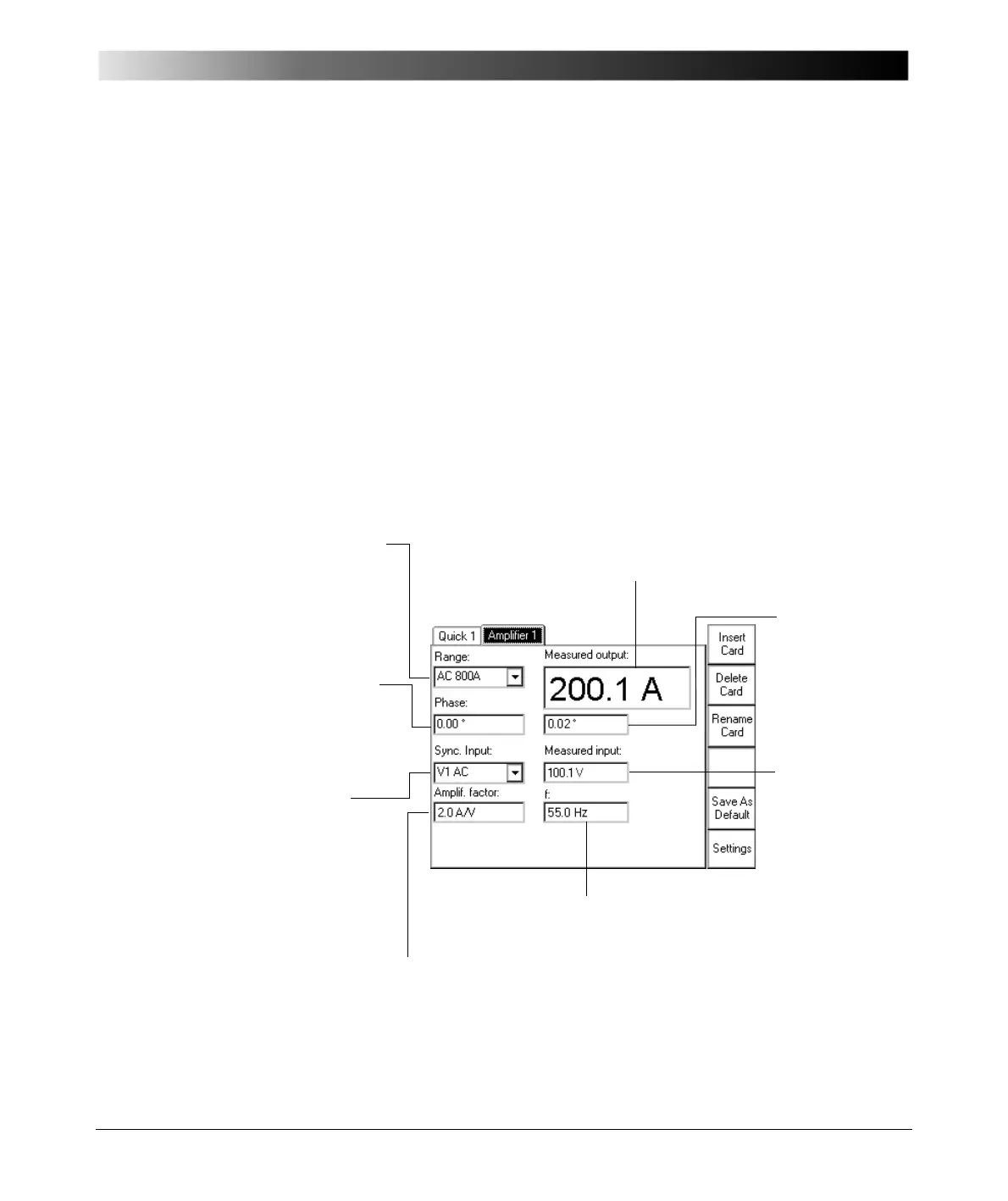Others - Amplifier
8 - 29
Amplifier
Use the Amplifier test card to set CPC 100 to an "amplifier-like" mode. In this
mode, an input signal fed into a synchronization input drives the high-current
output’s magnitude, frequency and phase angle.
Select between IAC, V1AC and V2ACas synchronization inputs.
To prevent saturation, the output signal follows sudden magnitude changes at
the synchronization input slowly. This smoothening effect delays the follow-up
of the output current up to 250ms.
Both the "amplification" factor and the phase angle between input and output are
set by the user in the Amplifier test card.
Figure 22:
The Amplifier test card
Note 1: Changes in frequency and phase angle may result in unwanted
effects. Both frequency and phase must be held stable.
Note 2: The input frequency is limited to a range of 48 ... 62Hz.
Set range
Set phase
angle
between input
and output
signal
Display of the measured
high-current output signal
Select
synchroniza-
tion input
Value
measured at
synchroniza-
tion input
Set the amplification factor to determine the ratio between the input and the
output signal.
Note: The synchronization input is not automatically range-switching, it is
fixed to its maximum value.
Measured
phase angle
between input
and output
signal
Measured input frequency (48 ... 62Hz)
