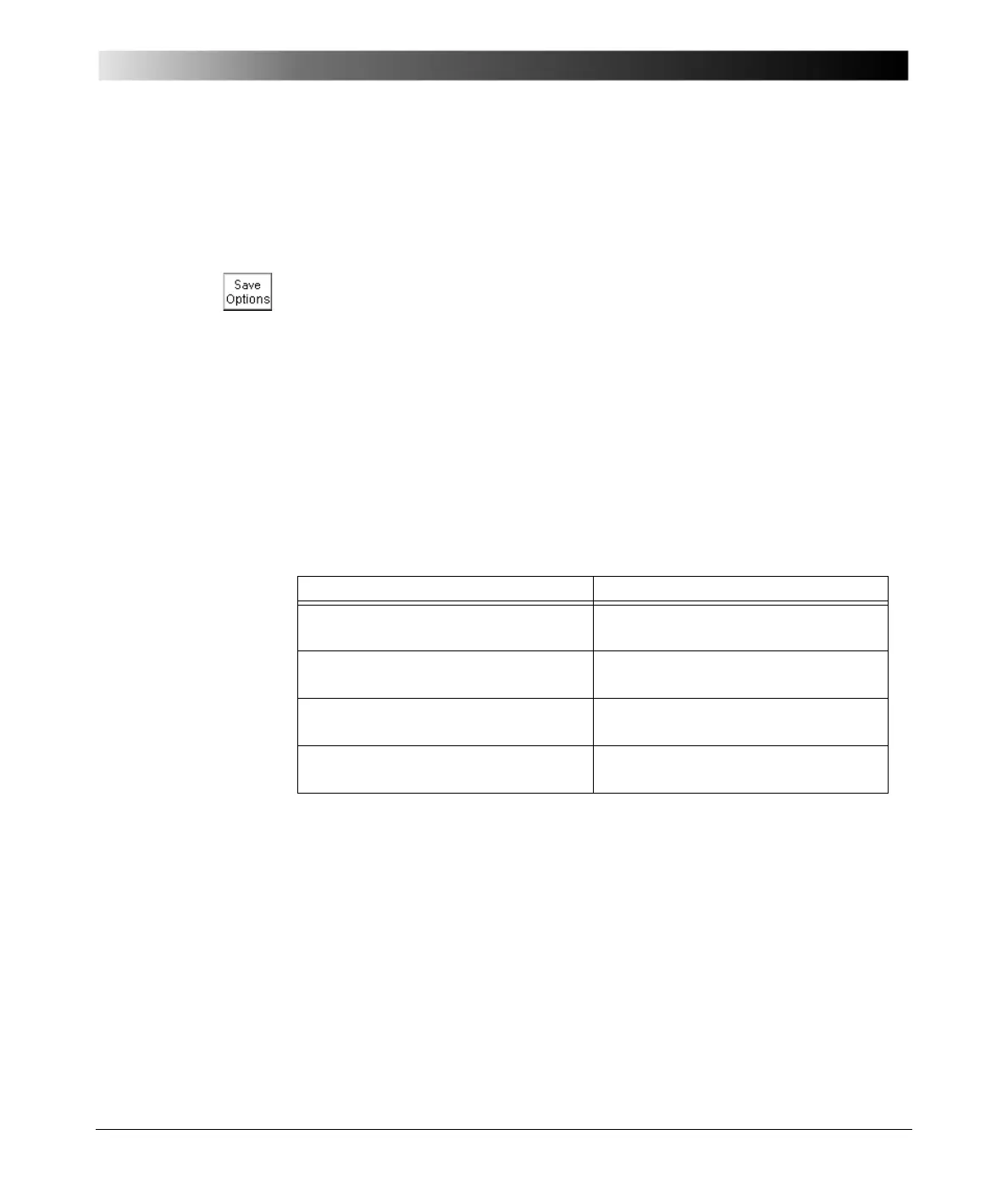Introduction
2 - 33
Options
Device Setup
The Device Setup tab in the Options view allows you to change the settings of
all test cards of the test procedure running on CPC 100 and all test cards
inserted afterwards. The test cards can be instantiated in different ways and for
different purposes. Table 1: ”Instantiation procedures” below displays the
instantiation procedures and the associated default values.
Table 1:
Instantiation procedures
Because the settings of a test card containing results cannot be changed, the
settings made at the Device Setup tab in the Options view apply only to new
test cards if the currently loaded procedure contains results. To change the
settings of a test procedure containing results (for example ,after pressing the
K
EEP RESULTS menu key or after loading a file), clear the results by pressing
the C
LEAR RESULTS menu key in all test cards before setting the test
procedure in the Options view.
It is strongly recommended to set the test cards using the Options view. In well-
founded cases, you can alternatively set a test card individually using the
S
ETTINGS menu key (see ”Settings Page” on page 28 of this chapter).
Note: Changes made in the Options view are automatically saved when the
view is changed (for example when Options is left to change to Test
Card View).
Alternatively, changes can be saved instantly by pressing S
AVE
O
PTIONS.
Upon a power supply loss or an accidental switching off of CPC 100,
unsaved changes are lost, and the old values are restored.
Procedure Default values
New test card Booster, clamp and default frequency
set in the Options view
New test card saved as default Booster and clamp set in the Options
view
New test procedure from template
(*.xmt)
Booster, clamp and frequency remain
as defined in the template
New procedure from report (*.xml) Booster, clamp and frequency remain
as defined in the report
