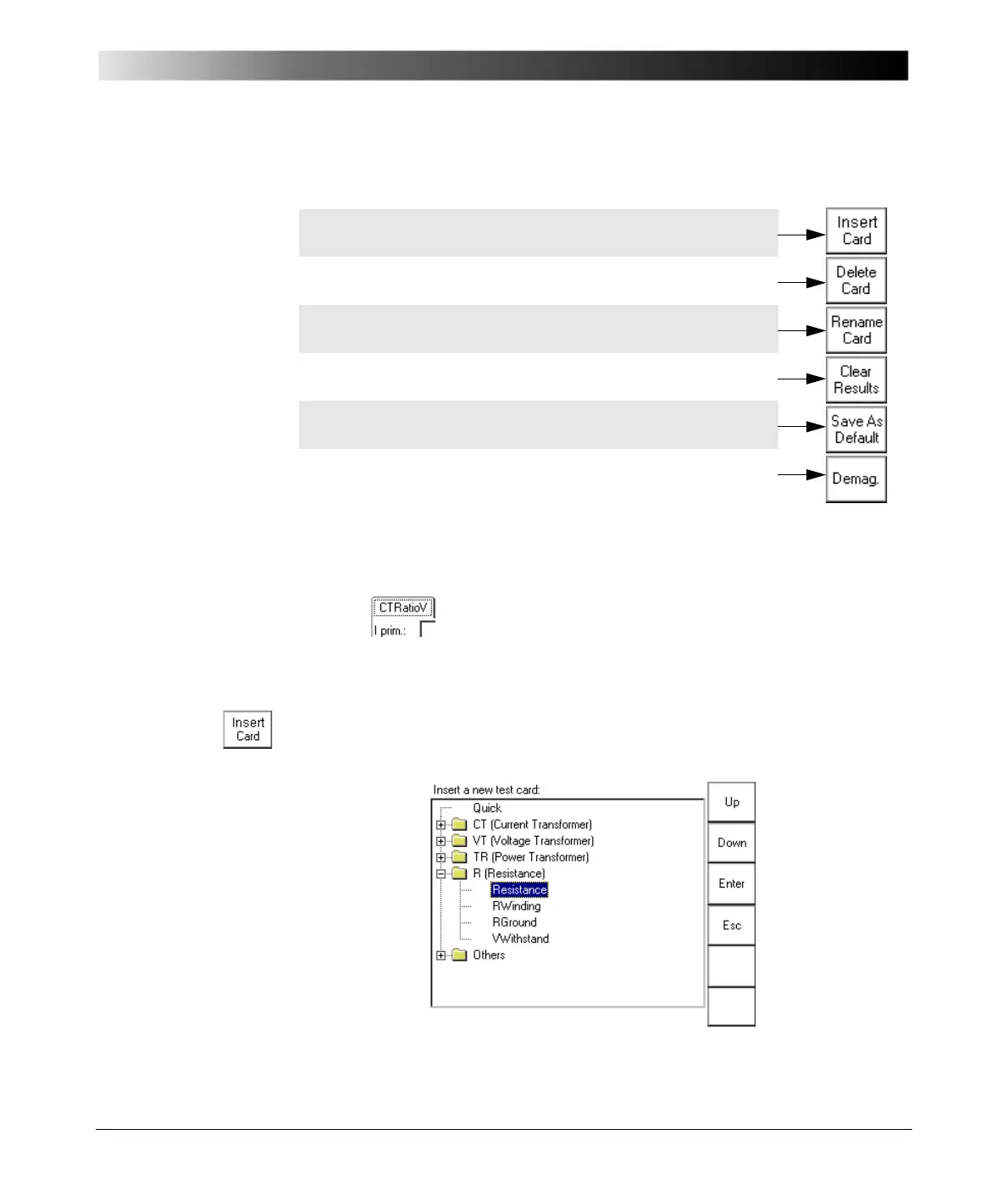Introduction
2 - 23
The Test Card View comprises a number of context-dependent menu keys.
Some examples are given below:
Inserting Test Cards
The Insert a new test card dialog box displays the available tests and their
associated test cards in a tree-like structure.
Figure 16:
Insert a test card
Note: The actual function of the context-dependent menu keys depends on
the selected view, test mode, test card and selected UI element.
To make the above listed functions visible, the focus
(
⇒ Glossary) must be set onto the test card tab
designation, for example, ‘CTRatioV’.
Inserts a test card of your choice and places it after the
selected test card of the current test procedure.
Deletes the current test card from the test procedure.
Opens the String Editor. You can rename the current test card
to any new name of your choice (max. 15 characters).
Clears the results of the current test card, and thus enables the
start of a new test.
Makes the current test card with all of its settings the new
default for that particular type of card.
Context-dependent menu item
(shown here: "Demag.", CTExcitation).
