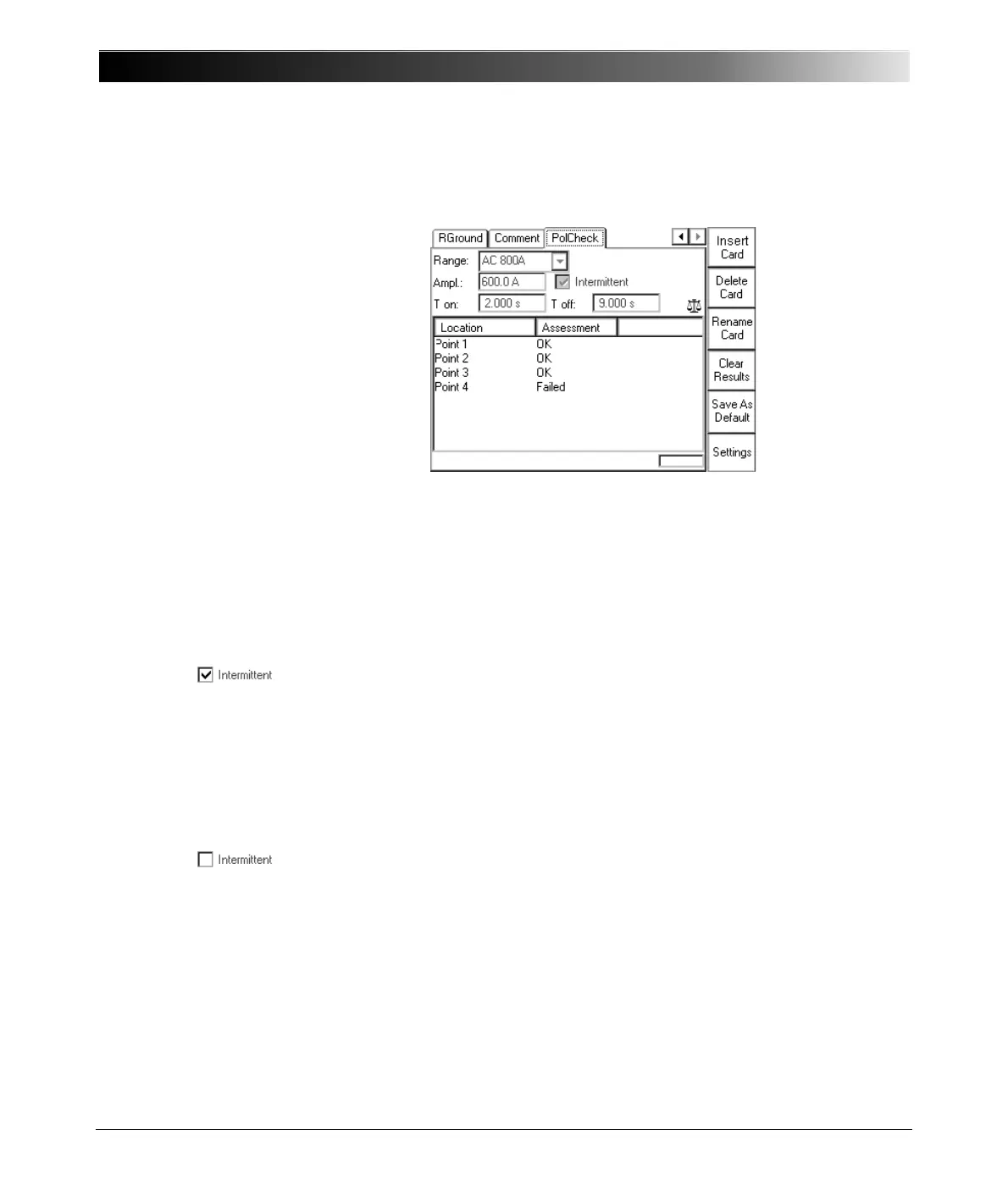CPC 100 V1.41
4 - 30
Test Settings
Figure 18:
PolCheck test card with
test points
Navigate to the parameter fields, and enter the values according to your test
requirements:
Select the option "Intermittent" to define a pulse duty cycle for the output signal:
Clear the option "Intermittent" to apply the polarity check output signal
continuously.
Range: output range
Ampl.: amplitude of polarity check output signal. Any value between
the minimum and maximum of the selected range is possible.
T on: time span the signal is applied to the output
T off: time span the signal output is paused
A Ton/Toff ratio of 2.000s/9.000s means the signal is applied
for 2 seconds, then paused for 9 seconds. After that the cycle
repeats.
Note: Please observe the allowed duty cycles that may apply to the selected
AC output range. The allowed pulse duty cycle, that is, the typical time
t
max
, depends on the selected range, the ambient temperature, the
operating conditions of CPC 100 etc.
For more information please refer to ”CPC 100 Outputs” on page 16-5.
