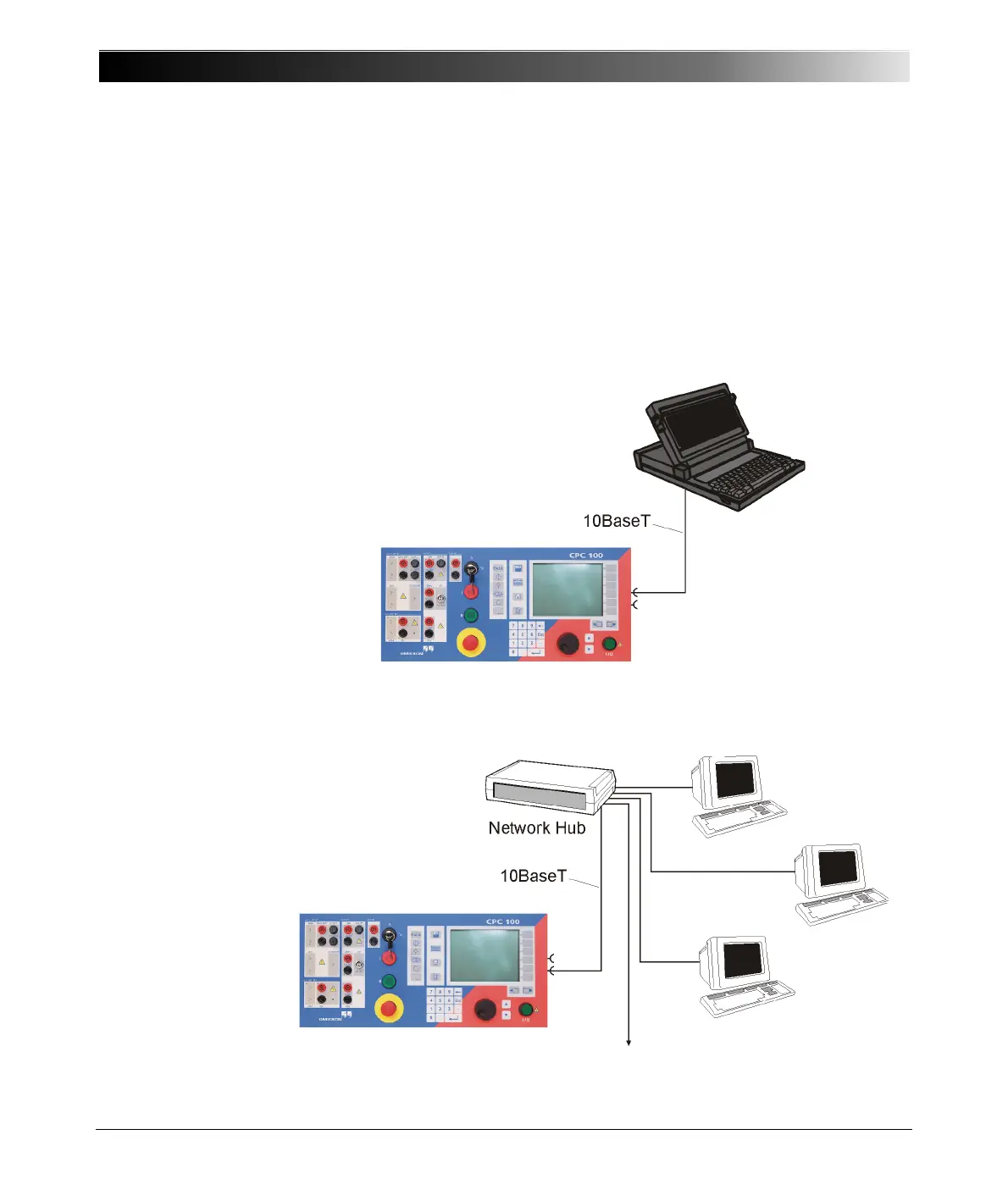CPC 100 V1.41
11 - 2
General
The interface to access the CPC 100 built-in ePC is an Ethernet (⇒ Glossary)
board. CPC 100 can be connected with a 10BaseT ("twisted pair") connection
cable to either a stand-alone PC, or an existing PC network.
For this, the Ethernet board provides two RJ-45 connectors:
– the upper socket labelled "PC" connects CPC 100 to either a PC’s Ethernet
network card or a notebook’s PC Card (
⇒ Glossary)
Figure 1:
CPC 100 connected to
a stand-alone PC (here
a notebook)
– the lower socket labelled "to Network" connects CPC 100 to a PC network
hub.
Figure 2:
CPC 100 in a PC
network
