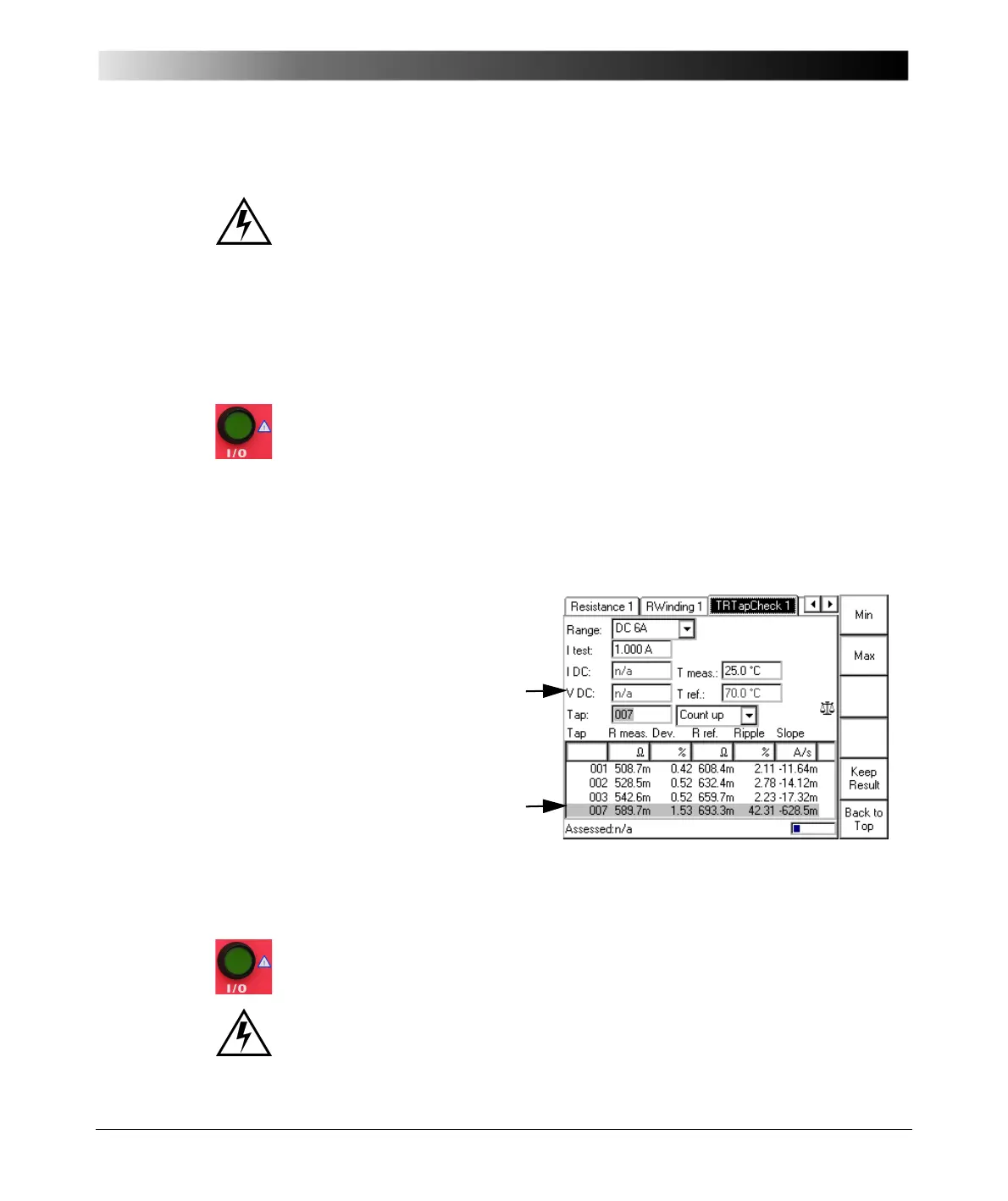Transformer
6 - 23
Examples using the TRTapCheck test card
Never open the measuring circuit while current flows. Dangerous voltage may
occur!
Measuring the winding resistance of the taps
We recommend to inject the same current value for each phase.
To perform a test:
1. Enter the test settings as described on page 21 of this chapter.
2. Press the I/O (test start/stop) push-button to start the test.
3. Press K
EEP RESULT to save the resistance value of this tap or press
A
UTO KEEP RESULT.
CPC 100 waits until stable results with a deviation less than 0.1% within the
time period of 10 seconds are achieved. After then, a new result line is added
showing the number of the next measured tap.
Entering the tap number during a test
4. At the transformer, set the tap displayed in the last result line.
5. Repeat steps 3 and 4 for all taps you want to measure.
6. Press the I/O (test start/stop) push-button to stop the test and wait until the
transformer windings are discharged
.
Caution: Before disconnecting the transformer under test, ground all
transformer’s connections.
The tap number can also
be set during test
execution, that is, during a
measurement.
Press the I/O (test start/
stop) push-button to put the
focus onto the "Tap:" field.
Now enter a tap number.
The number is then
displayed at the respective
table column below.
