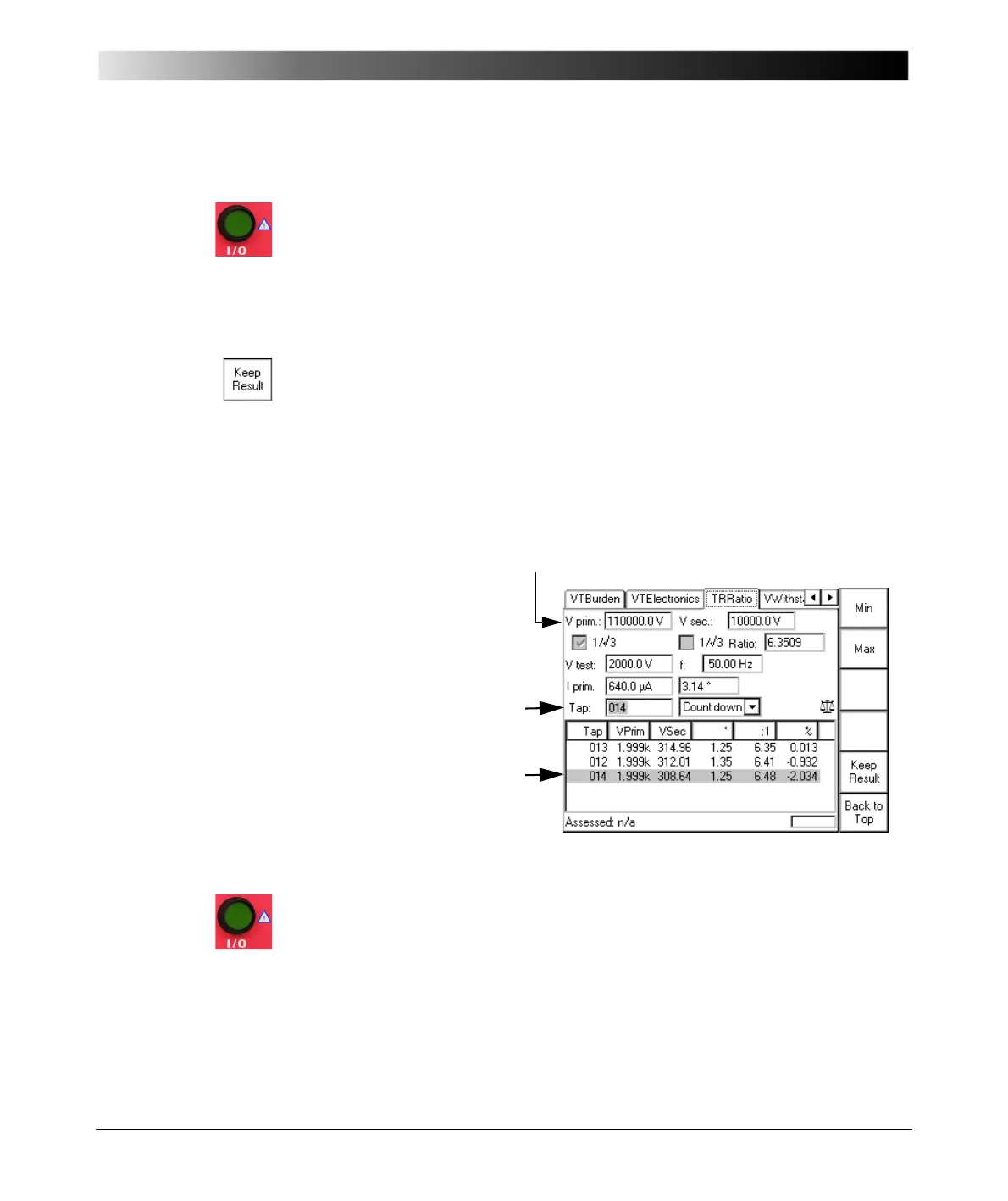Transformer
6 - 11
Carrying Out a TR Ratio Test (per Tap)
1. Define the parameters first on the Settings page, then on the main page and
press the I/O (test start/stop) push-button to start the test.
2. The test voltage increases in a ramp characteristic from 0V to Vtest within
1 second. Then the first set of measurements is taken.
3. Save the test results of the first set by pressing K
EEP RESULTS.
This adds the measured values to the first line of the table.
4. While passing through the power transformer’s tap changer positions, press
K
EEP RESULTS for each single position.
This adds new lines to the table holding the measured values.
Entering the tap number and an individual Vprim or Vsec
per tap during a test
5. When all test points are measured, press the I/O (test start/stop) push-
button to stop the test. Vtest decreases in a ramp characteristic within
1 second, and the last unsaved line, that is, the line that was not saved by
pressing K
EEP RESULT, will be discarded.
The tap number can also
be set during test
execution, that is, during a
measurement.
Press the I/O (test start/
stop) push-button to put the
focus onto the "Tap:" field.
Now enter a tap number.
The tap number is then
displayed at the respective
table column below.
Vprim and Vsec can be set individually for each measurement before K EEP
R
ESULT is pressed. However, when defined on the Settings page before
the test start, no changes should be needed here.
