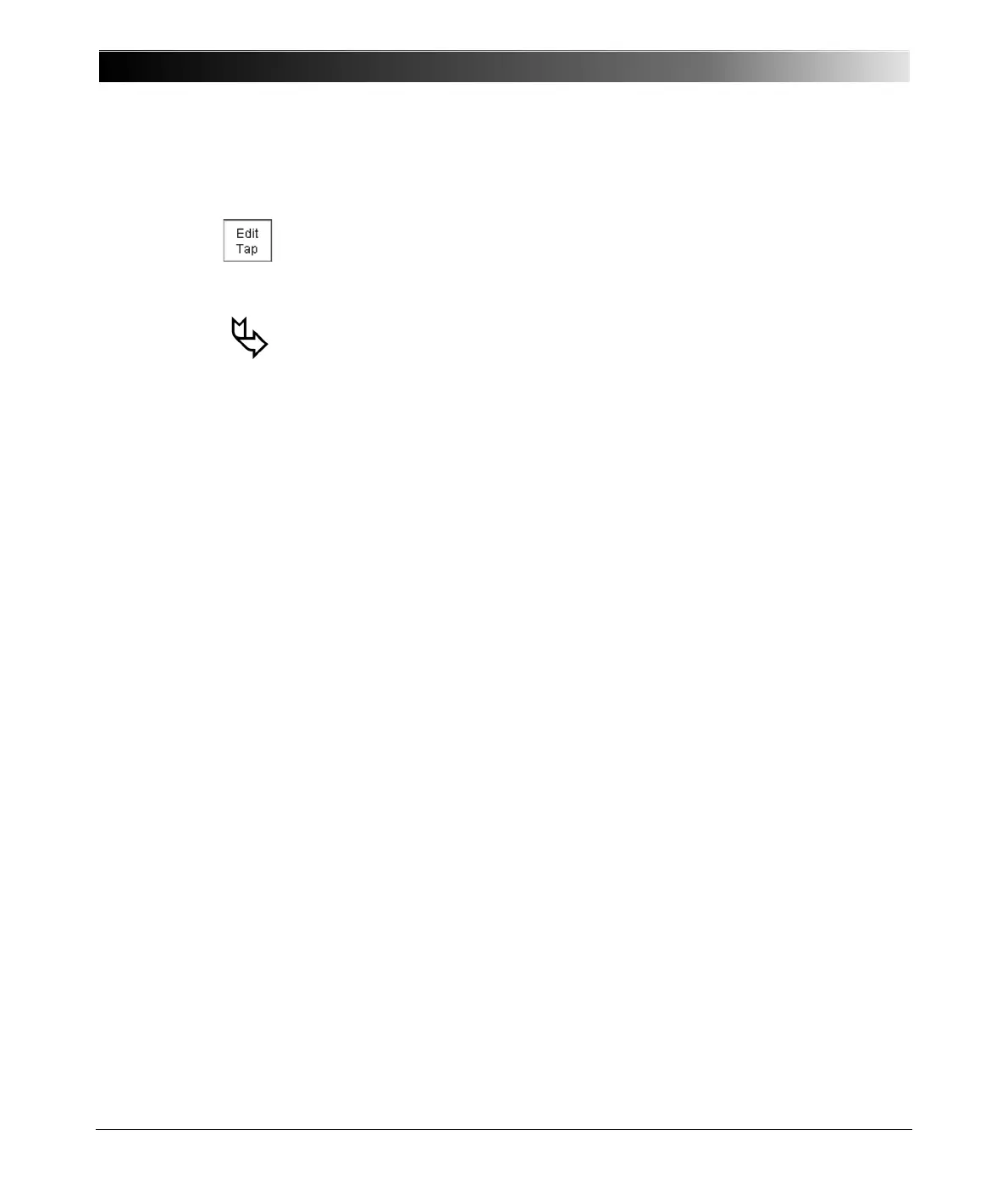CPC 100 V1.41
6 - 12
Entering the tap number and an individual Vprim or Vsec
per tap after a test
Even at this time point, the Vprim, Vsec and tap number can still be entered.
To do so, select the line of your choice in the measurement table and press
the context-dependent E
DIT TAP menu key.
The test can now be assessed.
To learn more about test assessment, refer to ”Test Assessment” on page
10-2.
