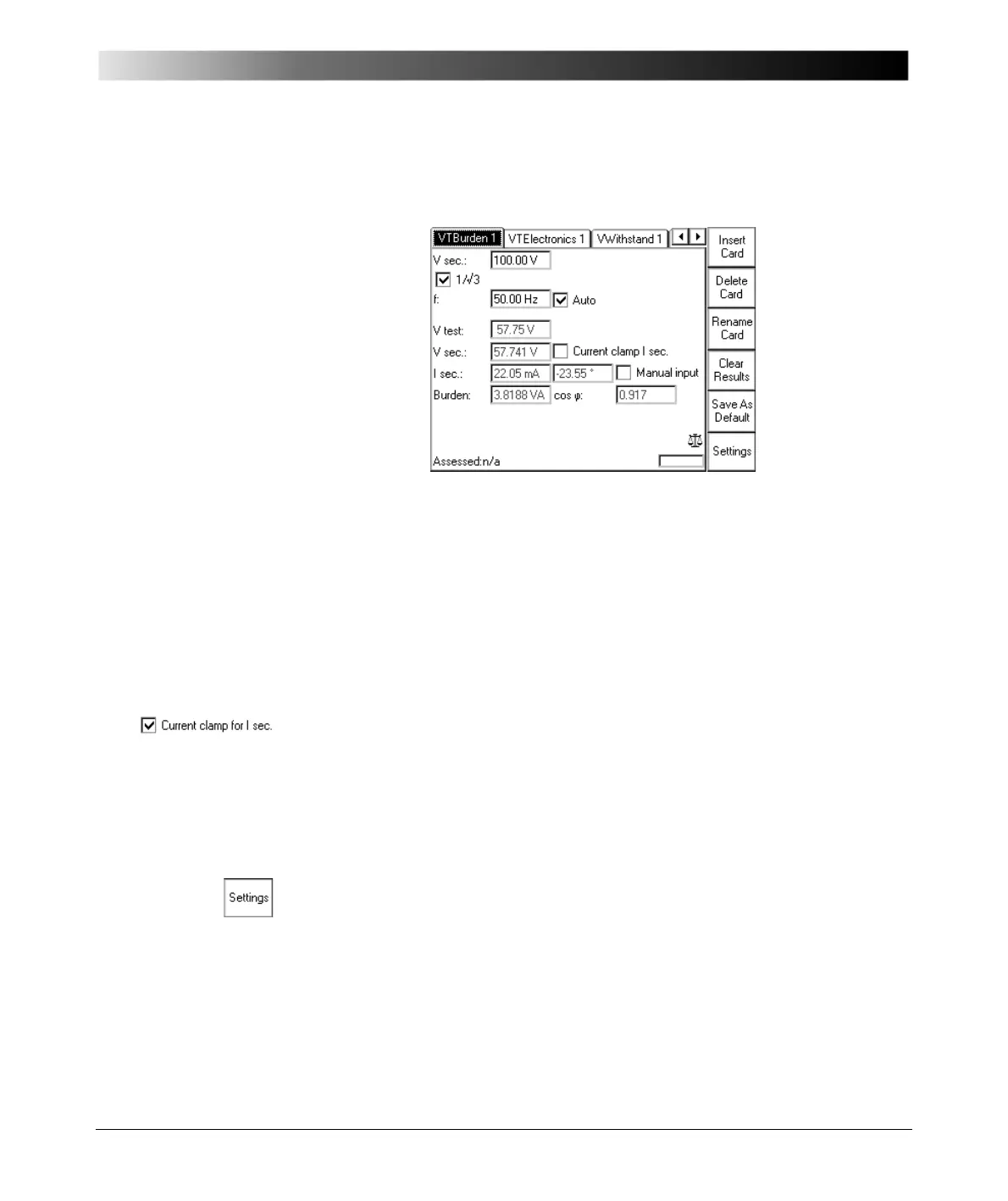Voltage Transformer
5 - 9
Test Settings
Figure 5:
VTBurden test card
with test results
Navigate to the parameter fields, and enter the values according to your test
requirements:
Pressing the S
ETTINGS menu key opens the Settings page. The Settings
page allows setting the test cards individually. As a rule, do not use the Settings
page but the Device Setup tab in the Options view (see ”Device Setup” on
page 2-33) to set the test cards. For more information, see ”Settings Page” on
page 2-28.
Vsec: nominal secondary voltage with the option "value x 1/
√3"
f: output frequency
Auto: select check box for automatic test (default), clear for manual
test (refer to page 5-10).
Vtest: secondary injection voltage from 130V AC output
Note 1: If a current clamp is used to measure Isec, select the
corresponding check box on the test card, and specify the current
clamp device at the Options tab Device Setup.
Note 2: Due to cross-talk between the measuring inputs V1AC and
V2AC, we suggest not to connect a current clamp to the input
V2AC.
Therefore, use a current clamp with current output.
