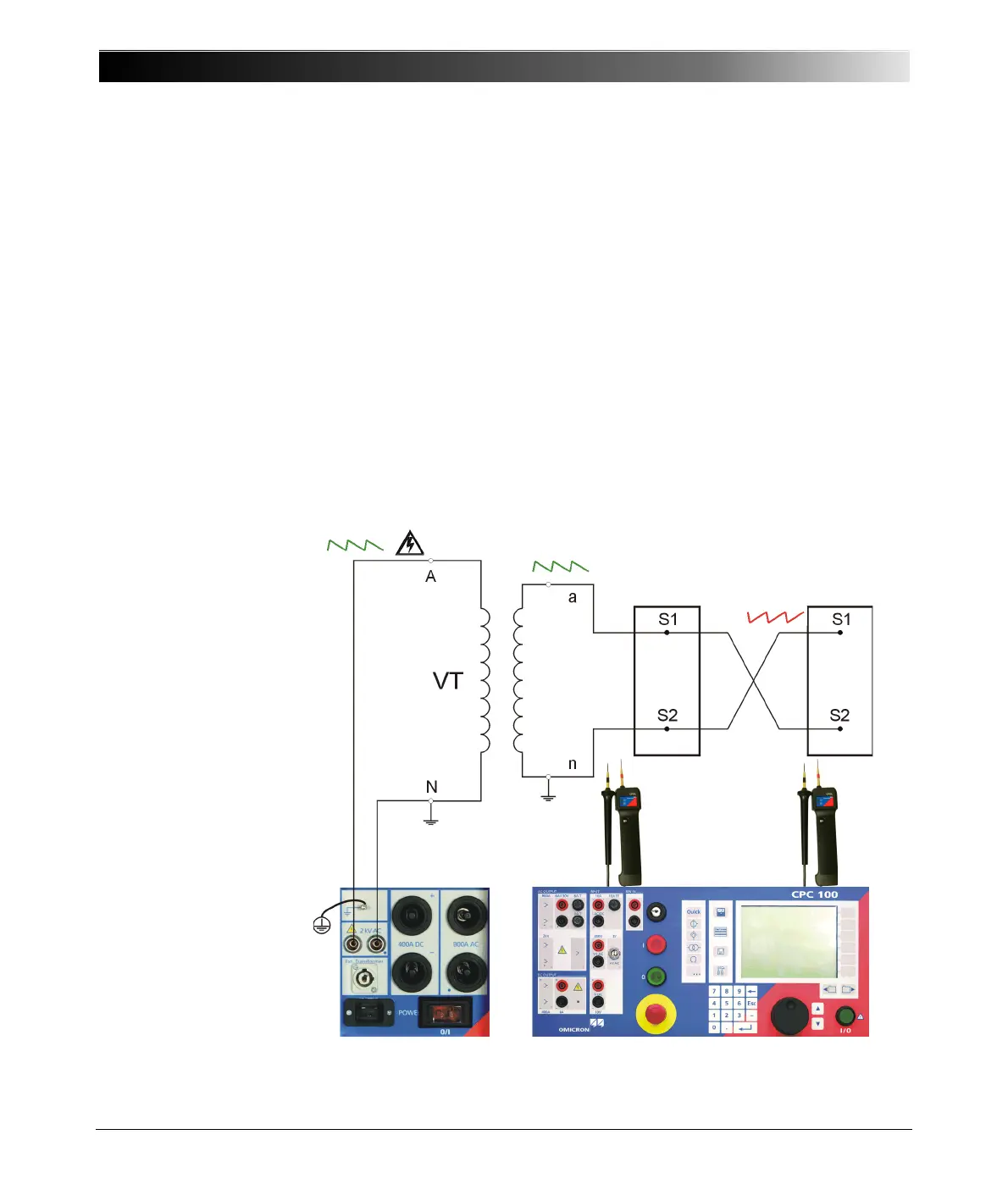CPC 100 V1.41
5 - 16
Polarity Check
Use the PolCheck test card to check a series of test points for correct polarity.
To do so, CPC 100 injects a special polarity test signal at a certain location. This
signal can either be a voltage or a a current signal from CPC 100, and has a
signal characteristic similar to a saw-tooth signal with a different steepness for
the rising and the falling slope.
The polarity check itself is then done with the accessory CPOL, a portable easy-
to-use polarity checker.
Figure 8:
Illustrated setup for a
polarity check
Note: Some test cards are available in more than one test mode. For
example, the test card PolCheck can be selected in CT and VT.
This is solely related to usability. With regard to functionality, the test
card PolCheck is identical in all test modes.
CPC 100 injects
a special polarity
check signal
polarity checker
CPOL
polarity checker
CPOL
☺
