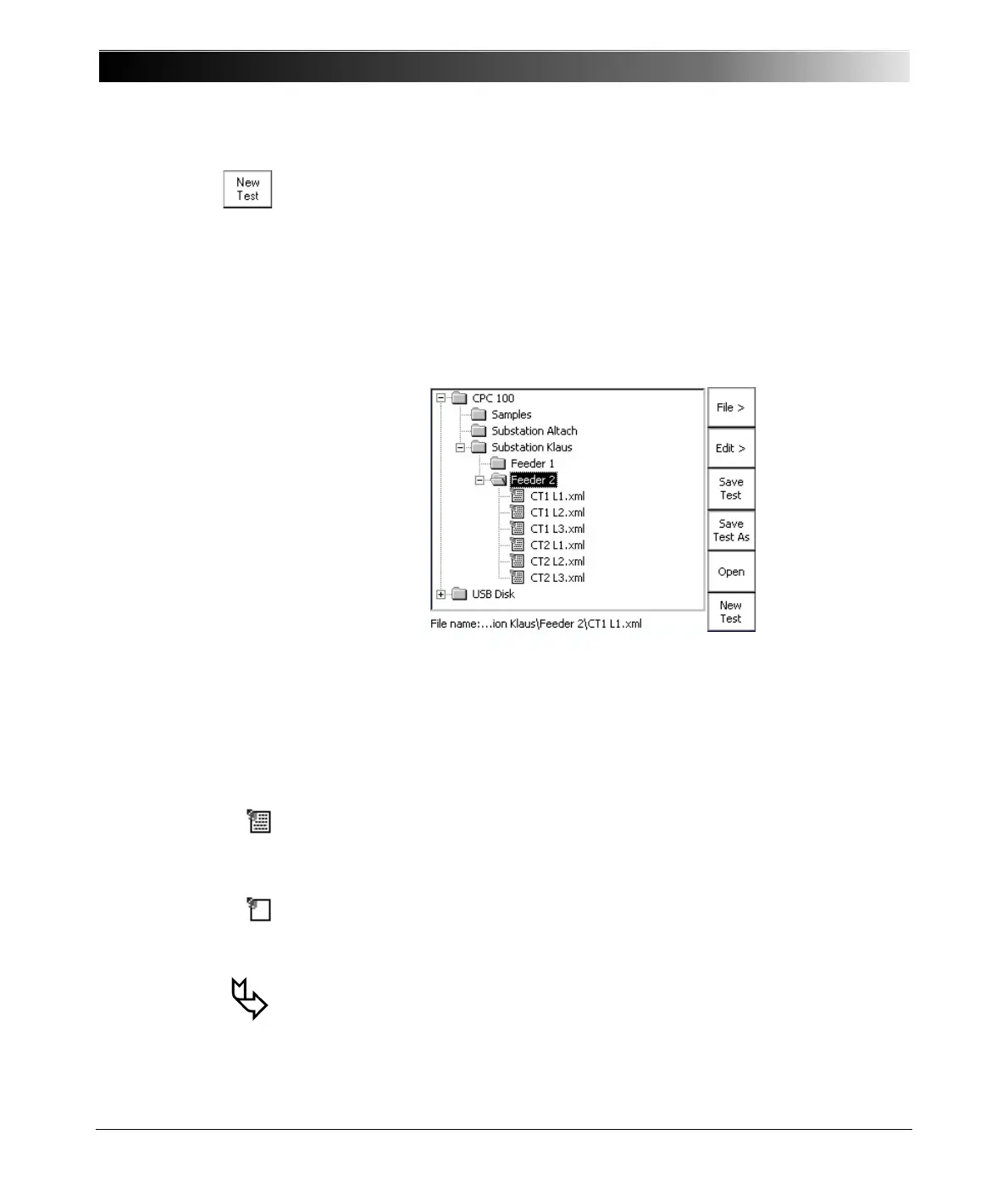CPC 100 V1.41
2 - 32
Automatically switches back to the Test Card View, and opens the test
procedure default. If the current test procedure contains unsaved data, you will
be asked whether or not you want to save them before you proceed.
File Operations
The CPC 100 File Operations resemble the functionality known from the
Windows Explorer. File Operations comprises a F
ILE and an E DIT submenu
with additional menu items as well as an O
PEN and various S AVE. . . functions.
The highest hierarchical level of the CPC 100 file system, the "root", is named
CPC 100. Below this, you can create additional folders in a tree-structure of your
choice, save tests in these folders, and carry out file operations, such as open,
save, rename, copy, paste etc. For CPC 100 V1 units with a USB memory stick
plugged in, a second tree root USB Disk is displayed as shown above.
The CPC 100 file system differentiates two file types:
For a detailed description of the CPC 100 File Operations refer to ”File
Operations” in chapter 9.
– name.xml A test procedure with all of its test cards and specific settings.
An .xml file may also contain test results and assessments that
were stored together with the settings as report in the CPC 100
file system for archiving purposes.
– name.xmt Test procedure template, that is, a user-defined template
containing one or more test cards with all of their specific test
settings but without test results.
