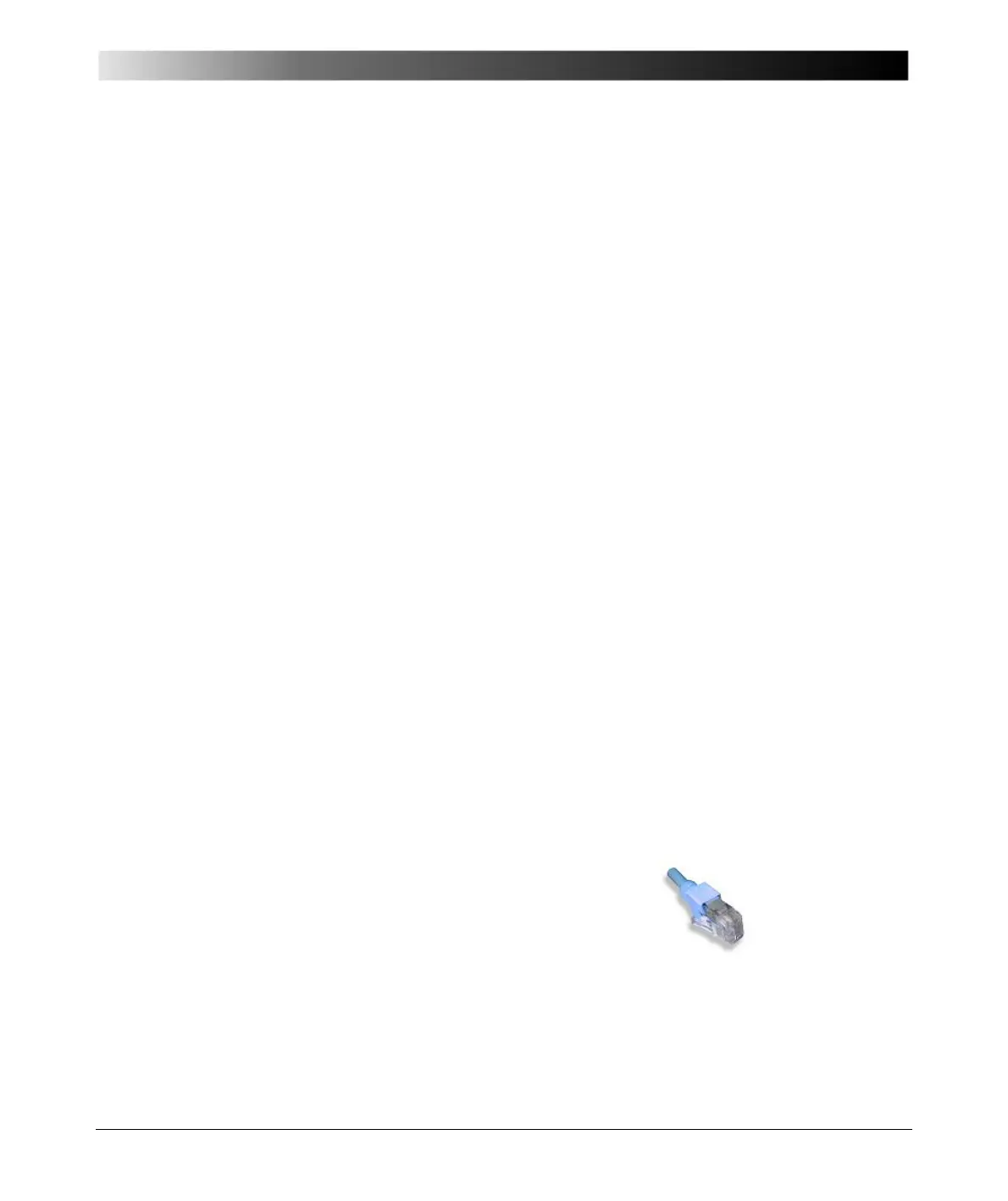Preface
1 - 3
Used Terms
Booster Amplifier; for example the CPCB2 current booster option for
output currents of up to 2000 A.
Combo box
Component of the software UI (
⇒ Glossary). Technical term for
the dialog box option that is a text box with an attached list box,
for example, a measurement table.
DHCP Dynamic Host Configuration Protocol; used to connect
CPC 100 to a PC network (refer to ”CPC 100 in a Network” in
chapter 11).
ePC embedded Personal Computer, that is, fully-functional PC with
processor, RAM, interfaces, operating system etc. that is
embedded into CPC 100. An ePC, however, does not contain
certain features that characterize a PC, such as floppy disk or
CD-ROM drive, a hard disk drive or a sound card.
Ethernet One of the most popular network connection standards
(IEEE 802.3), based on the CSMA/CD (Carrier Sense Multiple
Access with Collision Detection) model. See also
⇒ NIC...
fs fs = full scale; used for determining the error value of a
measurement range (for an example refer to ”General” on page
16-2).
Focus The term "focus" designates the currently selected (active) part
of the software user interface: "the focus is on...", that is, the
selected UI part is highlighted or inverted.
IP address IP = Internet Protocol address; used to connect CPC 100 to a
PC network (refer to ”CPC 100 in a Network” in chapter 11).
LCD LCD = Liquid Crystal Display. CPC 100 built-in PC monitor is a
LCD monitor.
NIC Network Interface Card; built-in board that serves as the
interface between a device (PC, notebook, CPC 100) and the
"outside world" (PC, network hub, Internet).
The NICs used to interface with
CPC 100 are
⇒ Ethernet
boards with RJ-45 connectors.
