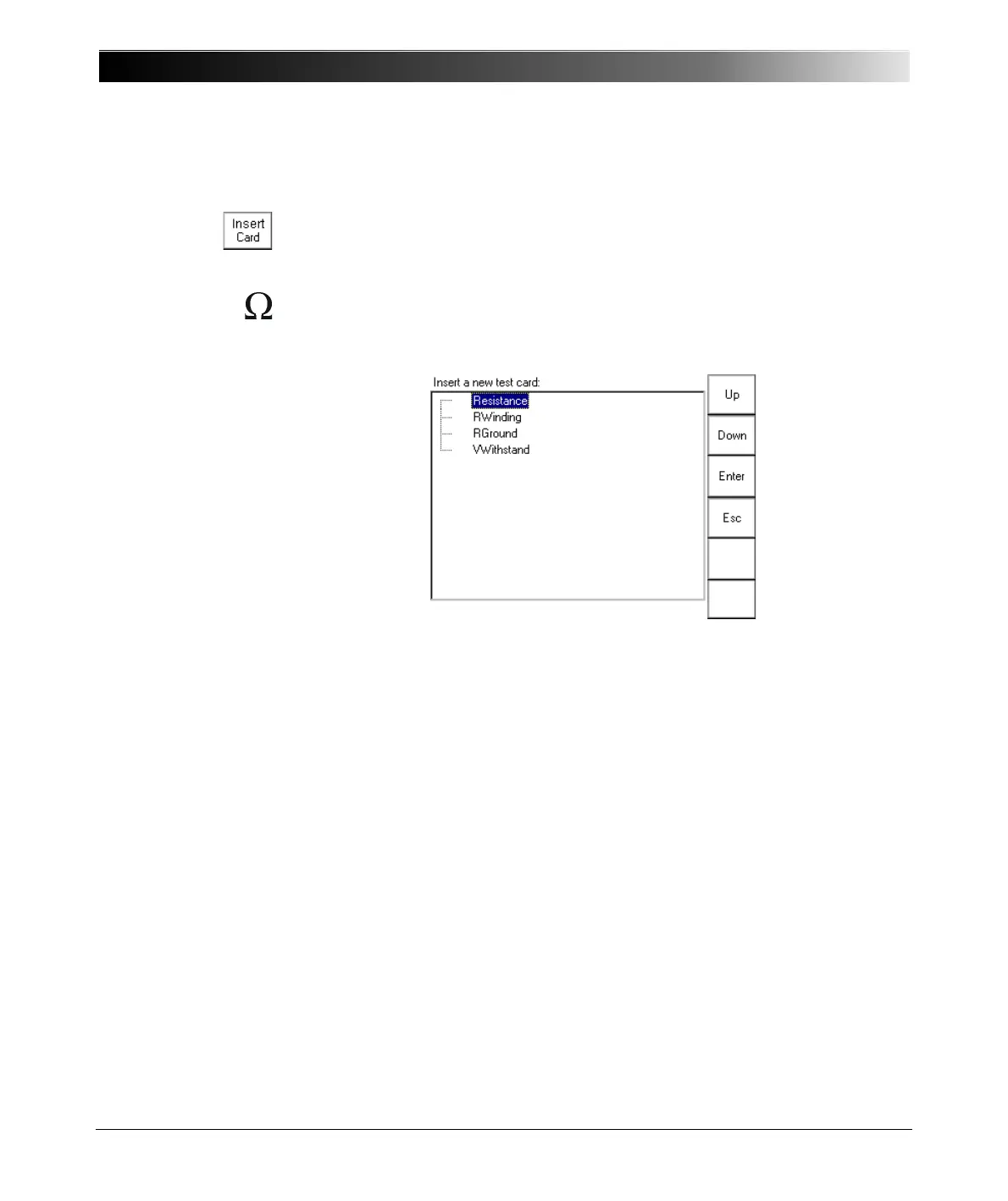CPC 100 V1.41
7 - 2
Scope of Resistance Tests
Go to the Test Card View and press I NSERT C ARD.
Use the context-dependent U
P /DOWN menu keys to the right, or the
handwheel, to browse through the structure. On Resistance, press E
NTER.
Alternatively, press the accelerator key to open Insert a new test card.
Resistance comprises the following test cards:
Figure 1:
Inserting Resistance
test cards
Highlight the test card of your choice either by navigating with the handwheel or
by using the context-dependent U
P /DOWN menu keys, and press E NTER.
