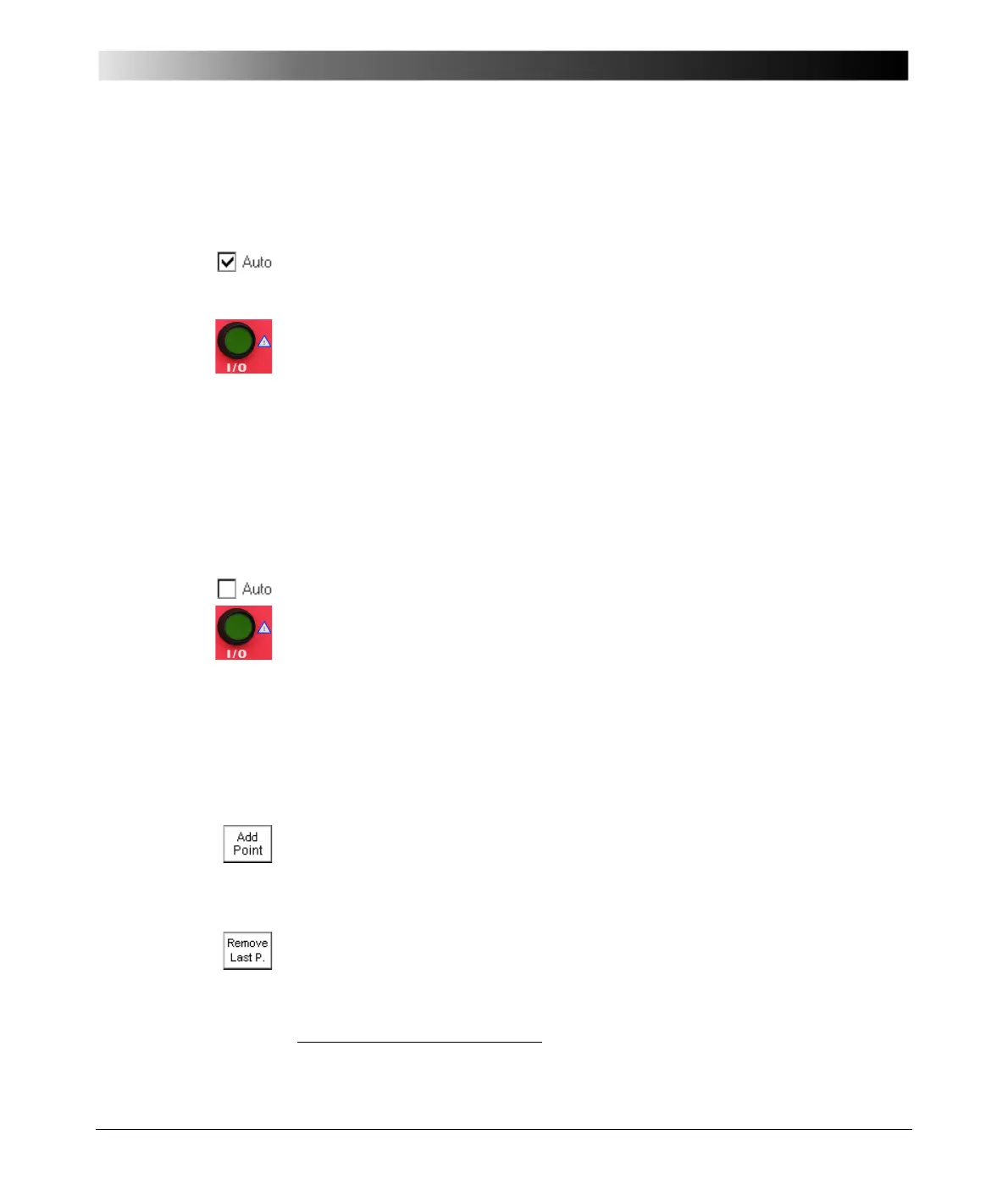Current Transformer
4 - 17
Automatic Test vs. Manual Test
Automatic test
Selecting "Auto" increases and decreases the test voltage in a ramp
characteristic, and places test points in an adaptive way to determine the knee
point.
– Press the I/O (test start/stop) push-button to start the test.
The range from Vmin to Vmax is swept through, which is indicated by the
crosshair cursor in the graphics.
– The software places test points between Vmax and Vmin in a heuristic
manner to calculate the knee point with an adequate accuracy.
The graph
1
displays these test points as markers. A test point is a voltage-
current value pair.
– The automatic test stops by itself, it can now be assessed.
Manual test
Clearing "Auto" lets you set the test voltage Vtest manually with the handwheel.
– Press the I/O (test start/stop) push-button to start the test. The focus is set
onto the "V:" entry field.
– Set the first value of your choice (rms value) either by turning the handwheel
or by entering this value with the numerical keys.
– "I:" shows the corresponding current value and indicates it with the crosshair
cursor in the graphics.
–Press A
DD P OINT to add the test point to the graph.
– Repeat this procedure for all additional test points.
The points you set are automatically connected (interpolated) with linear line
segments.
–Press R
EMOVE LAST P . to undo the adding of the last test point. Press the
key repeatedly to remove more than one point.
1. V over I graph, X and Y axes with a double logarithmic scale
Note: When using the handwheel, make sure not to increase the
amplitude too fast since this may shortly exceed the set value
Imax. Turn the handwheel slowly.
