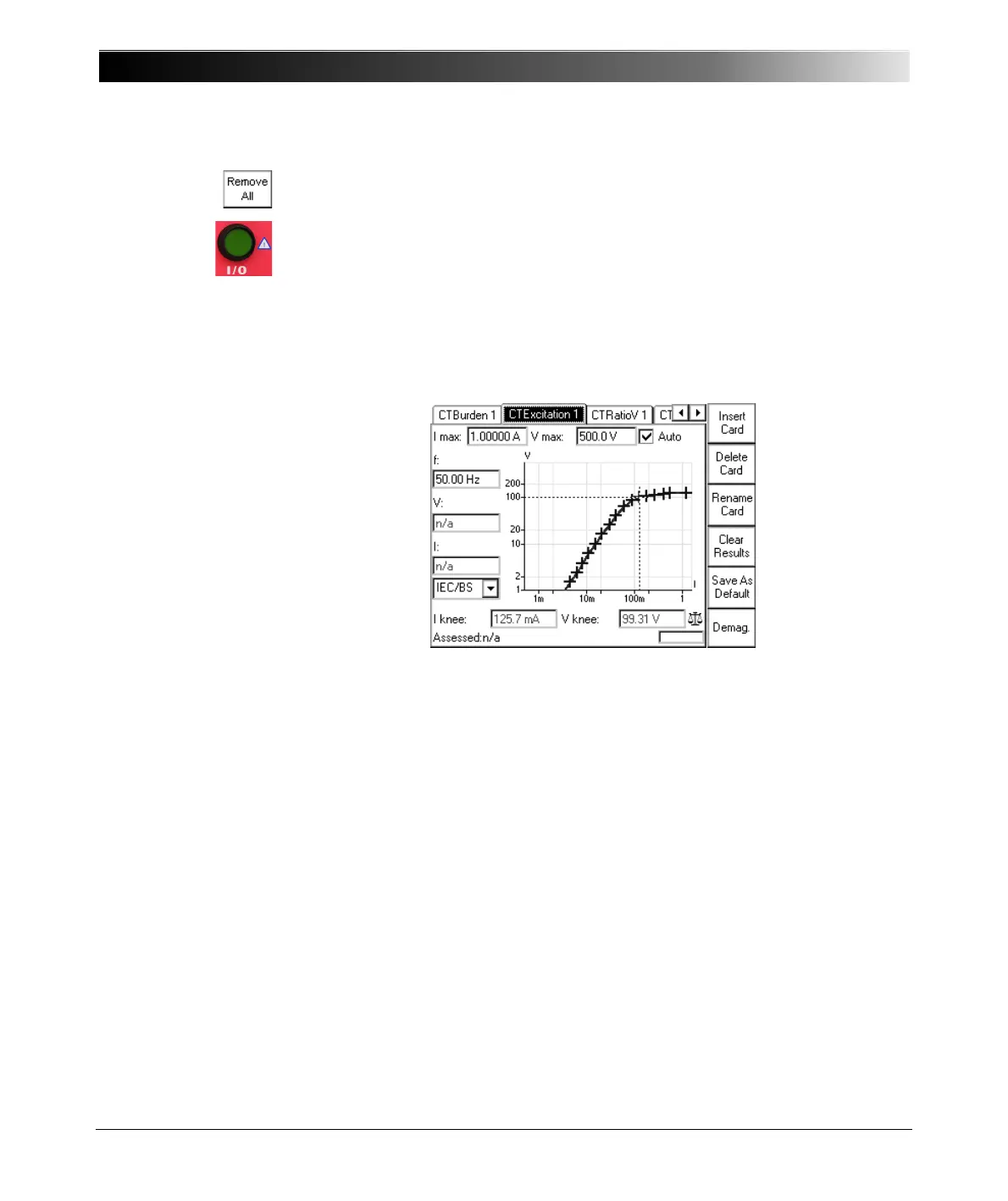CPC 100 V1.41
4 - 18
–Press R
EMOVE ALL to clear all points at once. This does not terminate the
test but lets you set new test points.
– Once all test points are set, press the I/O (test start/stop) push-button to stop
the manual test. The knee point is calculated, and its values are displayed at
"Iknee:" and "Vknee:".
– The test can now be assessed.
Both cases, an automatic stop after the test and stopping the test manually
during the sweep, reduce the test voltage to the minimum (Vmin) within approx.
1s of time, and demagnetize the transformer core.
Figure 11:
CT Excitation test card
- test points set in
automatic test mode
The graph displays the test results in form of an interpolated curve with test point
markers.
Turn the handwheel to set the focus onto the graph, and press it. This will bring
up a crosshair cursor that lets you navigate through the list of test points by using
the keys P
REVIOUS P OINT and N EXT POINT. Turning the handwheel has
the same effect. The fields "V:" and "I:" display the value pair of each test point.
