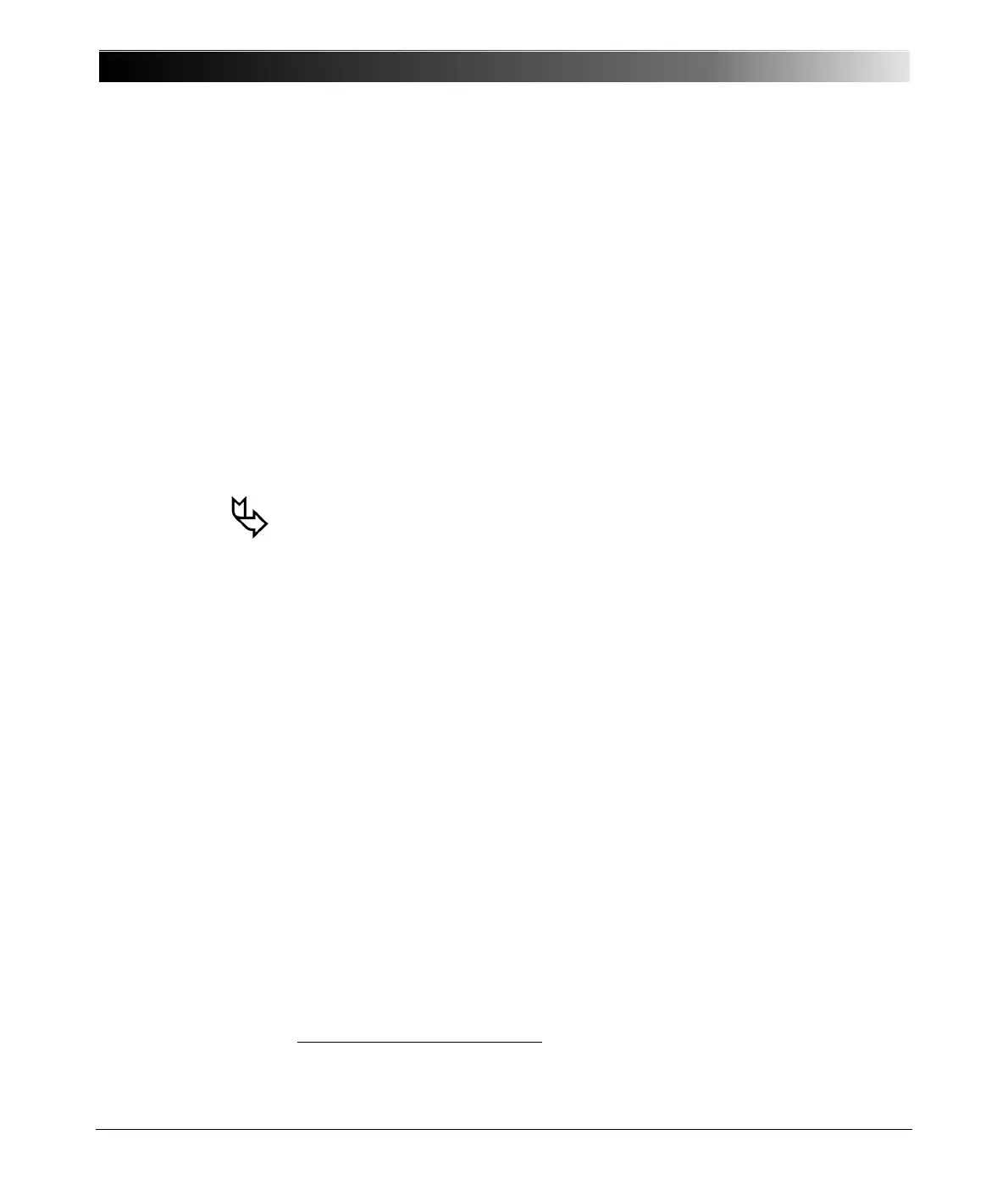CPC 100 V1.41
2 - 20
Starting the Software
When CPC 100 is switched on, the operating system boots up, and the CPC 100
software starts automatically.
During the hardware and software initialization phase, the software displays a
splash screen.
The CPC 100 software starts in the Test Card View loading the test procedure
default (refer to ”The principles of test cards and test procedures” on page 17
of this chapter).
Initially, the test procedure default contains one empty Quick test card
1
.
However, this default can be customized according to your specific
requirements with as many test cards as needed and of all types of your choice.
By creating a user-defined test procedure default, CPC 100 starts up loading
your most frequently used test cards already containing specific values.
To learn more about defining such a default, refer to ”Creating Defaults and
Templates” on page 42 of this chapter.
1. More about Quick at ”Getting Started with Quick” in chapter 3.
