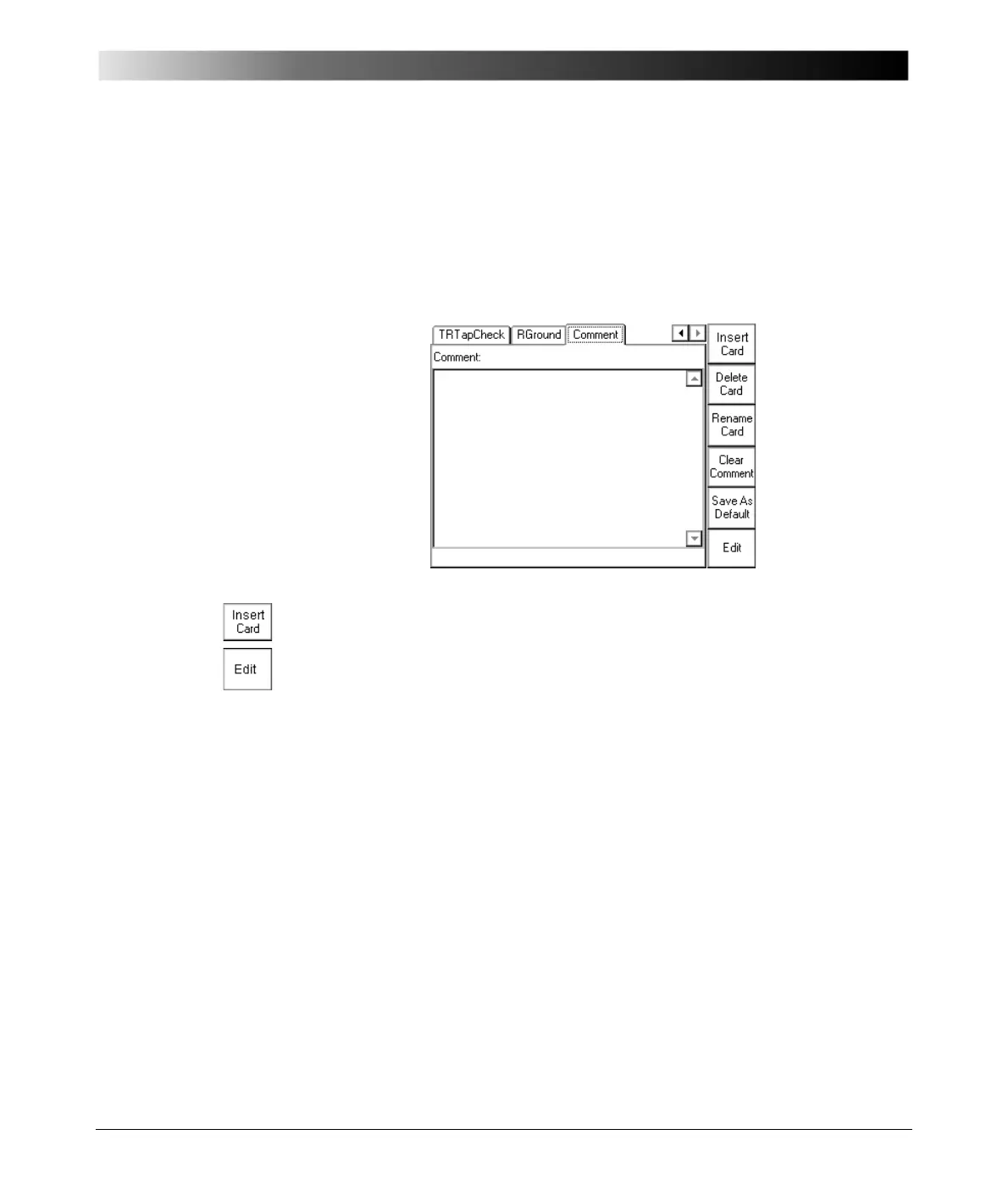Others - Comment
8 - 33
Comment
The Comment card is inserted to a test procedure in the same manner like a
test card. Its purpose is to hold a user-defined comment and / or note regarding
the actual test procedure or other important information such as operational data
of a transformer, for example.
Figure 25:
The Comment card
– Insert a Comment card to the actual test procedure by pressing
I
NSERT C ARD. If required, you can insert more than one Comment cards.
– Press the context-dependent menu key E
DIT to start the String Editor.
When used for the Comment card, the String Editor differentiates between the
input modes "Form Editor" and "Text Editor".
After pressing E
DIT, "Text Editor" is active. With the exception of the context-
sensitive key to switch between these two modes, the user interface is identical.
To create "flowing" text with no tabs in it, either input mode can be used.
Compose a text of your choice by selecting the individual characters and
symbols needed one by one and confirm them by pressing the handwheel.
When finished, acknowledge with O K .
This is a user-defined comment and/or note
regarding the actual test procedure.
