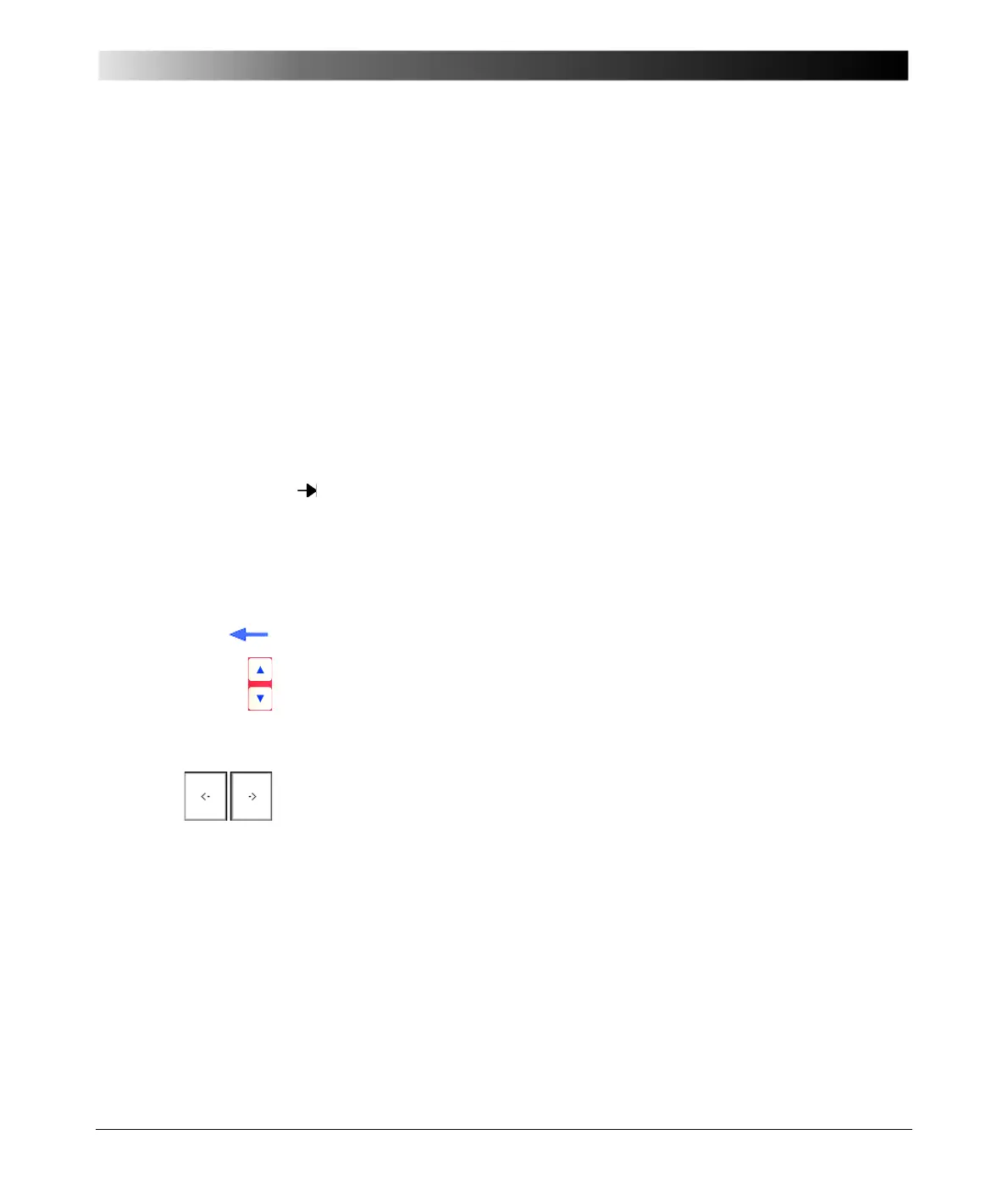Common Functions
10 - 3
The String Editor
The String Editor is used to name or rename test cards, tests and templates as
well as to fill out the Comment card.
Every time such an operation becomes necessary, the String Editor starts
automatically.
The number of available characters to choose from depends on the String
Editor’s use. If, for example, a user-defined comment is to be entered in the
Comment card, the number of available characters is bigger as if a test is to be
renamed. This difference are special characters such as !, ?, _, [ ], etc.
Important special characters:
↵ carriage return (line feed)
tab (special function in Form Editor mode; refer to page 8-34).
When started from Test Card View, Test Procedure Overview or File
Operations, the String Editor’s respective entry field shows a default name.
To accept the default name, press the menu key O K or S
AVE.
To change the default name, and to enter a name of your choice
– delete the default name by repeatedly pressing the backspace key
– enter the new test or folder name by consecutively selecting the characters
of your choice from the "on-screen keyboard" with the U
P /DOWN keys or
by navigating to it with the handwheel
– acknowledge every selected character by pressing the handwheel or
E
NTER
Use the String Editor’s arrow buttons to move the cursor to the position of your
choice. These buttons are only available if the focus (
⇒ Glossary) is on the
character selection.
On the Comment Card, pressing C
ARRIAGE RETURN starts a new line.
Otherwise, C
ARRIAGE RETURN is disabled.
Once the new name is entered, press the context-dependent menu key O K or
S
AVE - depending on the mode - to exit the String Editor.
Pressing C
ANCEL closes the String Editor discarding all changes.
