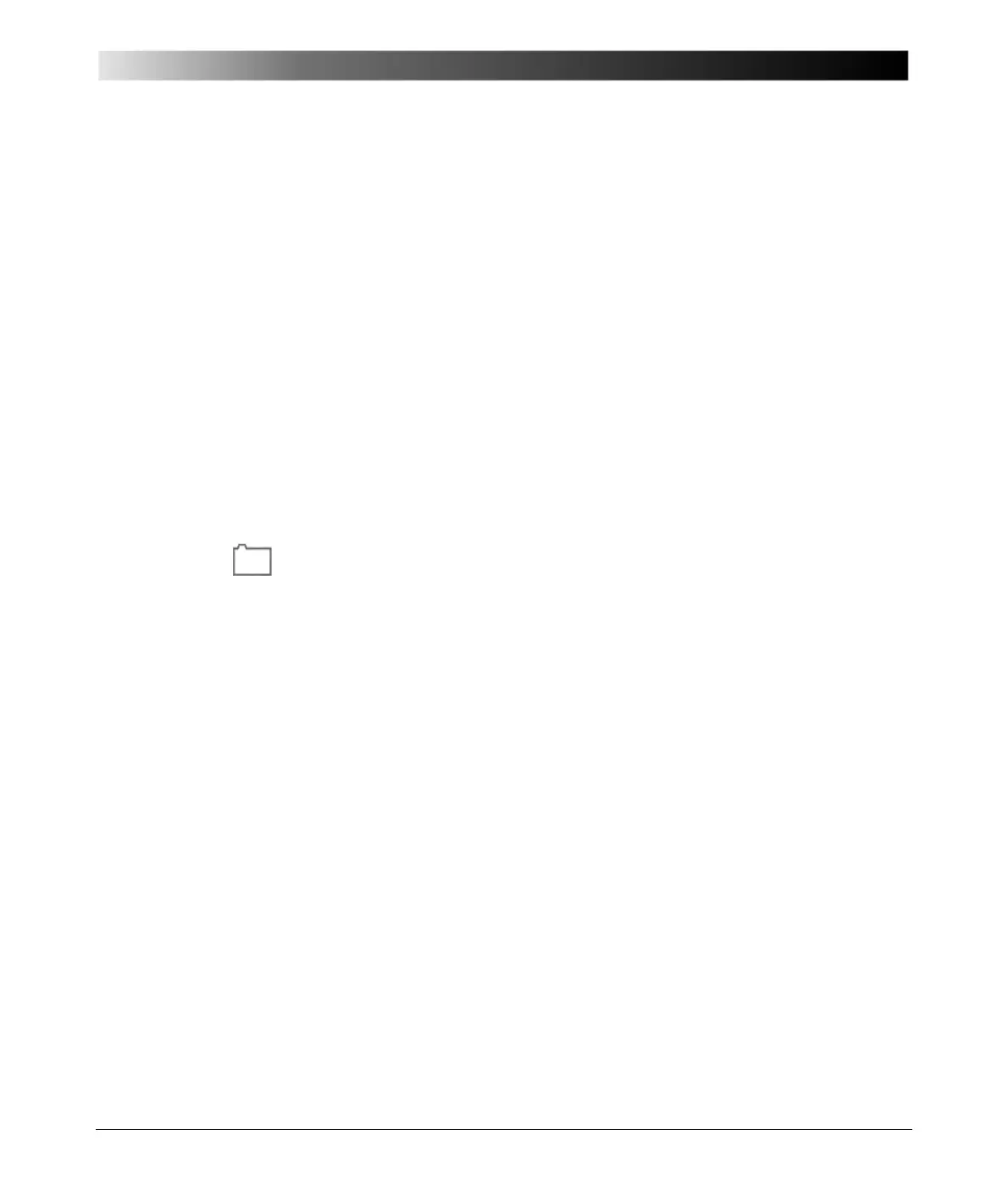Introduction
2 - 17
How to Use the CPC 100 Software
Note: This manual refers to the CPC 100 software version V 1.41.
Information about the software version of your CPC 100 can be found
at the Options tab System Info (refer to ”System Info” on page 41 of
this chapter).
This section provides an overview of the front panel control components,
explains in detail how to navigate with them through the software, how to set up
a test, execute it, save it for later use, etc.
The subsequent chapters (Quick, CT, VT, Resistance, Transformer...),
explaining the various test procedures from a more practice-orientated point of
view, are confined to test-relevant issues, and assume that you have read and
understood this section.
The principles of test cards and test procedures
• Test cards
The CPC 100 software comprises a number of test cards. A test card carries
out one specific test, for example, measuring a CT excitation curve, or testing
the ratio of a voltage transformer.
A test card holds a number of user-definable test settings and - after the test
was run - test results.
• Test card default
Rather than repeatedly filling out blank test cards with frequently used
settings, any test card with its actual settings can be made a test card
default for that particular type of card, for example, filling out a CTRatioV test
card with certain values and pressing S
AVE AS DEFAULT makes this card
the new CTRatioV test card default.
Each card of this type that will later be inserted to a test procedure will
already hold these new settings.
Note: A test card default contains user-defined settings, not test results.
