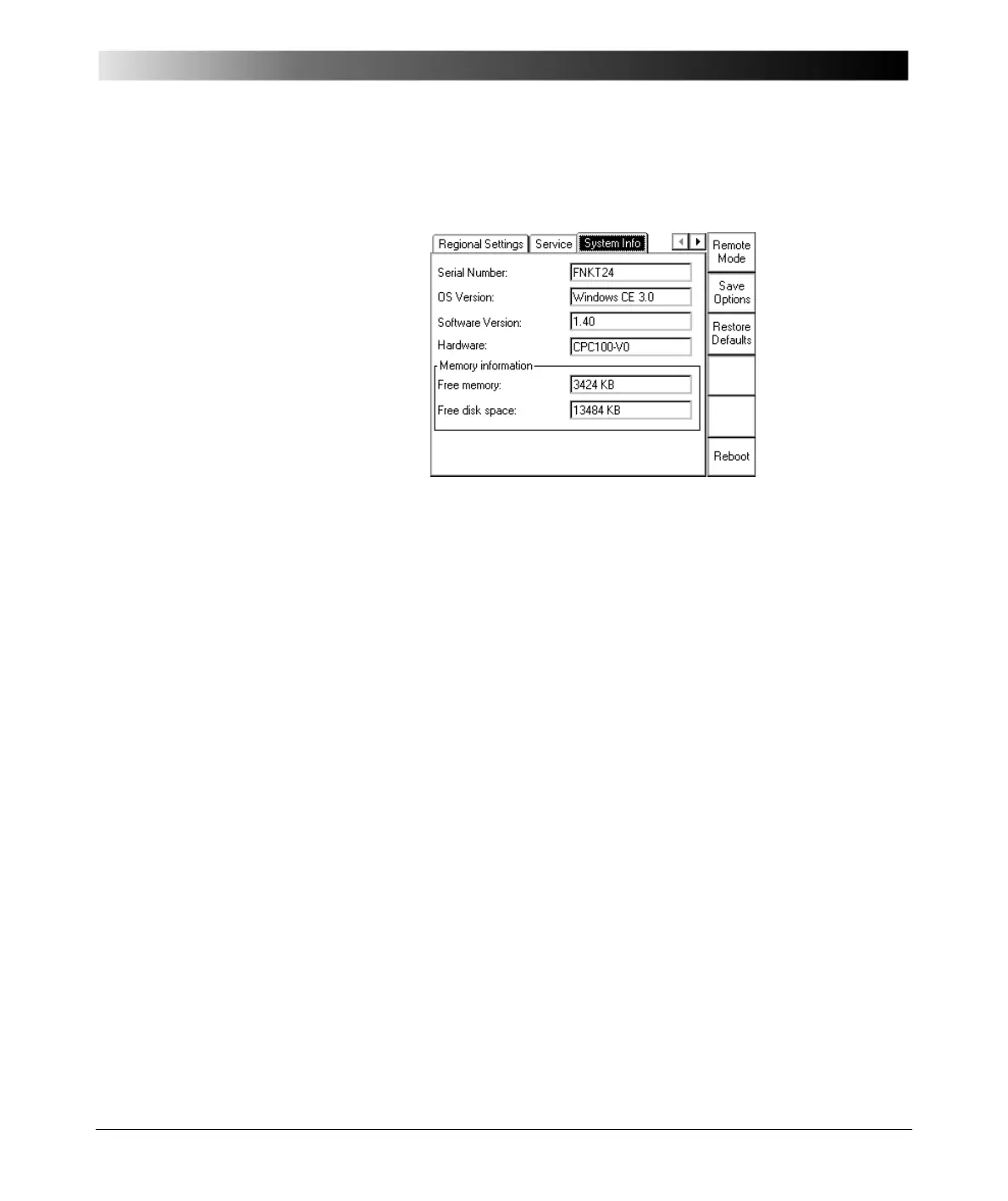Introduction
2 - 41
System Info
Figure 28:
Options tab System
Info
Displays the following system information:
Serial Number: CPC 100 serial number
OS Version: operating system with version
Software Version: CPC 100 software version
Hardware: CPC 100 hardware
The last two positions indicate the CPC 100 hardware
version.
Free memory: currently available free memory (RAM)
Free disk space: free disk space
