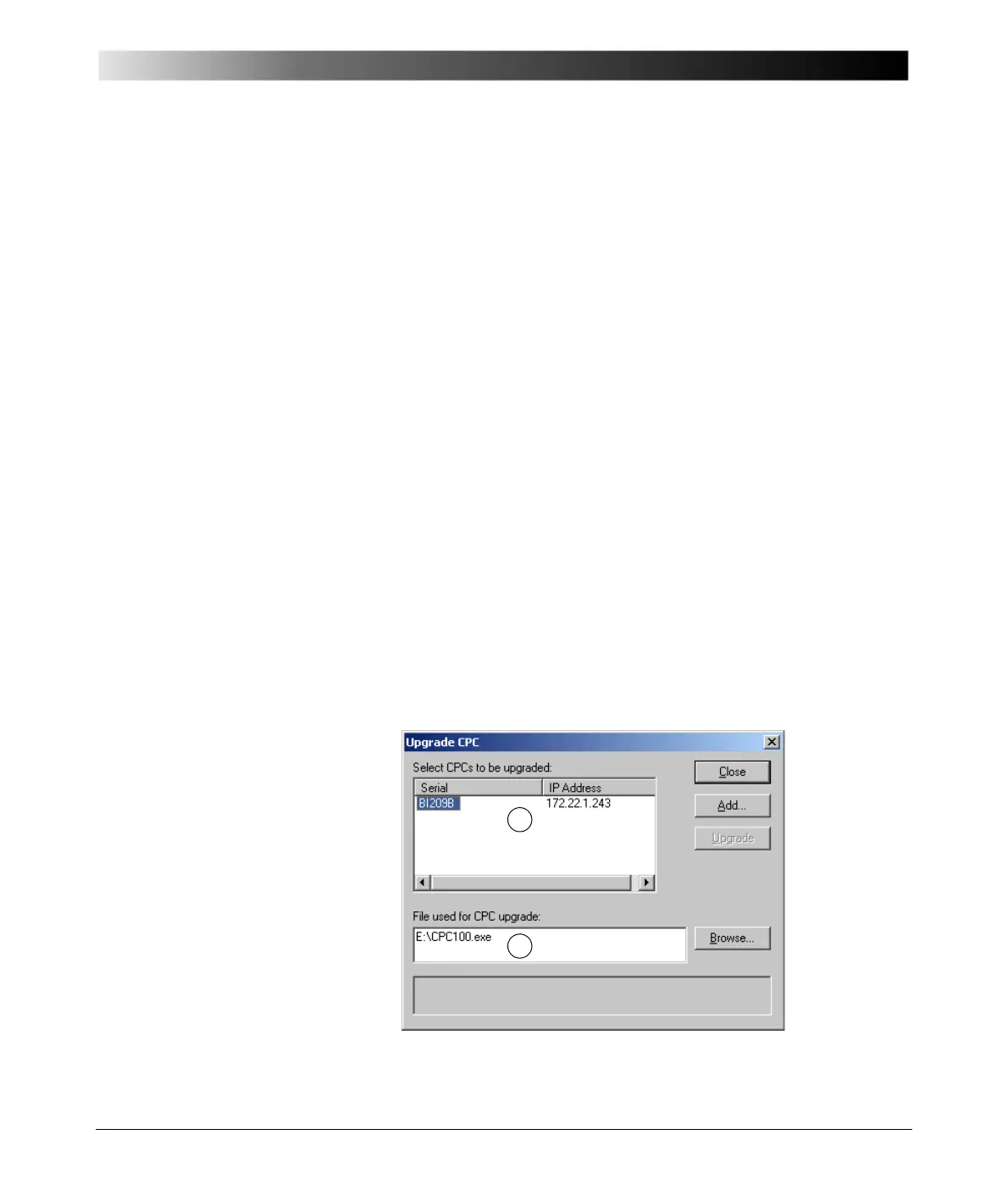CPC Explorer
13 - 13
Upgrading the CPC 100 Software
Software upgrades for CPC 100 are distributed in the form of package files. A
package file is a compressed self-extracting archive with the file name extension
.upg, that contains one or more single files. Prior to a software upgrade,
CPC Explorer extracts this package file, and then transfers it to CPC 100.
A possible license file upgrade is handled the same way as a CPC 100 software
upgrade.
To upgrade the CPC 100 software:
1. Select N
ETWORK |UPGRADE CPC... to display the Upgrade CPC
dialog box.
Figure 9:
Upgrade CPC dialog
box
Note: Before you upgrade the CPC 100 software, we recommend to
a) transfer all tests from CPC 100 to your PC (refer
to ”Downloading files from CPC 100 to your PC” above)
b) and to delete all tests on CPC 100.
The reason for this is to provide sufficient disk space on CPC 100.
Only after the upgrade is finished and CPC 100 rebooted, the old
software version is replaced by the new one, that is, temporarily there
is space required for two software versions.
If you are in doubt about the remaining available disk space, check
"Free disk space" at the Options tab System Info (refer to page 2-41).
The available space for a software upgrade should be at least 10MB.
