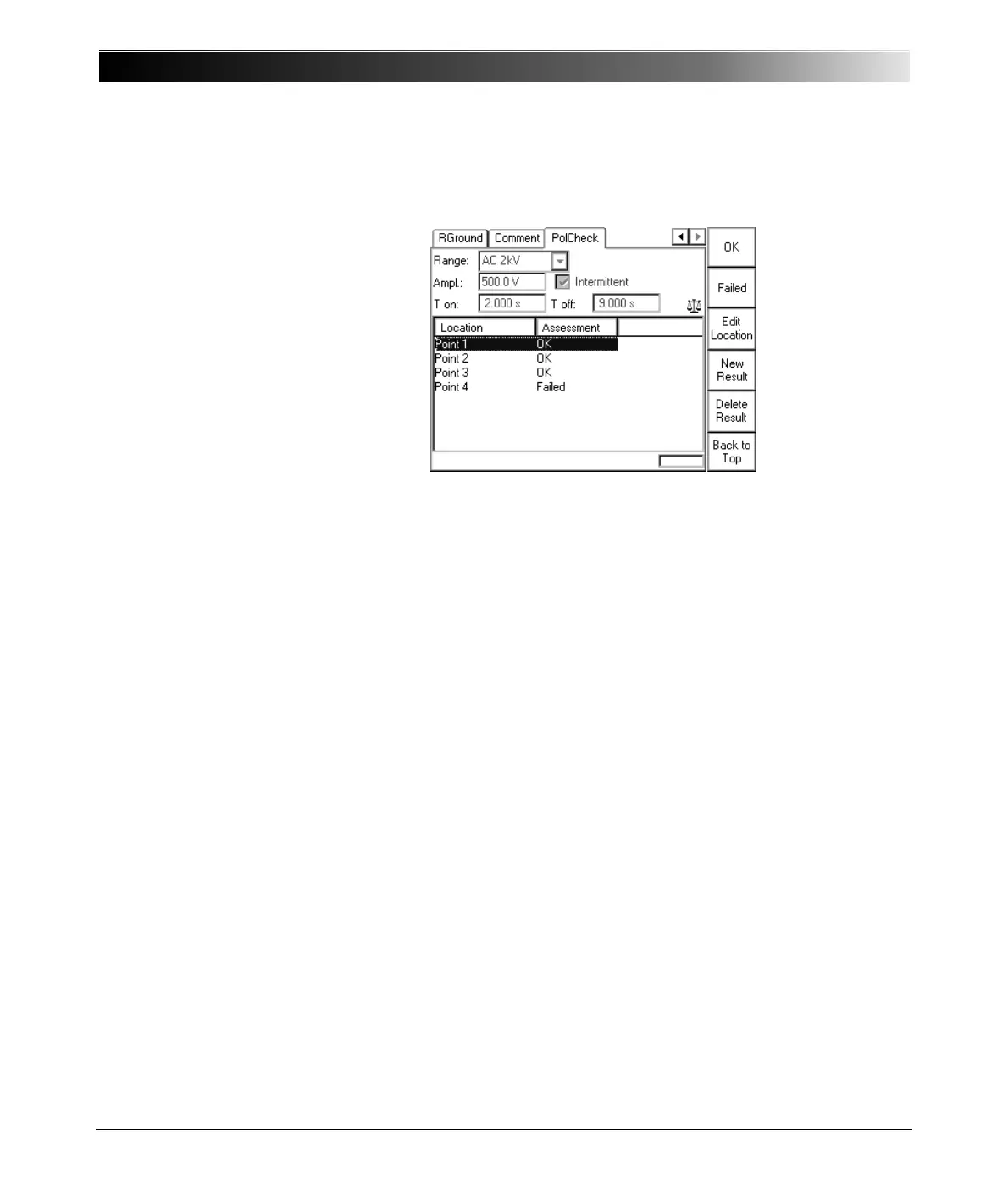CPC 100 V1.41
4 - 32
Customizing Test Point Names
Figure 19:
Highlighting a test point
changes the context-
dependent menu keys
– Highlight the test point of your choice by turning the handwheel.
–Press E
DIT LOCATION to open the String Editor
–Use the String Editor functionality (refer to ”The String Editor” in chapter 10)
to specify a name of your choice for the selected test point.
