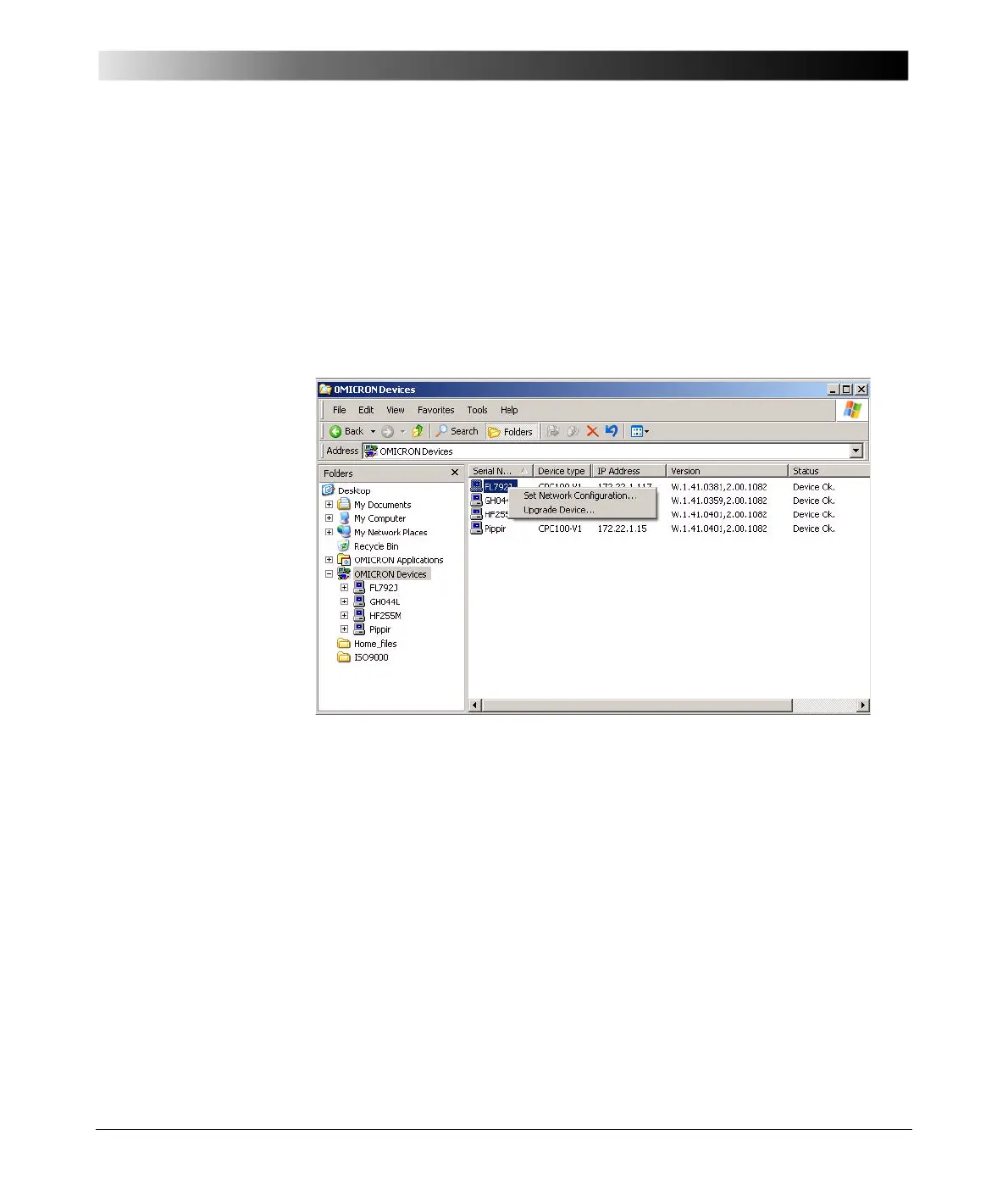OMICRON Device Browser
12 - 5
Upgrading and Configuring the Network of the
CPC 100
Right-click on the respective device on the right-hand side pane to open the
context menu and select either one of the options. The S
ET NETWORK
C
ONFIGURATION option is used to set the network configuration of your
CPC 100. Use the U
PGRADE DEVICE option to upgrade the software of your
CPC 100 with a newer version.
Figure 2:
Upgrading and
configuring the network
Viewing test files
To display all tests, click on the "Tests" folder of the device on the left-hand side
pane. All available tests will be listed.
