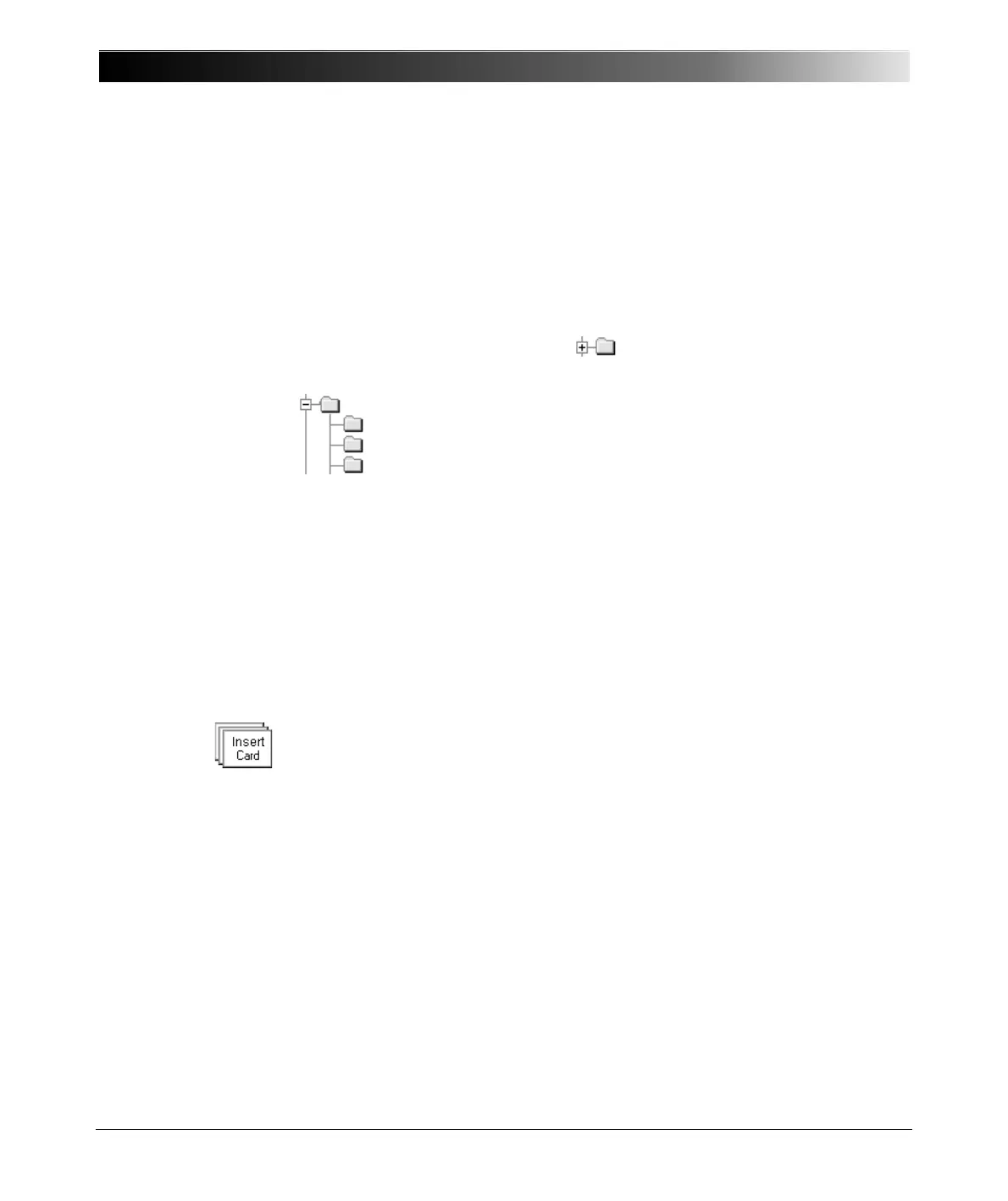CPC 100 V1.41
2 - 24
Use the context-dependent U
P /DOWN menu keys to the right, or the
handwheel, to browse through the structure.
Due to usability reasons, some test cards, such as Winding Resistance, Voltage
Withstand Test or Polarity Check, appear in more than one test mode, e.g.,
Winding Resistance appears in Current Transformer, Power Transformer
and Resistance.
With regard to their functionality, these test cards are identical.
To expand a collapsed group of tests , for example, CT, set the focus onto
this group, and press E
NTER or the handwheel.
The group of tests expands and displays all of its associated test
cards.
Browse to the test card of your choice, and when its highlighted press
E
NTER.
This will switch from the Insert a new test card dialog to the Test Card View,
inserting the test card of your choice after the last selected test card in the Test
Card View.
You can insert as many test cards as needed and of all types of your choice by
repeating this process.
Pressing E
SC closes Insert a new test card, and brings you back to the
previous view without inserting a new test card.
Note: Only test cards that are licensed can be inserted.
When you purchased CPC 100, you purchased a license for a number
of test cards of your choice. Not licensed test cards are displayed in
the Insert a new test card dialog, but the attempt to insert one of them
to the test procedure results in an according on-screen message.
If you wish further information about licensing, please contact
OMICRON electronics.
Note: With the CPC 100 V0, the number of test cards in one test procedure
should be limited to 15 to avoid memory problems. The CPC 100 V1
allows using more test cards in one test procedure but we recommend
not to use more than 15 test cards to keep the tests clearly structured.
If you need more test cards in one test procedure, we recommend not
to save all cards in one, for example, the test procedure default, but to
combine a smaller number of cards to logical groups, and to save
these logical groups as test procedure templates with individual
names (refer to ”Test Procedure Templates” on page 45 of this
chapter).
