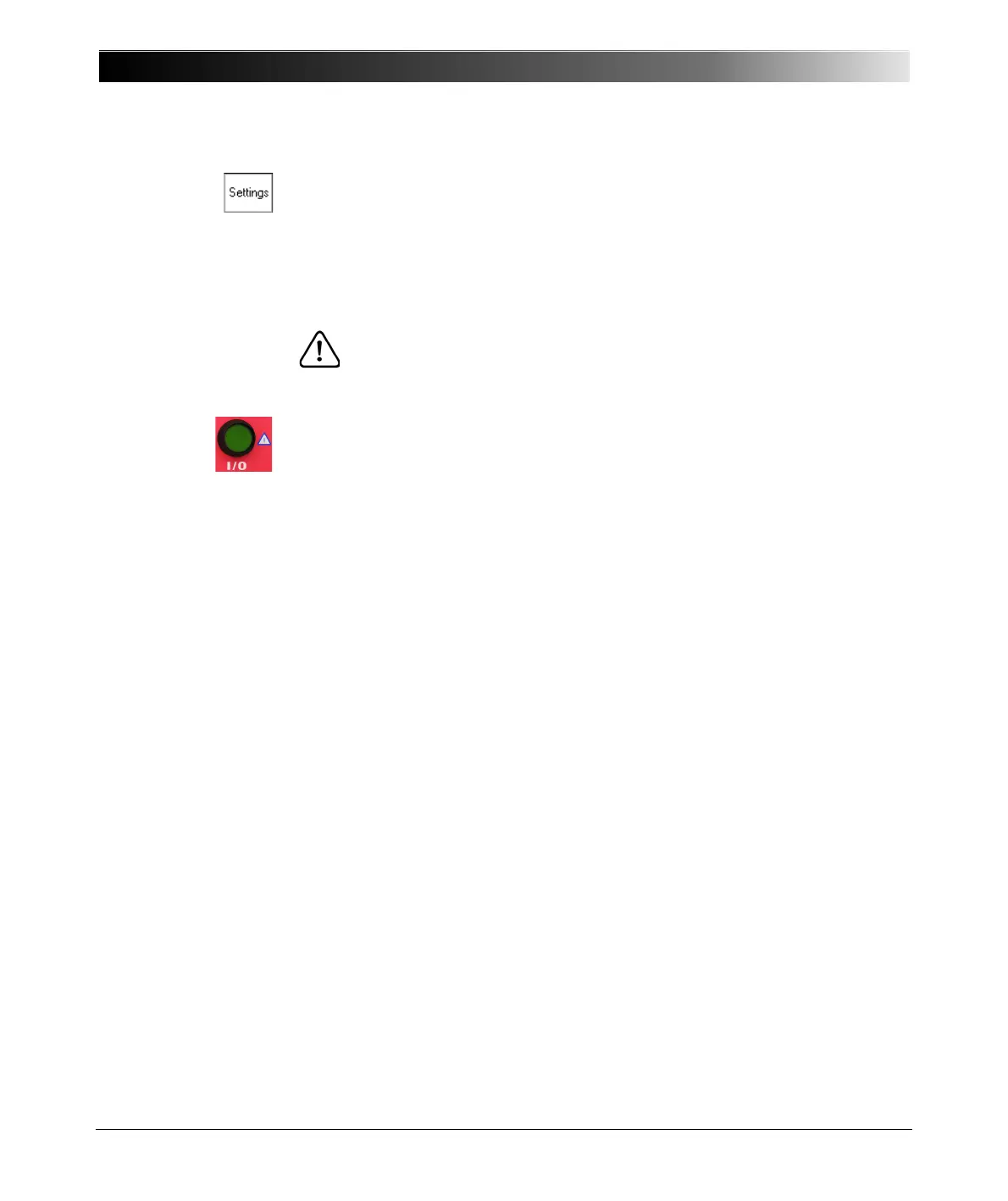CPC 100 V1.41
8 - 30
Pressing the S
ETTINGS menu key opens the Settings page. The Settings
page allows setting the test cards individually. As a rule, do not use the Settings
page but the Device Setup tab in the Options view (see ”Device Setup” on
page 2-33) to set the test cards. For more information, see ”Settings Page” on
page 2-28.
Starting a high-current output
– Set an amplification factor of “0”.
– Press I/O (test start/stop) to output the signal.
– With the measured input value in mind, enter the amplification factor now or
increase the factor slowly using the handwheel.
– Acknowledge this entry by pressing the handwheel or the E
NTER key to start
the output.
Depending on the measured input signal, setting the amplification factor
can result in unintentionally high currents. It is strongly recommended to
set the amplification factor to “0” before starting the test.
