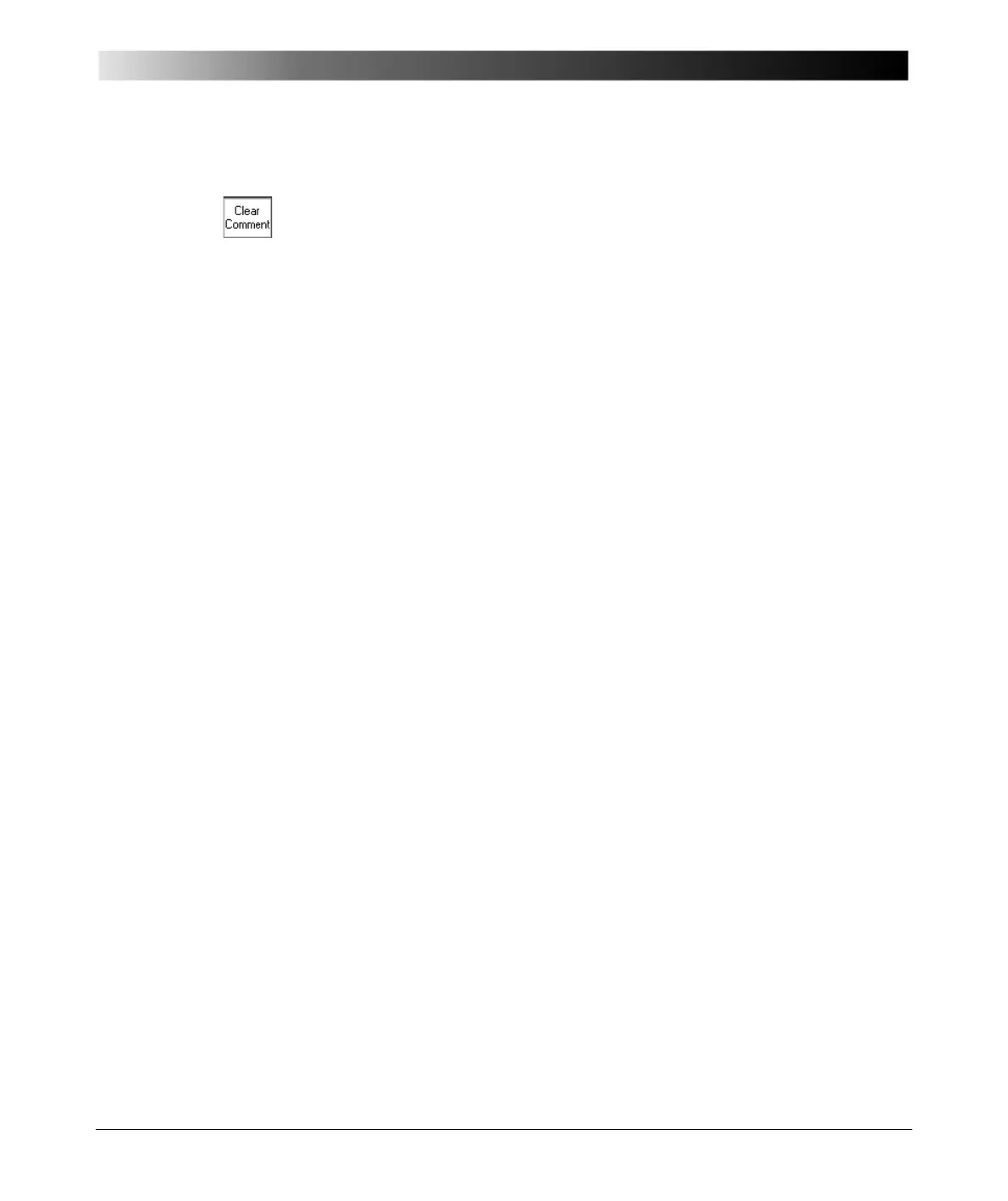Others - Comment
8 - 35
How to clear a comment
–Press CLEAR COMMENT.
– The context-dependent menu keys change and provide two more keys:
C
LEAR ALL and C LEAR TEXT.
• Clear All: Deletes the entire comment at once, that is, all text in all
columns.
• Clear Text: Deletes all to the right of the tab, that is, everything but the
left-hand side column.
