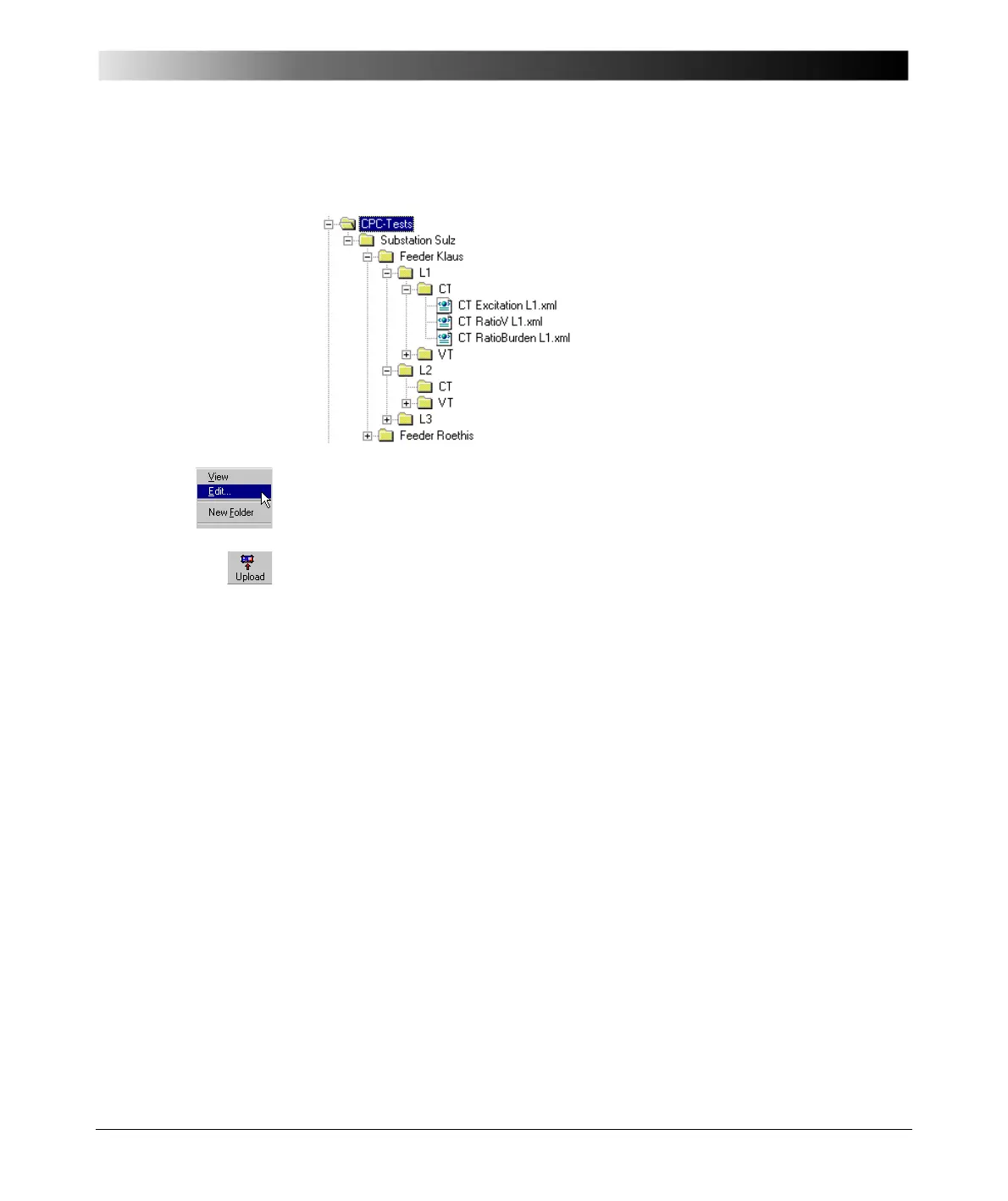CPC Editor
14 - 11
For example:
Right-clicking a test file in CPC Explorer on your computer’s hard disk and
selecting the shortcut menu command E
DIT. . . automatically starts CPC
Editor, loads the file and lets you edit it.
– Once all tests are composed, use CPC Explorer’s upload function to transfer
the entire tree structure from your PC to CPC 100 at once.
In CPC Explorer, single test cards or
even the entire structure with all
subfolders and test files from
Feeder Klaus\L1 can be copied to
Feeder Klaus\L2 and L3. Use the
shortcut menu commands C
OPY and
P
ASTE.
Afterwards, the test files in
Feeder Klaus\L2 and L3. can be
renamed accordingly in CPC Explorer
(shortcut menu command R
ENAME).
