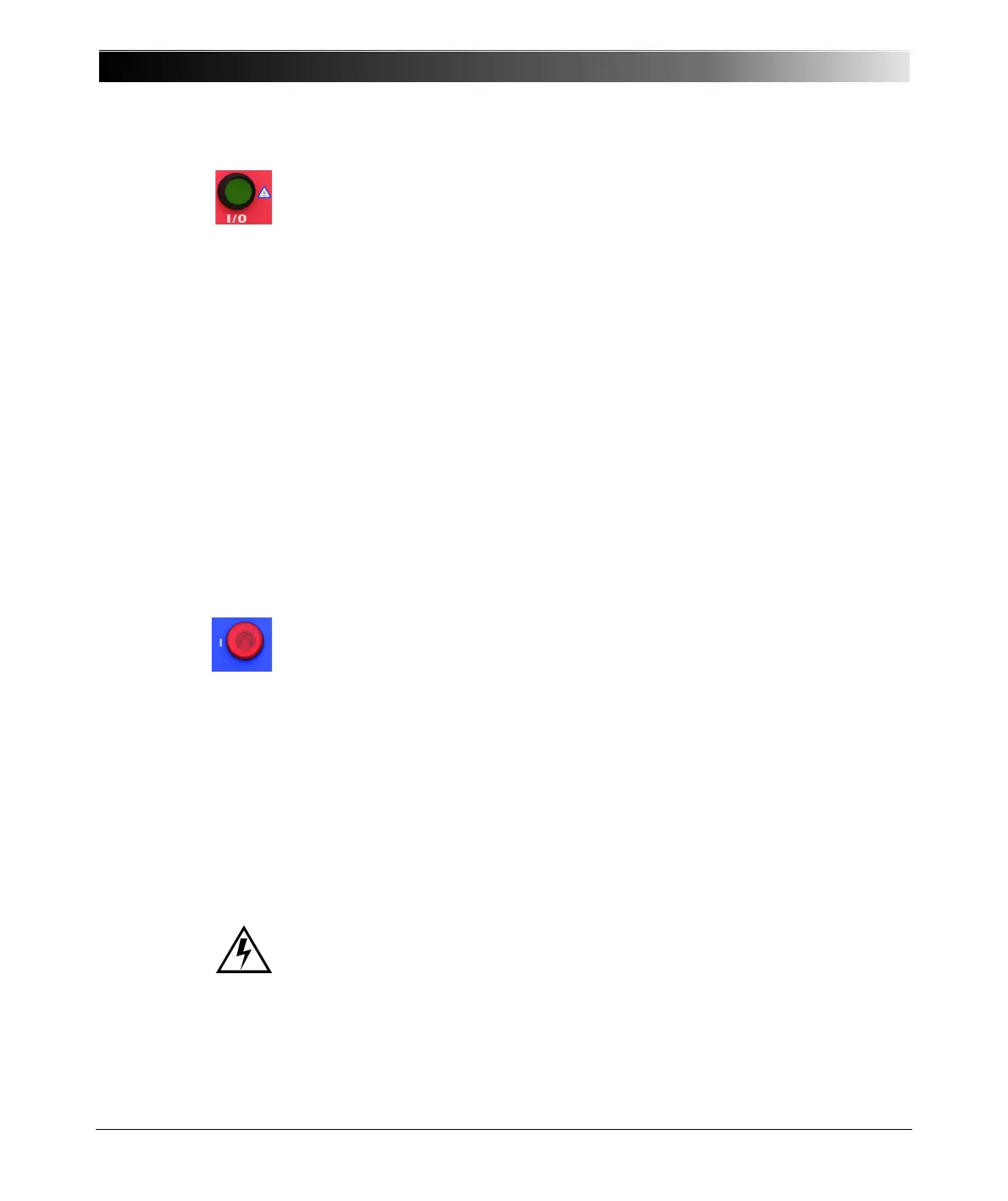CPC 100 V1.41
2 - 48
9. Start the test by pressing the green I/O (test start/stop) push-button on
CPC 100 front panel.
10.If a potentially hazardous voltage and/or current level is applied to the
CPC 100 outputs, the red signal red light "I" starts flashing.
11.After testing, switch off the high voltage or current immediately with the I/O
(test start/stop) push-button.
12.If you do not use CPC 100 anymore, turn the safety key to "lock" (vertical)
and remove the key to avoid anybody accidentally turning on the high voltage
or current.
After
turning off the high voltage or current observe the warning lights: only
when CPC 100 green warning light is on and the red one off, switch off the
safety key lock and take off its key.
13.After turning off CPC 100 outputs, earth-connect and short-circuit the test
object’s terminals again using a grounding set.
14.Remove the connection between CPC 100 and the test object.
Never touch any metallic terminals and/housing components without a visible
ground connection!
Notes: • A test can only be started in the Test Card View and with all
preconditions met (refer to ”Starting a Test” on page 29 of this
chapter).
• If voltages
≥1kV are to be applied, after pressing the I/O
(test start/stop) push-button for the first time a warning
message appears on the screen.
Only after the I/O push-button is pressed a second time, the
voltage is applied to the CPC 100 output.
• An error message (313) appears if either the PE connection is
defective or the power supply has no galvanic connection to
ground. In this case, make sure that the PE connection is intact.
If the PE connection is intact and the error message still
appears, select the "Disable ground check" check box at the
Device Setup tab in the Options view (see ”Device Setup” on
page 2-33).
Rather than starting a test and activating the outputs, pressing
the I/O (test start/stop) push-button will then pop up a message
box notifying you about this problem.
