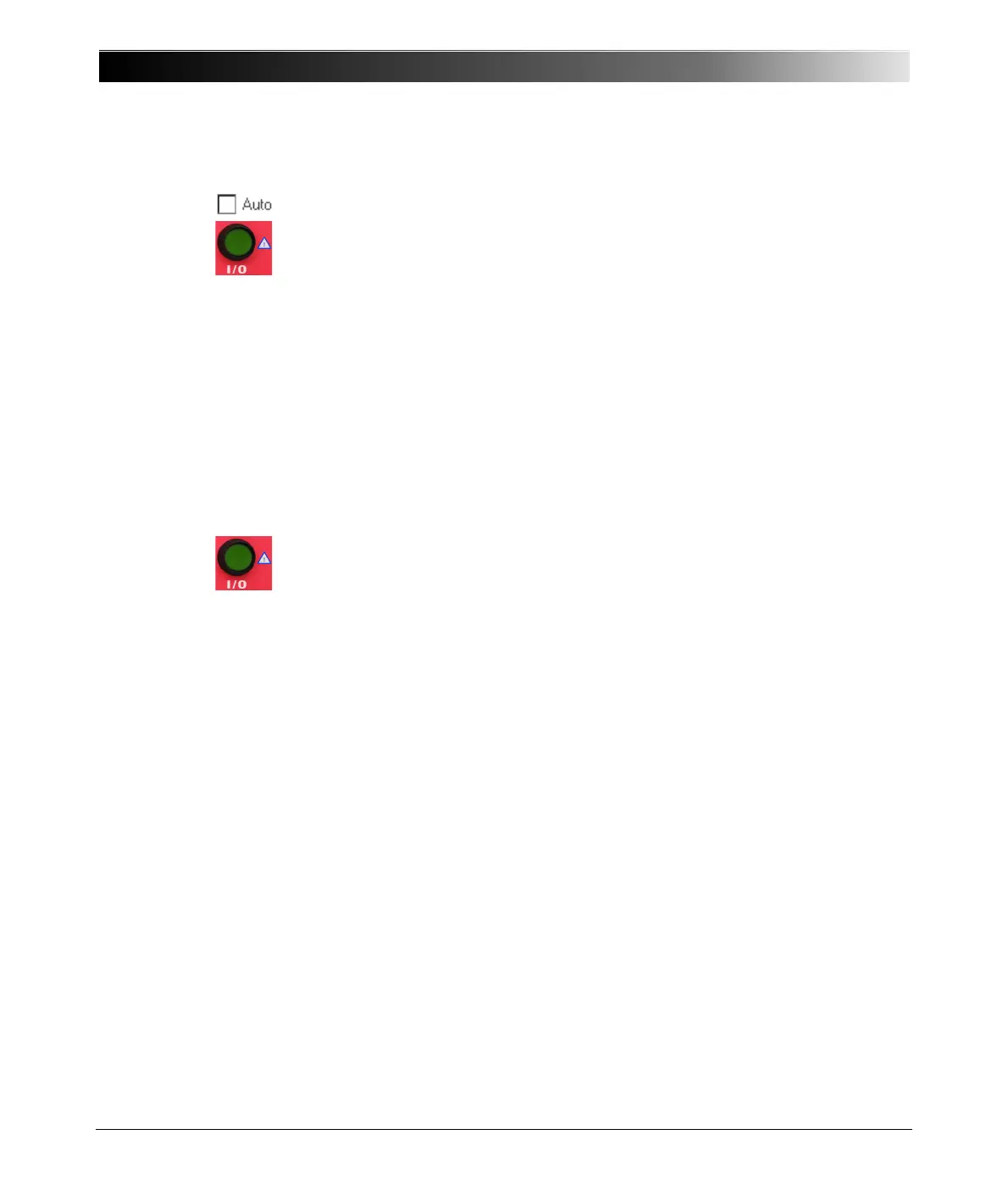CPC 100 V1.41
4 - 8
Manual test
Clearing "Auto" lets you set the test current Itest manually with the handwheel.
– Press the I/O (test start/stop) push-button to start the test. The focus is set
onto the "I test:" entry field.
– Set the value of your choice either by turning the handwheel and/or by
entering it with the numerical keys.
– Now the measurements are taken and displayed.
– To save the measurement press K
EEP RESULTS (pressing the I/O push-
button has the same effect). The last measured values are "frozen", the test
can now be assessed.
– Stop the manual test by pressing the I/O (test start/stop) push-button.
– To repeat the test, first press B
ACK TO T OP, if applicable, and then C LEAR
R
ESULTS.
Note: A value set with the numerical keys needs to be fully entered and
acknowledged by pressing either E
NTER or the handwheel before
it is applied to the output. If needed, it can then be adjusted using
the handwheel.
Values set by turning the handwheel are applied instantaneously.
