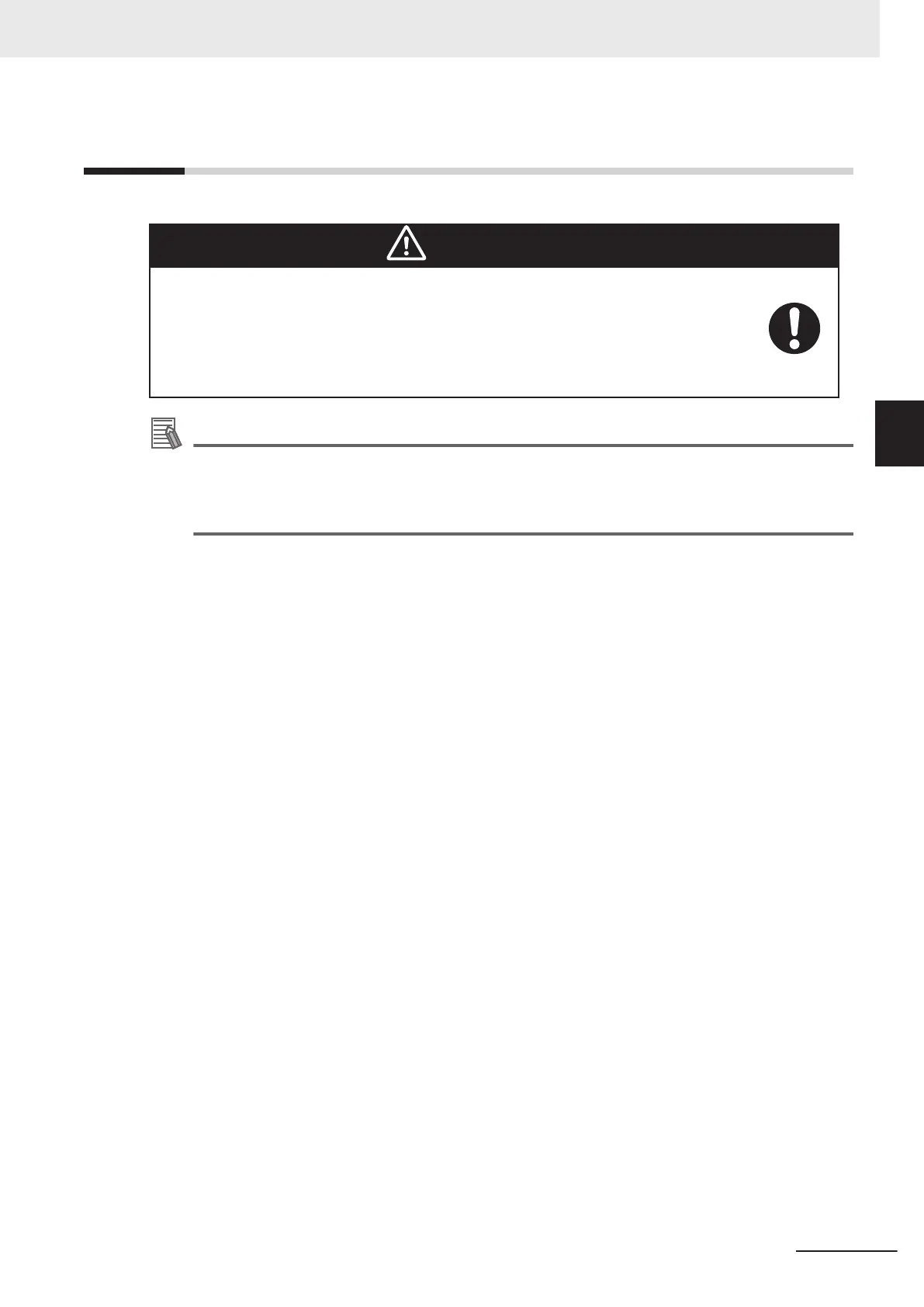3-1
Installation Introduction
The general AMR installation steps are provided below.
WARNING
• Use safe lifting practices when moving the heavy objects such as the Power Supply
Box, Battery, Docking Target, and AMR.
• The Charging Station, battery, and AMR transfer high electric power and contain
hazardous voltages. You must take necessary precautions to avoid electric shock.
Follow appropriate Lock-Out, Tag-Out (LOTO) instructions prior to any installation
and maintenance work performed on or near these items.
Additional Information
Unpack all equipment before beginning the AMR configuration procedure.
Refer to Autonomous Mobile Robot (AMR) MD-series Platform Safety and Unpacking Guide
(Cat. No. I682) and AMR (Autonomous Mobile Robot) Charging Station Safety, Unpacking, and
Installation Guide (Cat. No. I683) for more information.
1 Install the Charging Station.
Refer to 3-2 Charging Station Installation on page 3-4 for more information.
2 Charge the battery.
Refer to 4-12-3 Charging the Battery on page 4-24 for more information.
3 Configure the network connections.
Refer to 3-4 Network Connections on page 3-16 for more information.
4
Install the payload structure and make all electrical connections.
Refer to 3-6 Attaching the Payload on page 3-27 and 3-5 Electrical Connections on page
3-19 for more information.
5 Install optional items.
Refer to 1-6 Optional Items on page 1-26 for more information.
6 Attach warning labels.
Refer to 3-8 Attaching Warning Labels on page 3-36 for more information.
7 Perform commissioning.
Refer to 3-9 Commissioning on page 3-37 for more information.
8
Generate a map for the AMR.
Refer to 3-10 Map Creation Overview on page 3-38 for more information.
3 Installation
3-3
AMR (Autonomous Mobile Robot) MD-series Platform User's Manual (I681)
3-1 Installation Introduction
3
