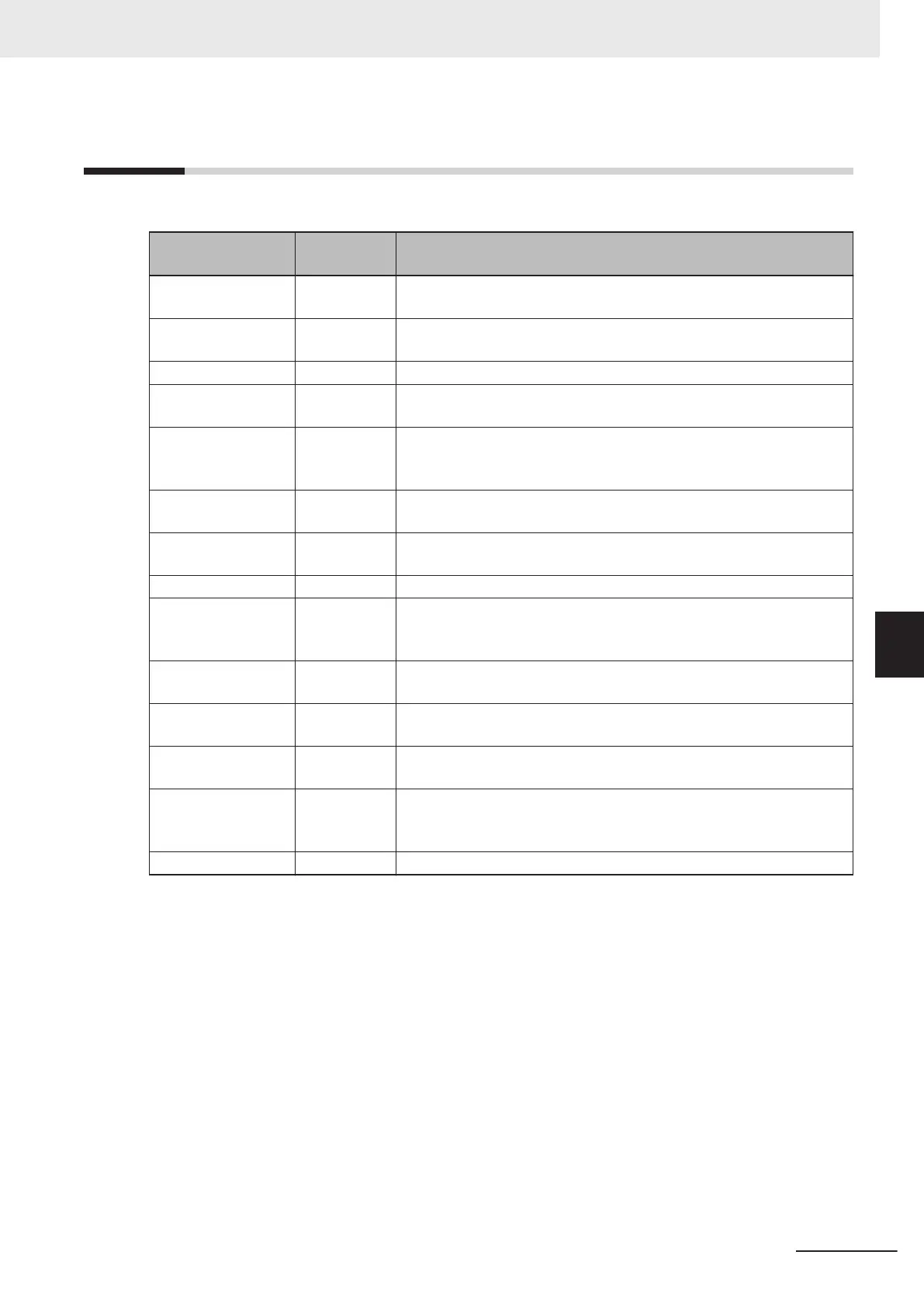6-3
Inspection Intervals
Perform inspections of the following safety and warning devices for proper function.
Item
Inspection
Frequency
Additional Information
Signal Beacons (op-
tional)
Weekly Check for proper operation of any optional signal beacons.
Light Discs Weekly Check for proper operation of the light discs. Make sure all segments
and colors are functioning properly.
Buzzer Weekly Check the audible buzzer for proper operation.
E-STOP Buttons Weekly Check for proper operation of the E-STOP buttons. Refer to 3-9 Com-
missioning on page 3-37 for more information.
Check safety and
warning labels
Weekly Verify all labels are present, legible, and undamaged.
Refer to 6-9 Safety and Warning Labels on page 6-12 for more infor-
mation.
Caster, Drive Wheel,
and Drive Assembly
3 months Contact your OMRON representative.
Caster and Drive
Wheel Treads
3 months. Contact your OMRON representative.
Caster Swivels 3 months Contact your OMRON representative.
Docking Target
Charging Contact
Assembly
3 months Inspect the Docking Target Charging Contact assembly. Refer to
6-7 Docking Target Charging Contacts Inspection on page 6-10 for
more information.
AMR Charging Con-
tacts
3 months Check the AMR charging contacts for wear or debris. Refer to 6-8 AMR
Charging Contact Inspection on page 6-11 for more information.
User Connections
area Cooling Fan
3 months Check the fan for air flow while the AMR is powered ON.
Contact your OMRON representative for replacement details.
Batteries (in-use and
stored)
3 months Check the battery for charge state, leaks, or damage. Refer to
4-12-5 Storing Batteries on page 4-27 for more information.
Mechanical Brakes 6 months Check for proper operation of the mechanical brakes. Refer to 6-6 Me-
chanical Brake Inspection Procedure on page 6-9 for more informa-
tion.
Speakers As needed Check the speakers for proper operation (if used).
6 Maintenance
6-5
AMR (Autonomous Mobile Robot) MD-series Platform User's Manual (I681)
6-3 Inspection Intervals
6
