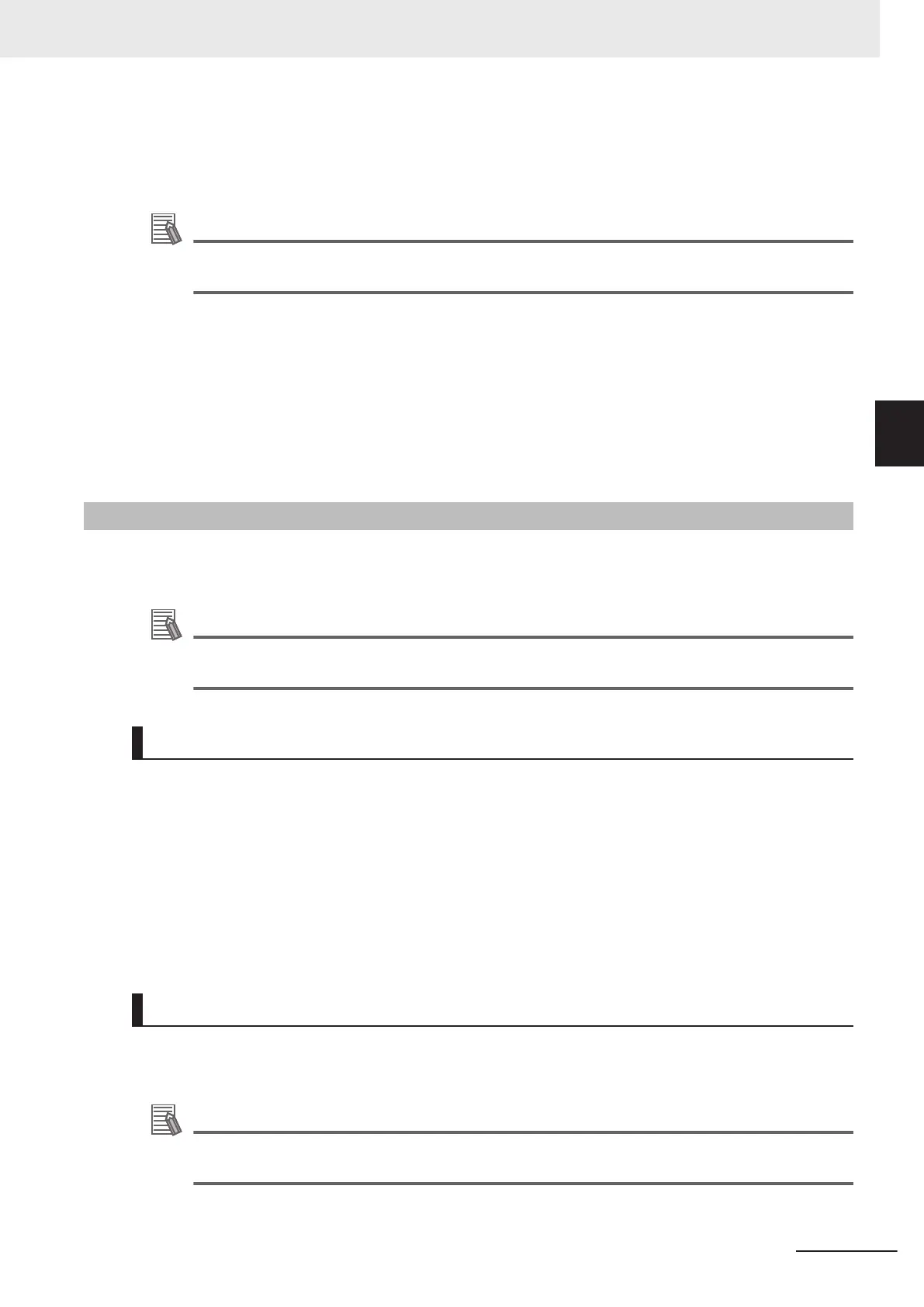The AMR will stop with the front sensor at the front end of the marker. Note the model-dependent loca-
tions of the sensors to calculate where you should place the markers in relation to the location where
you want the AMR to stop.
Additional Information
If you drive backward to reach a marker, the AMR will intentionally overshoot, and then drive
forward to align its front sensor with the front of the marker.
Each marker needs its own goal placed near the start of the tape (Goal 1 and Goal 2 on the illustration
above). The AMR needs at least 1500 mm of tape (Main Track) for alignment. A suggested goal loca-
tion is 900 mm from the tape, near the start of the tape, with an orientation of 30° from the angle of the
tape. This allows the AMR to approach the tape at normal speed without overshooting it. Refer to the
previous figure for more information.
For multiple markers, all goals should be placed at the same location, with each goal containing the
tasks associated with one marker.
3-7-4
Software Configuration
The HAPS parameters are configured using the MobilePlanner software. Use the following procedures
to configure the AMR physical and operational configurations.
Additional Information
Refer to the Fleet Operations Workspace Core User's Manual (Cat. No. I635) for more informa-
tion.
AMR Physical HAPS Configuration
Adjust the following parameters in the Robot Physical section of MobilePlanner to configure the use of
the HAPS sensor.
GuideSensor_Front parameter settings:
• Check the AutoConnect Check Box.
• Set the Port parameter value to /dev/ttyUSB9.
GuideSensor_Rear parameter settings:
• Check the AutoConnect Check Box.
• Set the Port parameter value to /dev/ttyUSB10.
AMR Operational HAPS Configuration
Adjust the following parameters in the Robot Operation section of MobilePlanner to configure the use
of the HAPS sensor.
Additional Information
Parameter settings described in AMR Physical HAPS Configuration on page 3-33 must be per-
formed to make the following configuration items accessible.
Adjust the following parameters in the FollowGuide area according to your application requirements.
3 Installation
3-33
AMR (Autonomous Mobile Robot) MD-series Platform User's Manual (I681)
3-7 HAPS Installation and Configuration
3
3-7-4 Software Configuration
