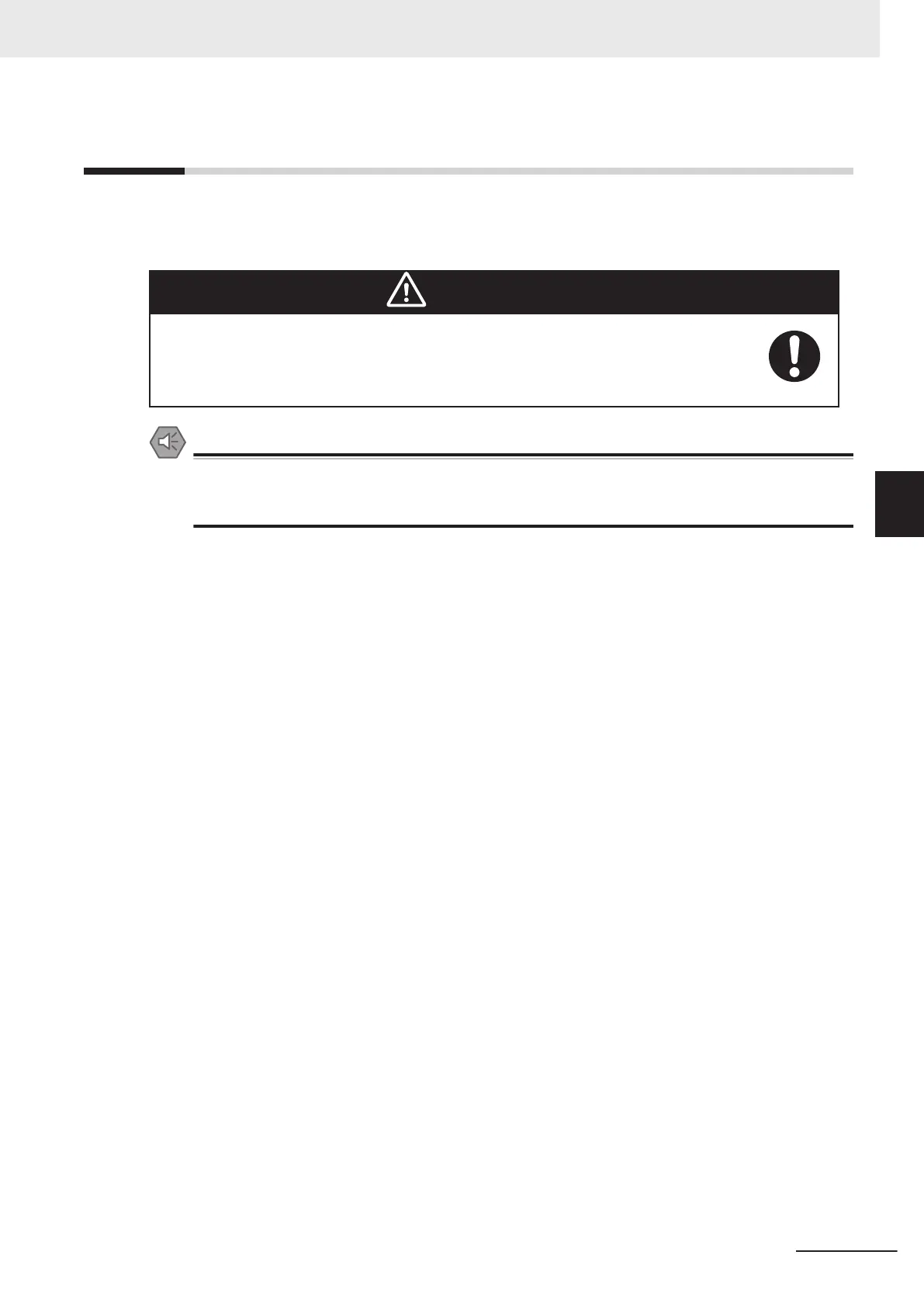4-1
Payload Movement and Transfer
A typical AMR application uses a payload structure to transport objects within a facility. For example,
the AMR might pick up and carry a crate of parts from one conveyor belt then deliver it to another con-
veyor belt.
WARNING
If the AMR transports containers of liquid or other non-solid material, consider the ef-
fect on the AMR's stability if their contents can shift. It is the end user's responsibility
to ensure that the payload is properly secured to the AMR, and that payload shifting
does not create AMR instability.
Precautions for Safe Use
Intentional movement of the payload structure (such as conveyor or arm) during the AMR
movement is prohibited. It is the end-user's responsibility to design an appropriate interlock to
prevent this.
During movement and transfer, you must actively monitor and confirm the transfer operation to make
sure that it completes successfully. If any operation fails, a fail-safe interlock must trigger an AMR
emergency stop condition. This emergency stop condition prevents the AMR from moving until the
problem is resolved and confirmation that it is safe to restart operation has occurred.
Your facility should provide such fail-safe interlocks between the AMR and any facility equipment with
which it interfaces. After you attach your payload to the AMR, verify the correct operation of the fail-
safe as part of your risk assessment.
4 Operation
4-3
AMR (Autonomous Mobile Robot) MD-series Platform User's Manual (I681)
4-1 Payload Movement and Transfer
4
