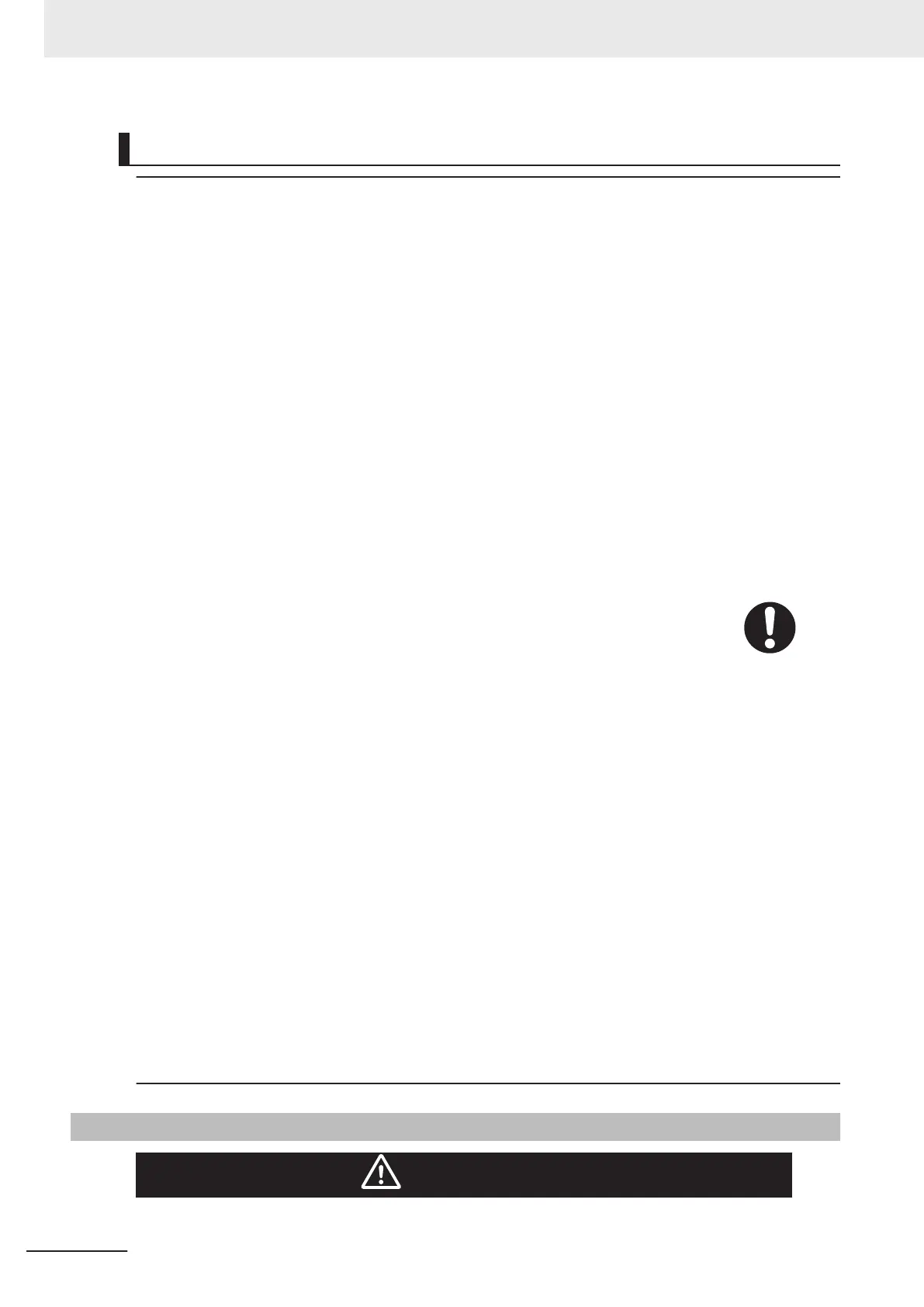Cybersecurity
To maintain the security and reliability of the system, a robust cybersecurity defense pro-
gram should be implemented, which may include some or all of the following:
Anti-virus protection
• Install the latest commercial-quality anti-virus software on the computer connected to
the control system and keep the software and virus definitions up-to-date.
• Scan USB drives or other external storage devices before connecting them to control
systems and equipment.
Security measures to prevent unauthorized network access
• Install physical controls so that only authorized personnel can access control systems
and equipment.
• Reduce connections to control systems and equipment via networks to prevent access
from untrusted devices.
• Install firewalls to block unused communications ports and limit communication be-
tween systems. Limit access between control systems and systems from the IT net-
work.
• Control remote access and adopt multifactor authentication to devices with remote ac-
cess to control systems and equipment.
• Set strong password policies and monitor for compliance frequently.
Data input and output protection
• Backup data and keep the data up-to-date periodically to prepare for data loss.
• Validate backups and retention policies to cope with unintentional modification of input/
output data to control systems and equipment.
• Validate the scope of data protection regularly to accommodate changes.
• Check validity of backups by scheduling test restores to ensure successful recovery
from incidents.
• Safety design, such as emergency shutdown and fail-soft operations in case of data
tampering and incidents.
Additional recommendations
• When using an external network environment to connect to an unauthorized terminal
such as a SCADA, HMI or to an unauthorized server may result in network security
issues such as spoofing and tampering.
• You must take sufficient measures such as restricting access to the terminal, using a
terminal equipped with a secure function, and locking the installation area by yourself.
• When constructing network infrastructure, communication failure may occur due to ca-
ble disconnection or the influence of unauthorized network equipment.
• Take adequate measures, such as restricting physical access to network devices, by
means such as locking the installation area.
• When using devices equipped with an SD Memory Card, there is a security risk that a
third party may acquire, alter, or replace the files and data in the removable media by
removing or unmounting the media.
• Please take sufficient measures, such as restricting physical access to the Controller
or taking appropriate management measures for removable media, by means of lock-
ing and controlling access to the installation area.
• Educate employees to help them identify phishing scams received via email on sys-
tems that will connect to the control network.
Cautions
CAUTION
Safety Precautions
22
AMR (Autonomous Mobile Robot) MD-series Platform User's Manual (I681)
