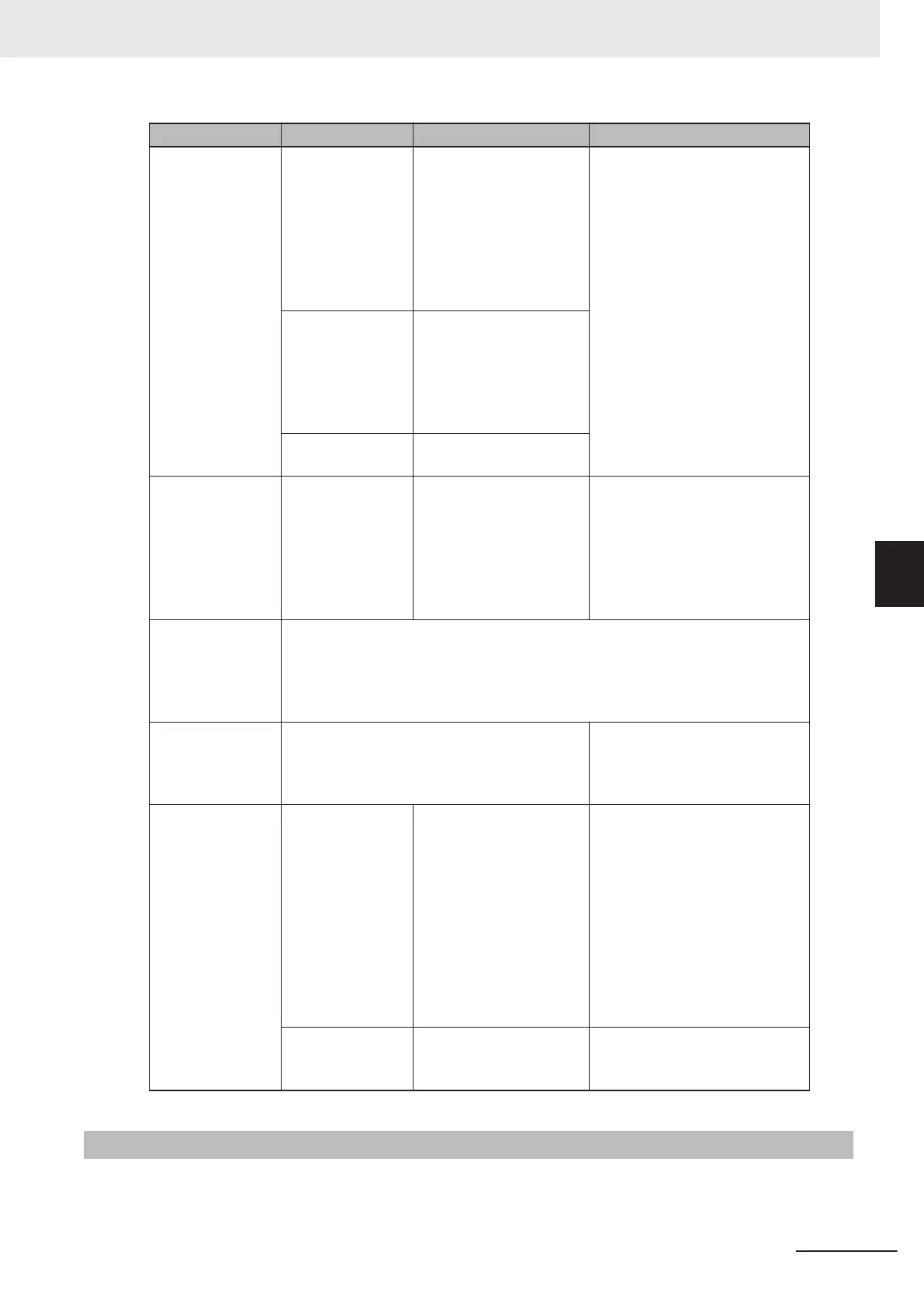Condition Assumed Cause Remedy Additional Information
Power Supply Box
indicators:
• Yellow DC
POWER LED
OFF.
• Red ERROR
LED ON
Charging paddle
over-temperature
condition
• Lower the ambient op-
erating temperature.
• Allow charging paddle
to cool and retry.
• Inspect AMR and
Docking Target charg-
ing contacts for wear or
dirt.
A non-critical error has occurred.
Battery synchroni-
zation problem.
• Disconnect and recon-
nect battery.
• Inspect AMR and
Docking Target charg-
ing contacts for wear or
dirt.
Battery fuse blown. Contact your local OM-
RON representative.
Power Supply Box
indicators:
• Yellow DC
POWER LED
OFF.
• Red ERROR
LED flashing
A component fail-
ure has occurred
Contact your local OM-
RON representative.
A critical error has occurred.
A battery problem
message is dis-
played on the Op-
erator Panel
screen.
Contact your local OMRON representative for more information if necessary.
The LED charge
light does not illu-
minate when
charging.
Check the CHARGE LIGHT fuse located at the
Fuse Panel and replace if blown.
5-9 Circuit Breakers and Fuses
on page 5-13
No problem indica-
tions.
A battery connec-
tion issue may
present.
• Ensure the Power Sup-
ply Box has power sup-
plied.
• Ensure the Power Sup-
ply Box disconnect
switch is in the ON po-
sition.
• Check all cables and
connections for dam-
age or faulty connec-
tions.
• 3-2 Charging Station Installa-
tion on page 3-4
• 4-12-2 Charging Station on
page 4-22
The CHARGE
SENSE fuse is
blown.
Check the fuse and re-
place if necessary.
5-9 Circuit Breakers and Fuses
on page 5-13
5-4-3
Leaking Batteries
If the battery is leaking, discontinue use immediately. Isolate the spill or leak and keep unauthorized
personnel away. Absorb all spilled material with an inert absorbent such as dry sand, and thoroughly
5 Troubleshooting
5-7
AMR (Autonomous Mobile Robot) MD-series Platform User's Manual (I681)
5-4 Battery Problems
5
5-4-3 Leaking Batteries
