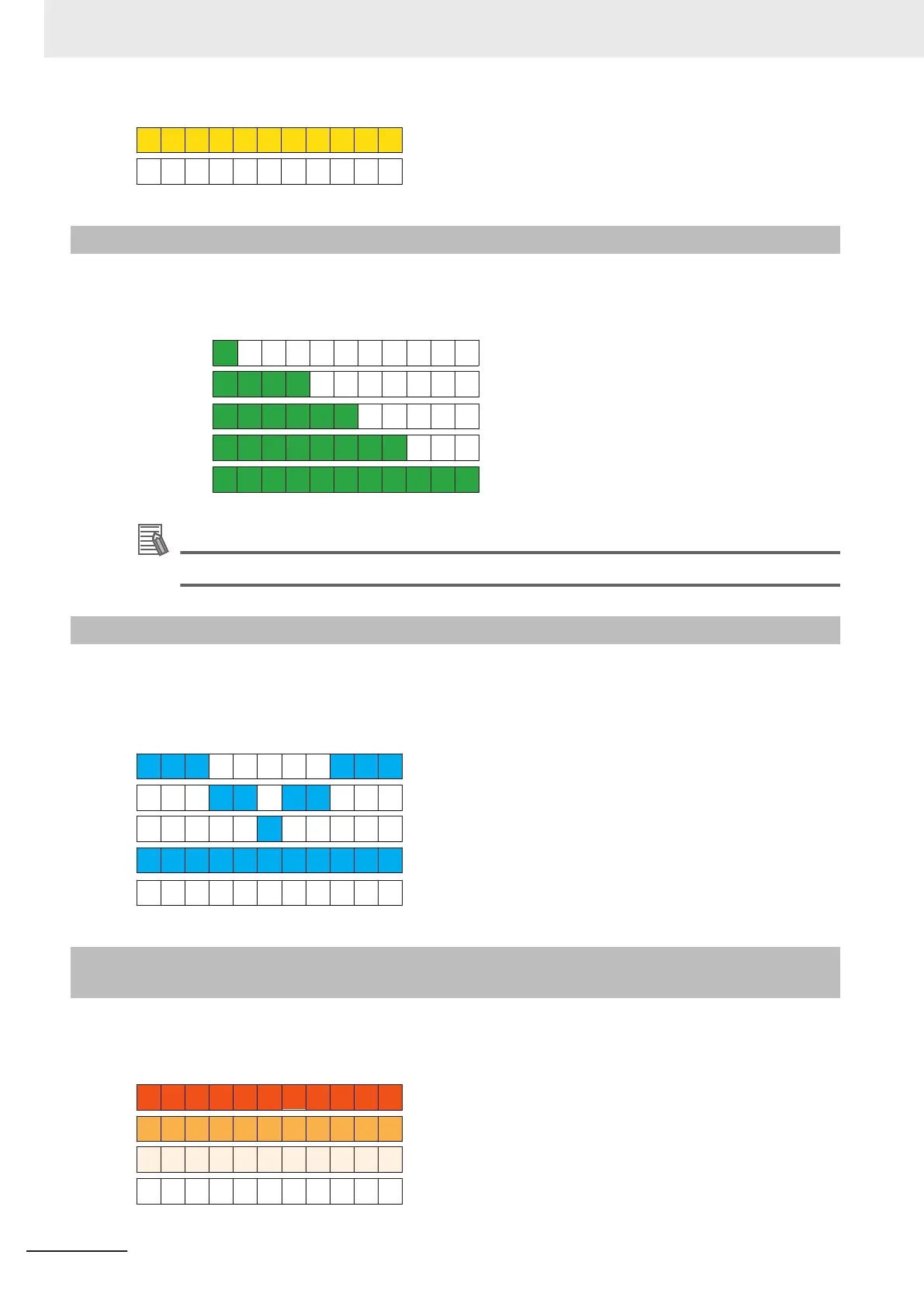4-22-8
Charging
When the AMR is engaged with a Docking Target, the front and rear light strips indicate the current
state of charge as described in the table below.
An optional beacon will illuminate green during this operation.
≤ 25%
25 to 50%
50 to 75%
75 to 95%
≥ 95%
Additional Information
The state of charge displayed is continuous and not limited to 25% increments.
4-22-9
Booting
While the AMR is booting, both front and rear light strips repeatedly display two blue segments travel-
ing from one edge to the middle in opposite directions.It then pulses at a frequency of 0.25 Hz as it
fades ON and OFF.
An optional beacon will illuminate red during this operation.
4-22-10
Operating inside a designated MutePersonnelDetectionSector
Area
When the AMR is operating inside a designated MutePersonnelDetectionSector area, both front and
rear light strips display orange pulsing at the center.
An optional beacon will flash yellow during this operation.
4 Operation
4-46
AMR (Autonomous Mobile Robot) MD-series Platform User's Manual (I681)
