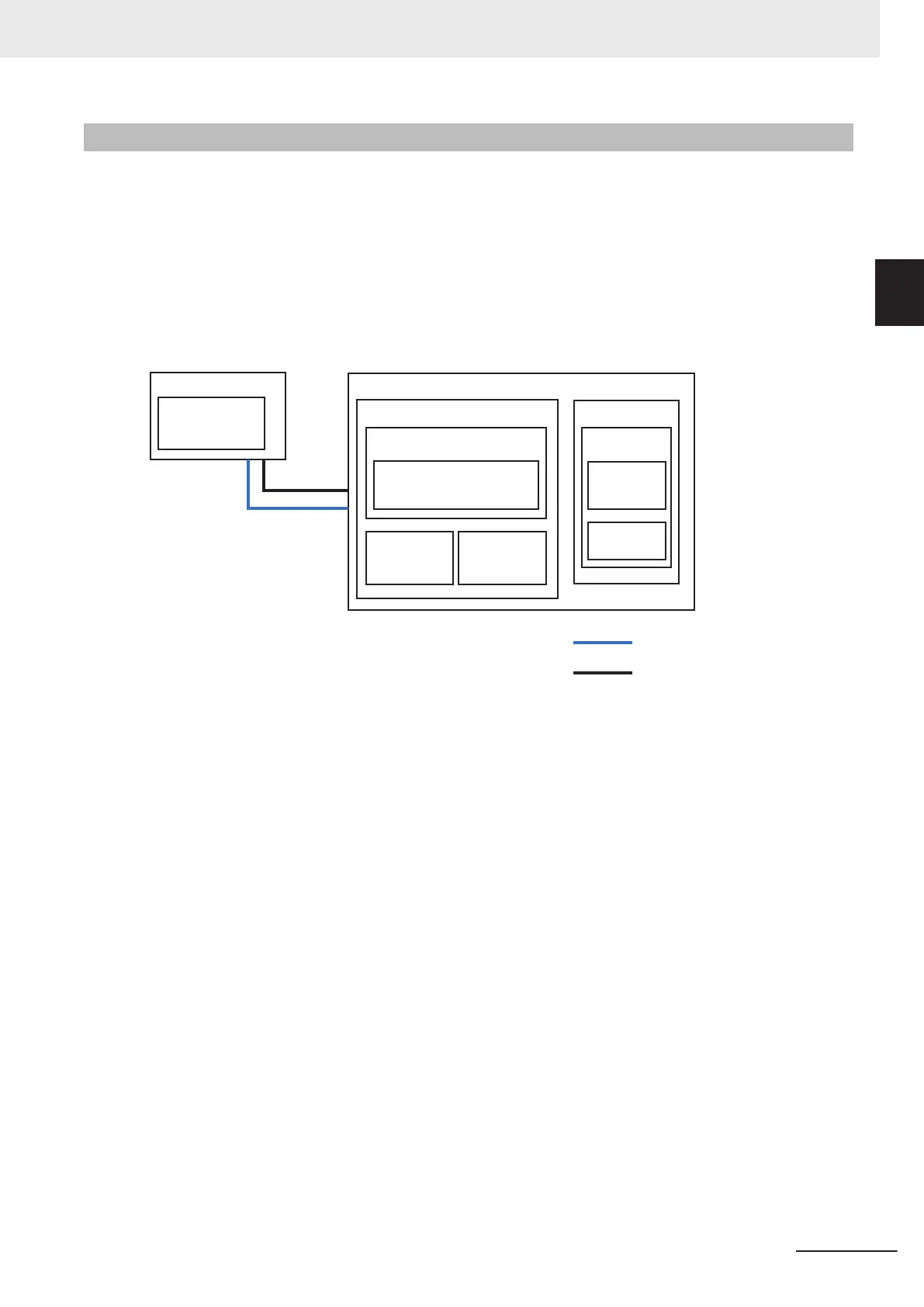1-7-6
Fleet Simulator Software
Fleet Simulator software runs on the Fleet Manager hardware. It provides the following general func-
tionality for a simulated Fleet of OMRON AMRs.
• Assess impact of map changes, scaling, route changes, and new software features.
• Simulate up to 10 AMRs in up to three separate Fleets.
• Visualize individual AMR path planning and interaction with other AMRs.
• Simulate custom environment based on real-world facilities.
• Identify traffic flow bottlenecks.
• Validate third-party software.
Fleet Simulator
Fleet Manager (Simulated)
SetNetGo
ARCLFleet
Management
Mobile Simulator Engine
AMRs (Simulated)
SetNetGo
ARCL
Driving and
Navigation
PC
MobilePlanner
Wireless
Wired
1 Overview
1-35
AMR (Autonomous Mobile Robot) MD-series Platform User's Manual (I681)
1-7 FLOW Core Software
1
1-7-6 Fleet Simulator Software
