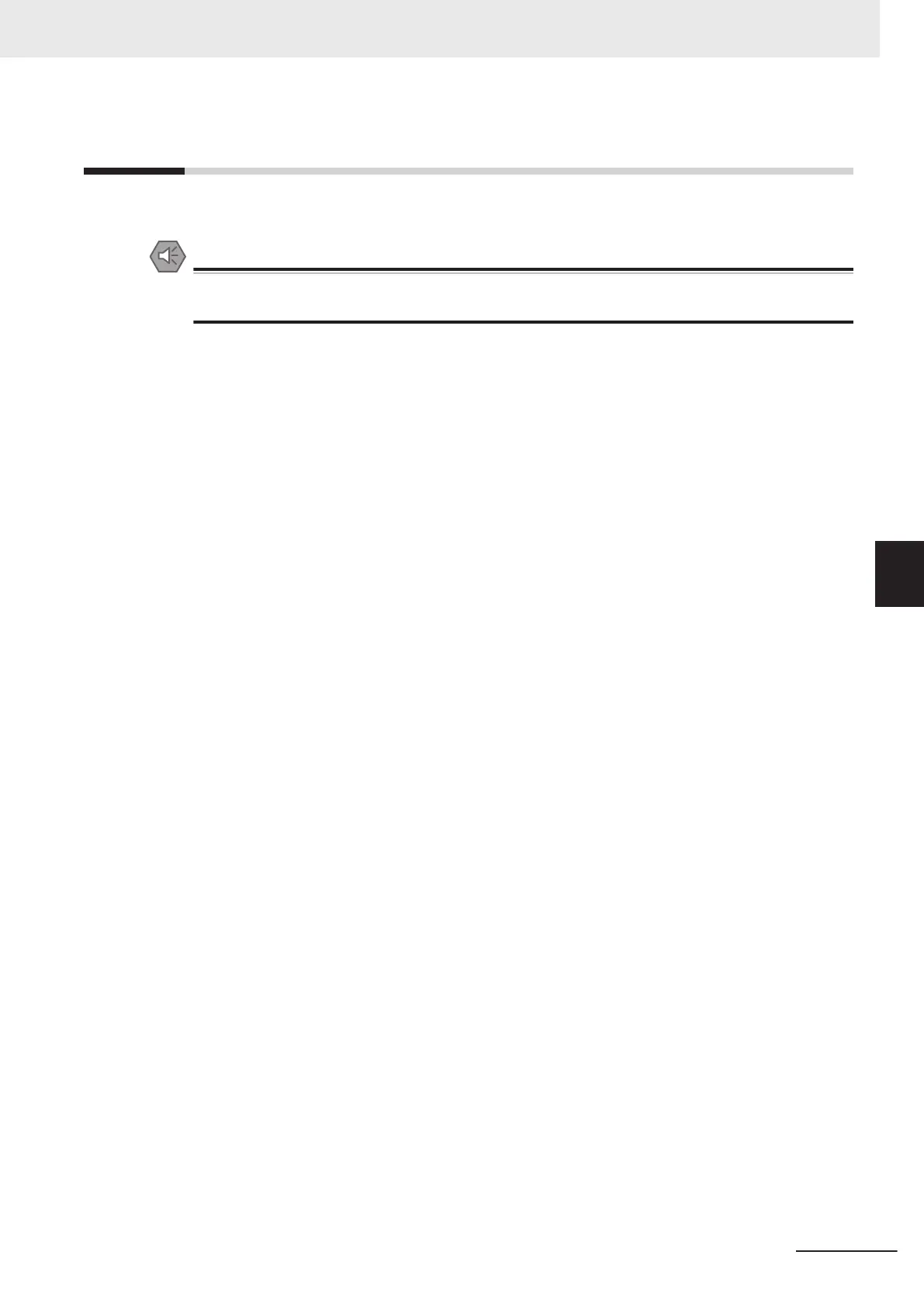5-5
Exposure to Liquids
Use the following procedure if the AMR comes into contact with any liquid.
Precautions for Safe Use
If you suspect that liquid has penetrated the skins or contaminated the AMR's interior, do not
attempt to power ON the system and contact your OMRON representative.
1 Power OFF the AMR immediately and then turn the Main Disconnect Switch to the OFF posi-
tion.
2 Remove and dry as much liquid as possible.
3 Allow the AMR to air dry thoroughly before attempting to restore power.
5 Troubleshooting
5-9
AMR (Autonomous Mobile Robot) MD-series Platform User's Manual (I681)
5-5 Exposure to Liquids
5
