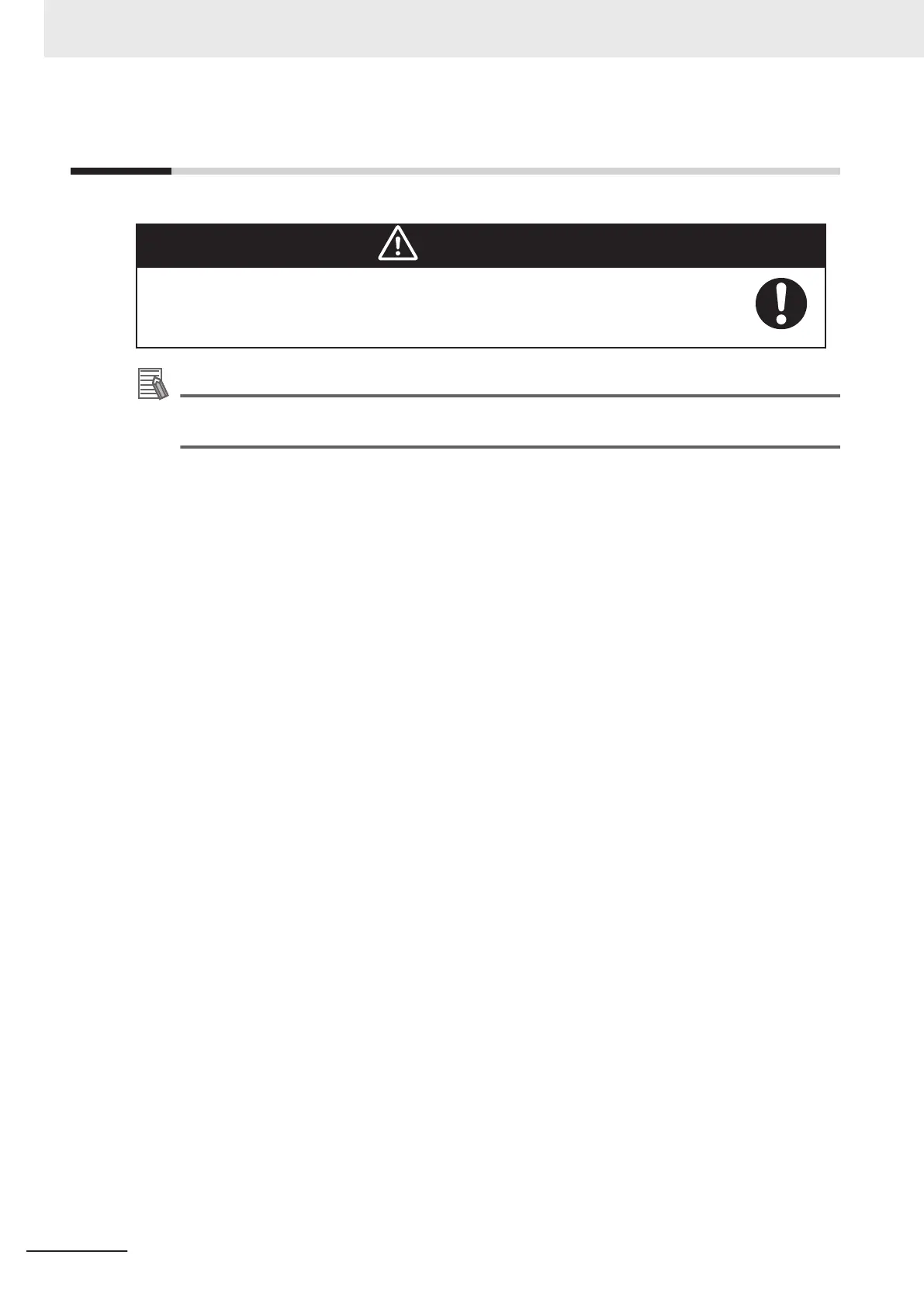4-24
Warning Buzzer
The AMR has a warning buzzer that provides an audible alert during certain operating conditions.
CAUTION
Changing warning buzzer parameter values might make the AMR unsafe and affect
its compliance to safety standards. Refer to the applicable safety standards for your
locale before you change any parameter values.
Additional Information
Warning buzzer parameter values are only available with Fleet Operations Workspace version
1.1 and later.
The warning buzzer must be audible above the ambient noise of the operating environment. In envi-
ronments with high levels of ambient noise, it may be necessary to install an additional warning buzzer
at an appropriate location on the payload structure. Refer to 1-6-4 Additional Warning Buzzers on
page 1-28 for information about additional warning buzzers.
The default settings for the warning buzzer are provided below.
• The warning buzzer is active when the AMR is moving very slowly. It will turn ON for 500 ms at 2
second intervals when the AMR has a linear speed below 20 mm/s or a rotational speed below 3
degrees/sec for a duration of more than 2 seconds.
• The warning buzzer is active for 2 seconds prior to starting motion any time it has stopped moving
for at least 10 seconds. This includes the first motion after start-up.
This can be adjusted by changing a parameter value in MobilePlanner (safetyBuzzerDisa-
ble_FwdMotion).
• The warning buzzer is active for 2 seconds when an emergency stop or a protective stop from hard-
ware-based safety zones is triggered.
4 Operation
4-50
AMR (Autonomous Mobile Robot) MD-series Platform User's Manual (I681)
