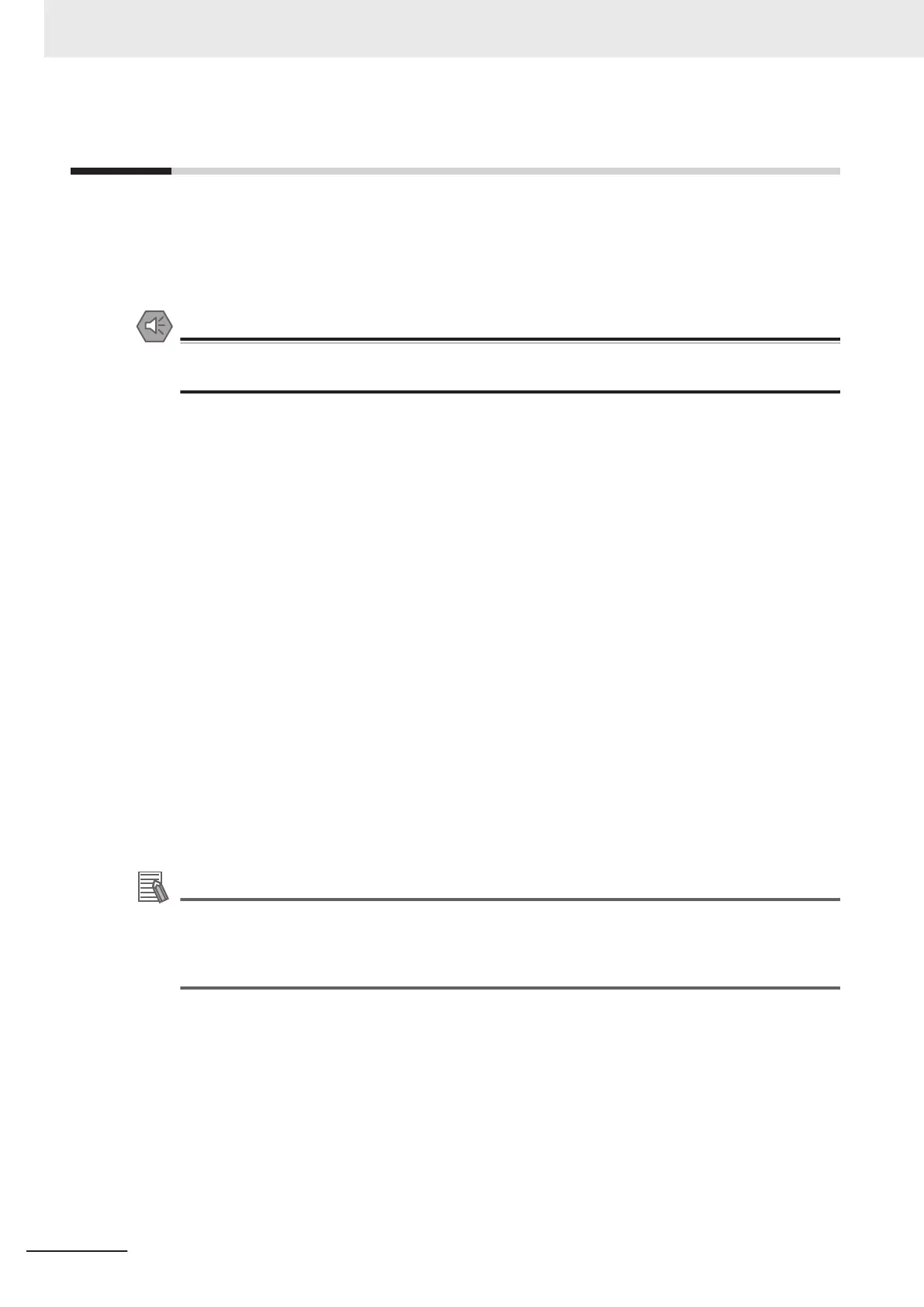A-3
Input and Output Control
The AMR has built-in digital I/O that is typically used for autonomous control of user-supplied objects
on the payload structure. Customized user programs can be created for the onboard NX102 controller
that utilize these inputs and outputs for specific applications. An interface exists between the AMR
Controller and the NX102 controller for event-based control functions.
Precautions for Safe Use
The NX102 contains factory-installed programs and configurations that control the safety func-
tions in the AMR. Do not attempt to modify the safety program or configuration.
This interface provides the following functionality.
• Output signals from the AMR Controller to the NX102 controller configured with CustomOutput
tasks.
• Inputs signals from the NX102 controller to the AMR Controller configured with CustomInput tasks.
Configuring CustomInput and CustomOutput tasks with MobilePlanner allows interaction between
these two controllers for event-based control applications. A user-created logic program for the NX102
controller can be created and transferred using Sysmac Studio. For example, a user-defined NX102
controller program can execute a routine that controls several devices connected to the output termi-
nals in the User Connections area. This routine can be triggered by a CustomOuput task signal from
the AMR Controller. When the routine completes, a signal can be sent from the NX102 controller to
the AMR Controller with a CustomInput task.
Macros defined with MobilePlanner can also be utilized to trigger an NX102 controller program se-
quence.
An example program named UserIO_example is pre-loaded in the NX102 controller. This provides di-
rect pass-through signals between the NX102 controller to the AMR Controller of the digital I/O in the
User Access Panel.
Access the NX102 controller by connecting a PC (with Symac Studio installed) to the LAN port. Set
the PC's IP address to a static value between 172.16.0.100 to 172.16.0.149. The NX102 IP address is
172.16.0.220.
Additional Information
• Refer to the Fleet Operations Workspace Core User's Manual (Cat. No. I635) for more infor-
mation.
• Refer to the Sysmac Studio Version 1 Operation Manual (Cat. No. W504) for more informa-
tion.
Appendices
A-6
AMR (Autonomous Mobile Robot) MD-series Platform User's Manual (I681)
