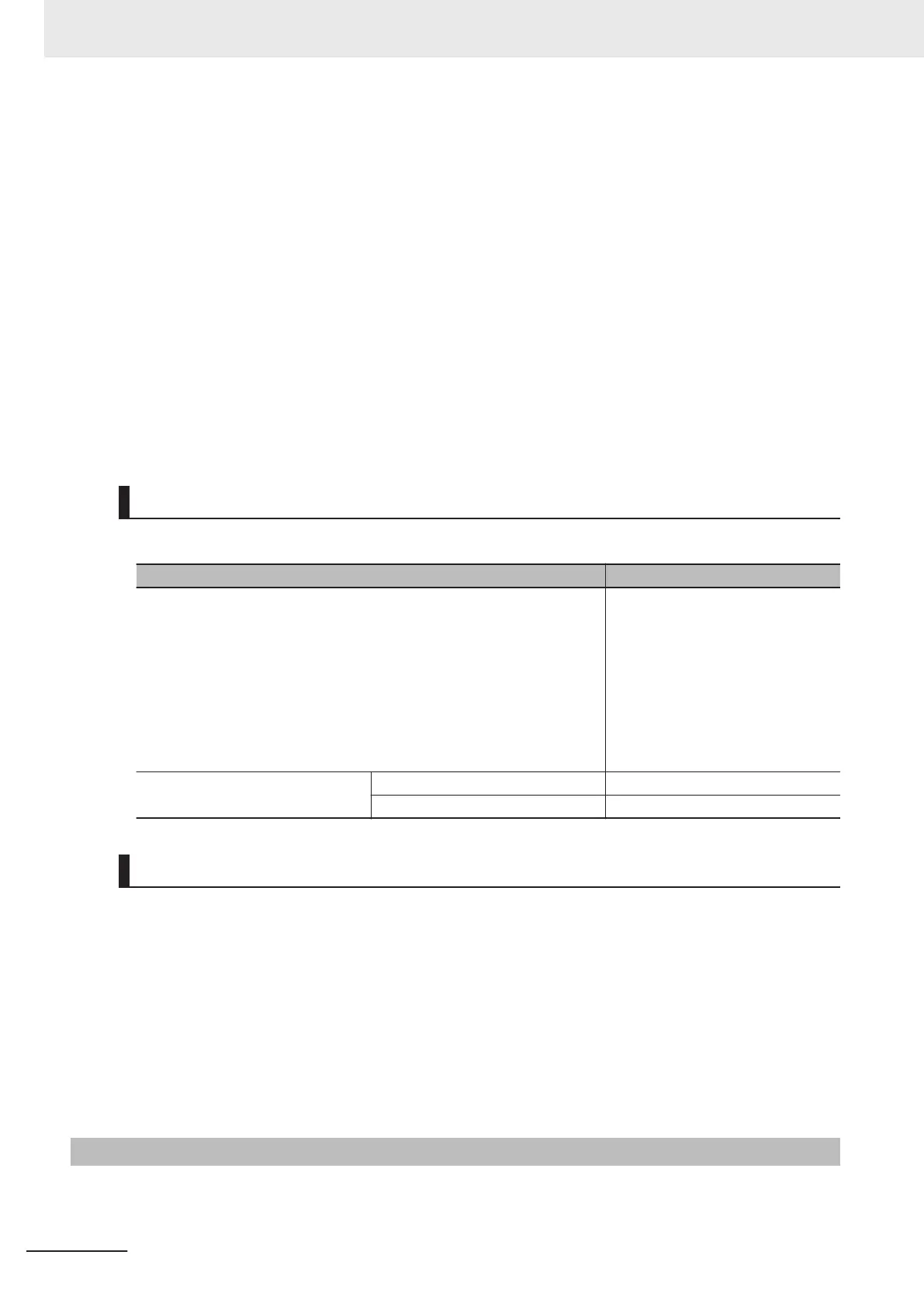• Map creation and editing with Forbidden Areas, charging locations, Goals, and other workspace fea-
tures.
•
Creation and editing of macros, tasks, and routes.
• Configure parameters that control the AMR's operation in the mapped workspace.
• Monitor the location and behavior of a single AMR or a fleet of AMRs.
• Accelerated installation of new fleets with configuration inheritance.
• Quick access buttons for fleet observability, map editing, configuration management, system man-
agement and data analytics.
• Manually controlling the AMR.
• Scheduling autonomous operations.
• Administrator accounts for full feature access or operator accounts for restricted access to features
and functions.
• Supported languages of English, Japanese, German, French, Italian, Korean, Spanish, Polish, Sim-
plified Chinese, and traditional Chinese.
System Requirements
MobilePlanner system requirement information is provided below for PC and Tablet Edition software.
Software Type Requirements
PC
• CPU: 1.5 GHz dual-core CPU
recommended
• Main Memory: 1.5 GB minimum
(4 GB or higher recommended)
• Hard Disk: minimum of 200 MB
of available space
• V
ideo Memory: 256 MB minimum
• Display: XGA 1024 × 768, 16
million colors minimum
Tablet Edition Android® Android® version 9 or newer
iOS® iOS® version 10 or newer
Tablet Edition
The MobilePlanner tablet edition is an easy-to-use interface designed to monitor and control AMRs
with a tablet. This software has a limited set of features and functions as described below
.
• Localize or manually drive AMRs.
• Initiate the map creation process.
• Monitor individual AMRs or a fleet of AMRs for job counts, current job queue, locations, battery lev-
el, and travel speed.
• Send AMRs to up to 6 predefined positions with a single button press.
• Send AMRs to charging locations or other map objects.
• View alerts from AMRs.
1-7-2
Fleet Management Software
Fleet Management software runs on the Fleet Manager hardware. It provides the following general
functionality for a fleet of OMRON AMRs.
1 Overview
1-32
AMR (Autonomous Mobile Robot) MD-series Platform User's Manual (I681)
