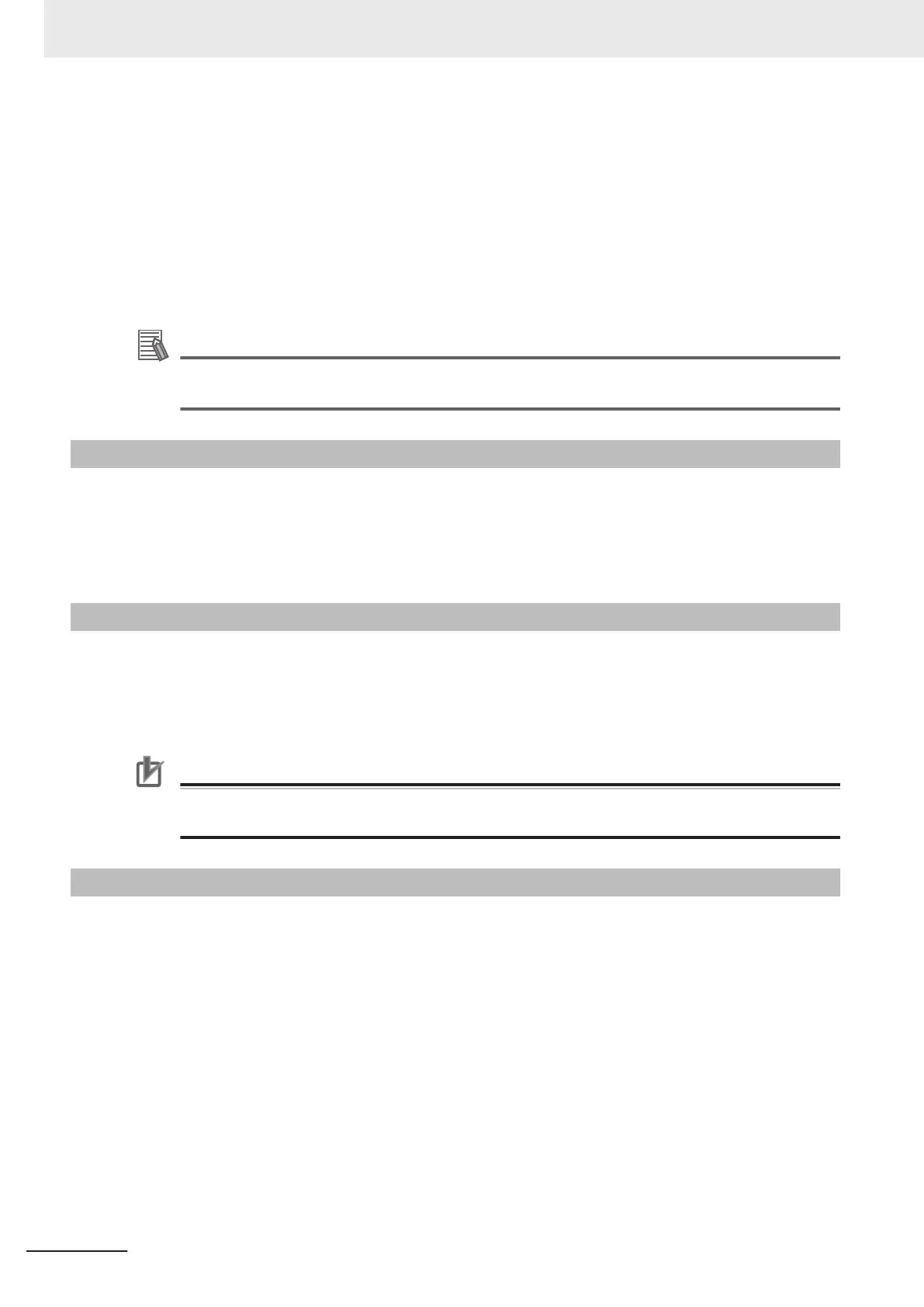target shape and position itself in relation to the target with high repeatability. It does not require addi-
tional sensors or magnetic tape to be applied to the floor.
Flexible navigation allows the AMR to approach a station or cart from any angle so that docking can
be achieved from any direction.
This feature also enables smoother and quicker loading and unloading of material, contributing to a
shorter cycle time.
The CAPS license part number is 20271-805. Contact your local OMRON representative for more in-
formation.
Additional Information
Refer to the Fleet Operations Workspace Core User's Manual (Cat. No. I635) for more informa-
tion about standard target dimensions.
1-6-10
Maintenance Port Extension Kit
The payload or payload structure design may restrict access to the Maintenance port on the Connec-
tor Panel in the User Connections area. A Maintenance Port Extension Kit (part number 73955-000) is
available to relocate the port to the side of the AMR for convenient access. Refer to 3-12 Maintenance
Port Extension Procedure on page 3-44 for more information.
1-6-11
Wireless Antenna Extension Kit
You may need to relocate the wireless antennas if the payload or payload structure causes signal deg-
radation.
A Wireless Antenna Extension Kit is available (part number 68955-000).
Refer to 3-13 Wireless Antenna Relocation Procedure on page 3-46 for more information.
Precautions for Correct Use
It is the user's responsibility to ensure that the payload or the payload structure does not attenu-
ate the wireless antennas' signal.
1-6-12
Operator Panel Relocation Kit
The Operator Panel may need to be relocated if it is obstructed by the payload structure or payload.
An Operator Panel Relocation Kit is available (part number 73953-000). Refer to 3-14 Operator Panel
Relocation on page 3-48 for more information.
1 Overview
1-30
AMR (Autonomous Mobile Robot) MD-series Platform User's Manual (I681)
