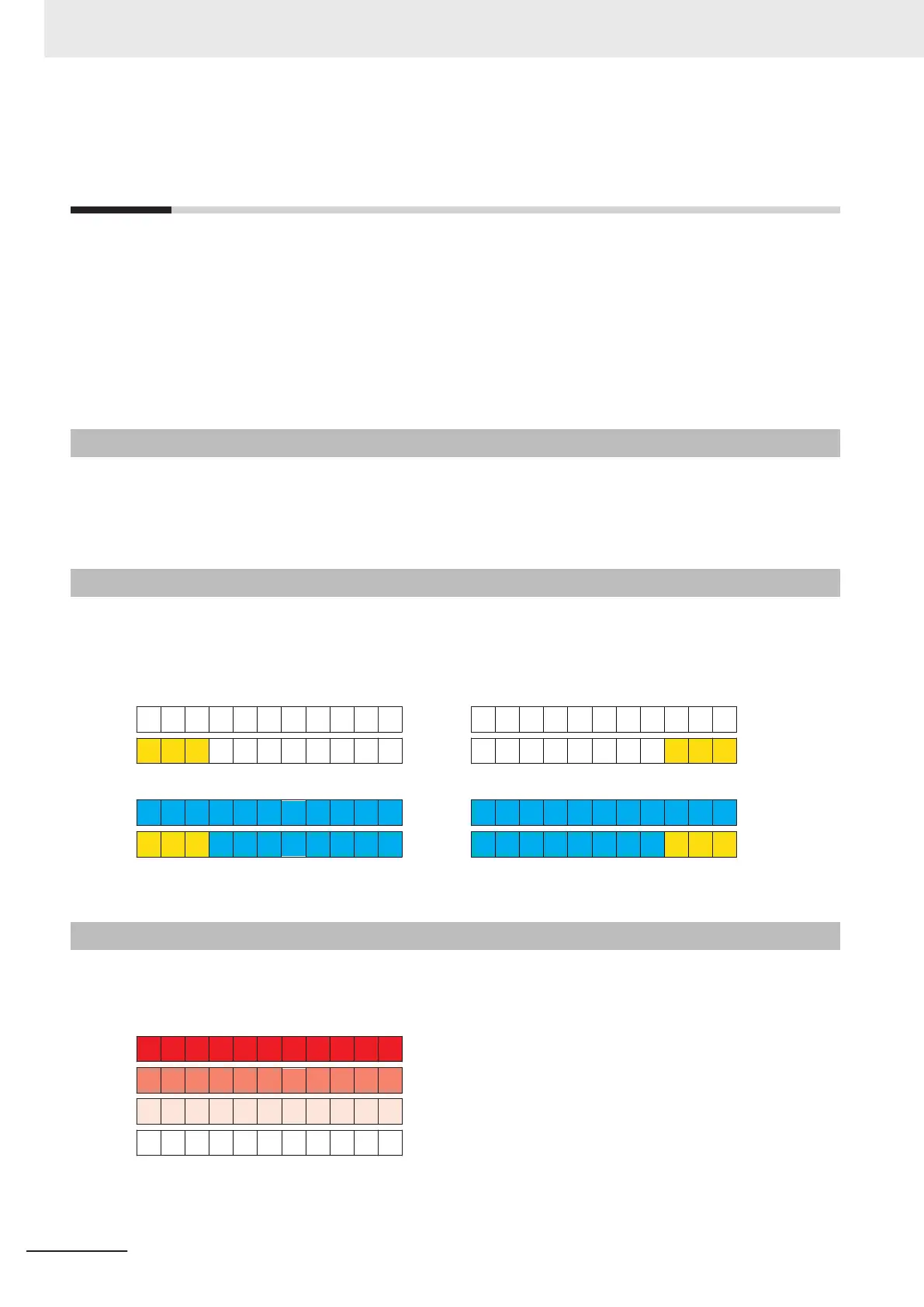4-22
Light Strips and Optional Beacon
States
Light Strips located on the front and rear of the AMR provide a visual indication of its operational state.
Light Strips supplement the Light Discs on the sides of the AMR for high visibility on all sides during
operation. Use the following information to understand the operation of the Light Strips and an optional
beacon (light tower).
Refer to the following sections for more information.
• LIGHTS on page 3-24.
• 4-21 Light Discs and Optional Beacon States on page 4-41
4-22-1
Driving Straight
When driving straight, the front light strip displays solid white and the rear light strip displays solid
blue.
An optional beacon will illuminate green during this operation.
4-22-2
Turn Signal
In preparation for a turn and during a turn, the front light strip displays white at the center and yellow
blinking in the direction of the AMR's turn. The rear light strip displays blue at the center and yellow
blinking in the direction of the turn.
An optional beacon will illuminate green during this operation.
Front Light Strip - Left Turn Front Light Strip - Right Turn
Rear Light Strip - Left Turn Rear Light Strip - Right Turn
4-22-3
Emergency Stop
The light strip pulses red while the AMR is in an emergency stop state. The LED pulses at a 0.25 Hz
frequency as it fades ON and OFF.
An optional beacon will illuminate red during this operation.
4 Operation
4-44
AMR (Autonomous Mobile Robot) MD-series Platform User's Manual (I681)
