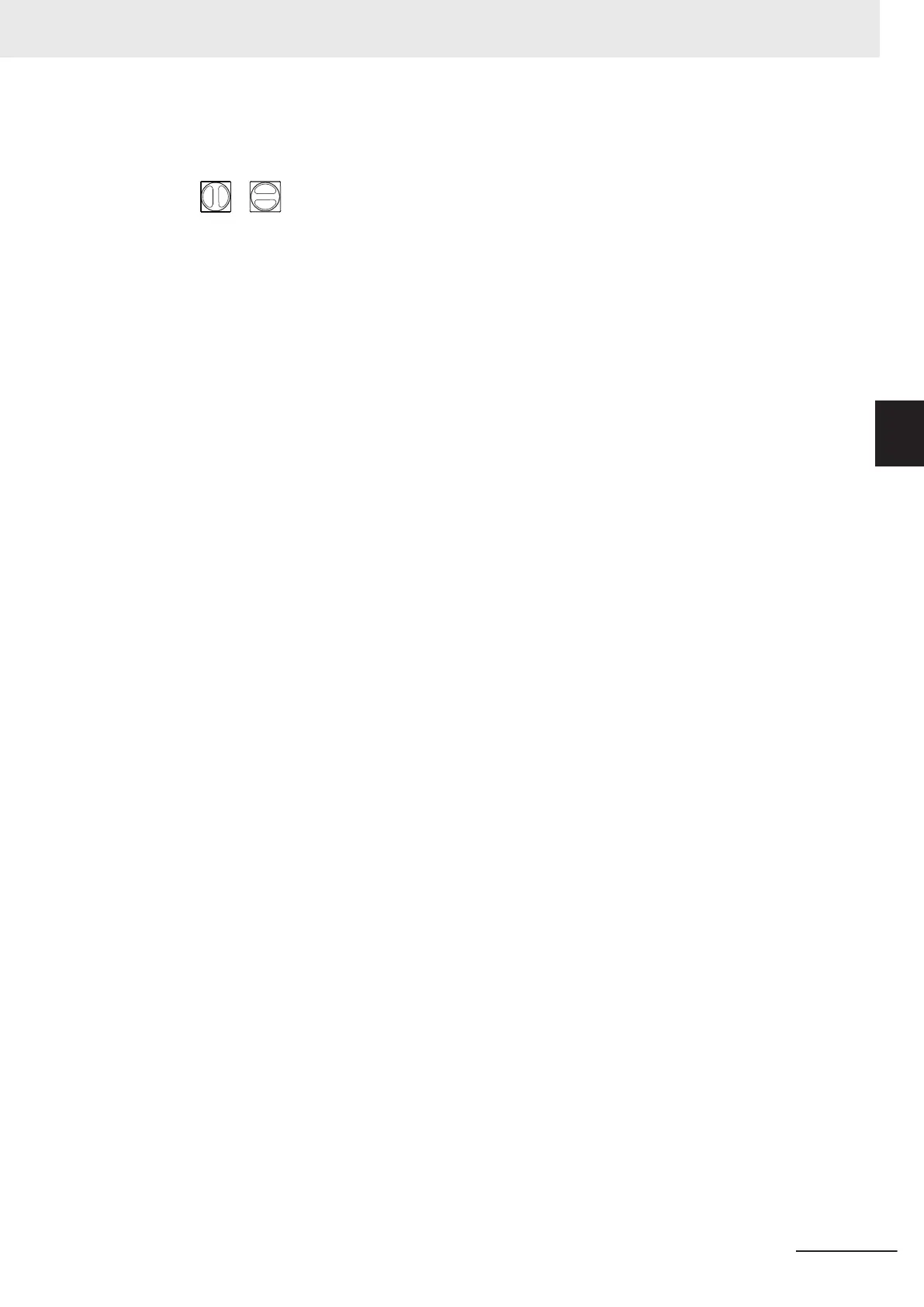7 Turn the Power Supply Box Main Disconnect Switch located on the electrical access panel to
ON position (vertical). This will allow the facility AC power to energize the Power Supply Box.
8 Confirm that the blue LED on the Power Supply Box turns ON to complete this procedure.
3 Installation
3-11
AMR (Autonomous Mobile Robot) MD-series Platform User's Manual (I681)
3-2 Charging Station Installation
3
3-2-5 Commissioning Procedure
