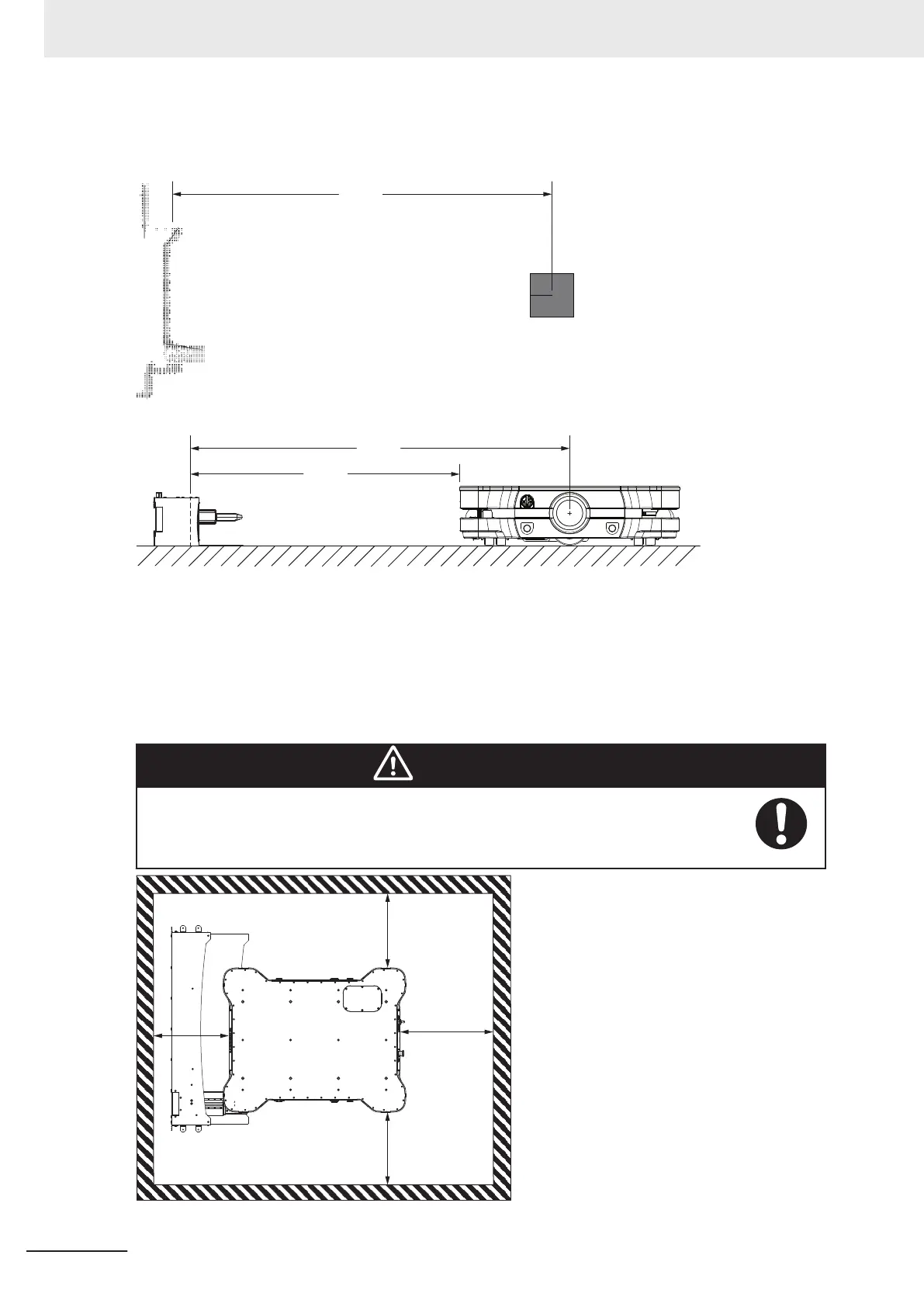the Docking Target during the docking operation. This distance is measured from the Docking Target
to the center of the AMR.
Dock Goal
1900
Docking Target
When docked, the distance between the AMR and the Docking Target is less than 500 mm. Refer to
Operate inside a designated MutePersonnelDetectionSector Area on page 4-71 for more information.
Operating areas where the clearance between the AMR and its surroundings is 500 mm or less are
considered hazard zones. You must make these areas visually distinct. Personnel that will work near
these zones must be trained and informed about your chosen method used to make docking area haz-
ard zones visually distinct. An example of this is shown below, utilizing floor markings to draw attention
to the docking area hazard zones.
WARNING
If the AMR is in an operational hazard or restricted zone, these areas must be proper-
ly marked or restricted according to applicable standards.
4 Operation
4-14
AMR (Autonomous Mobile Robot) MD-series Platform User's Manual (I681)
