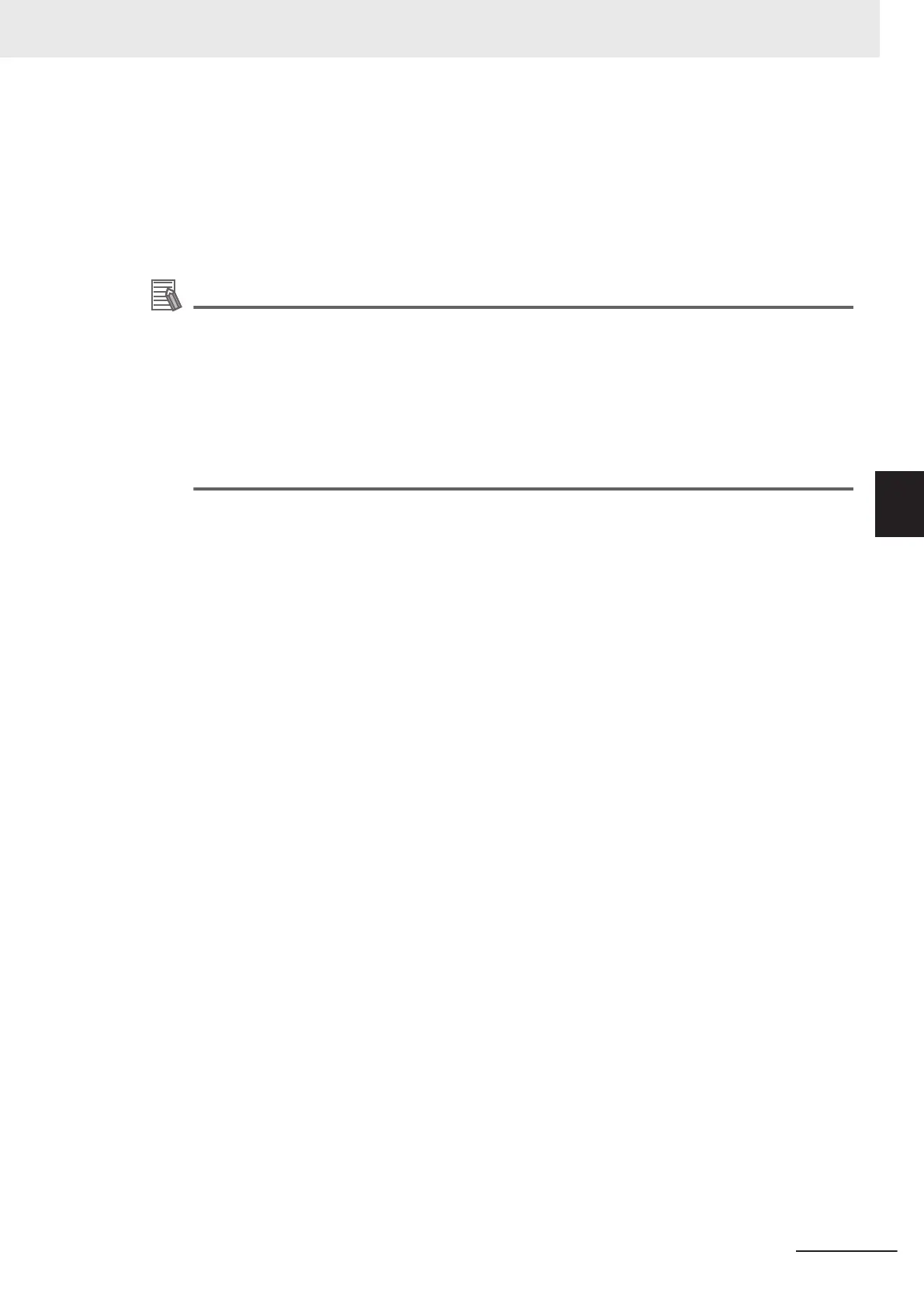This could be an E-STOP button, the enabling device on the pendant, or additional safety devi-
ces that may be connected to the emergency stop circuit.
2 Make sure that all surrounding areas are clear so the AMR has room to maneuver.
3 Press the ON button on the Operator Panel.
Additional Information
• Pressing the ON button is not required if only the E-STOP button on the pendant was press-
ed to trigger the emergency stop. In this condition, use the three-position enabling device to
recover.
• Pressing the ON button is not required if only the enabling device on the pendant was activat-
ed to trigger the emergency stop. In this condition, place the three-position enabling device in
the middle position to recover.
• There is a 2.5 second delay between when the ON button is pressed and the AMR resumes
its activity. During this time, the AMR scans its path for potential obstacles and will resume its
commanded motion if there is adequate space to maneuver.
4 Operation
4-37
AMR (Autonomous Mobile Robot) MD-series Platform User's Manual (I681)
4-18 Emergency Stop
4
4-18-1 Emergency Stop Recovery Procedure
