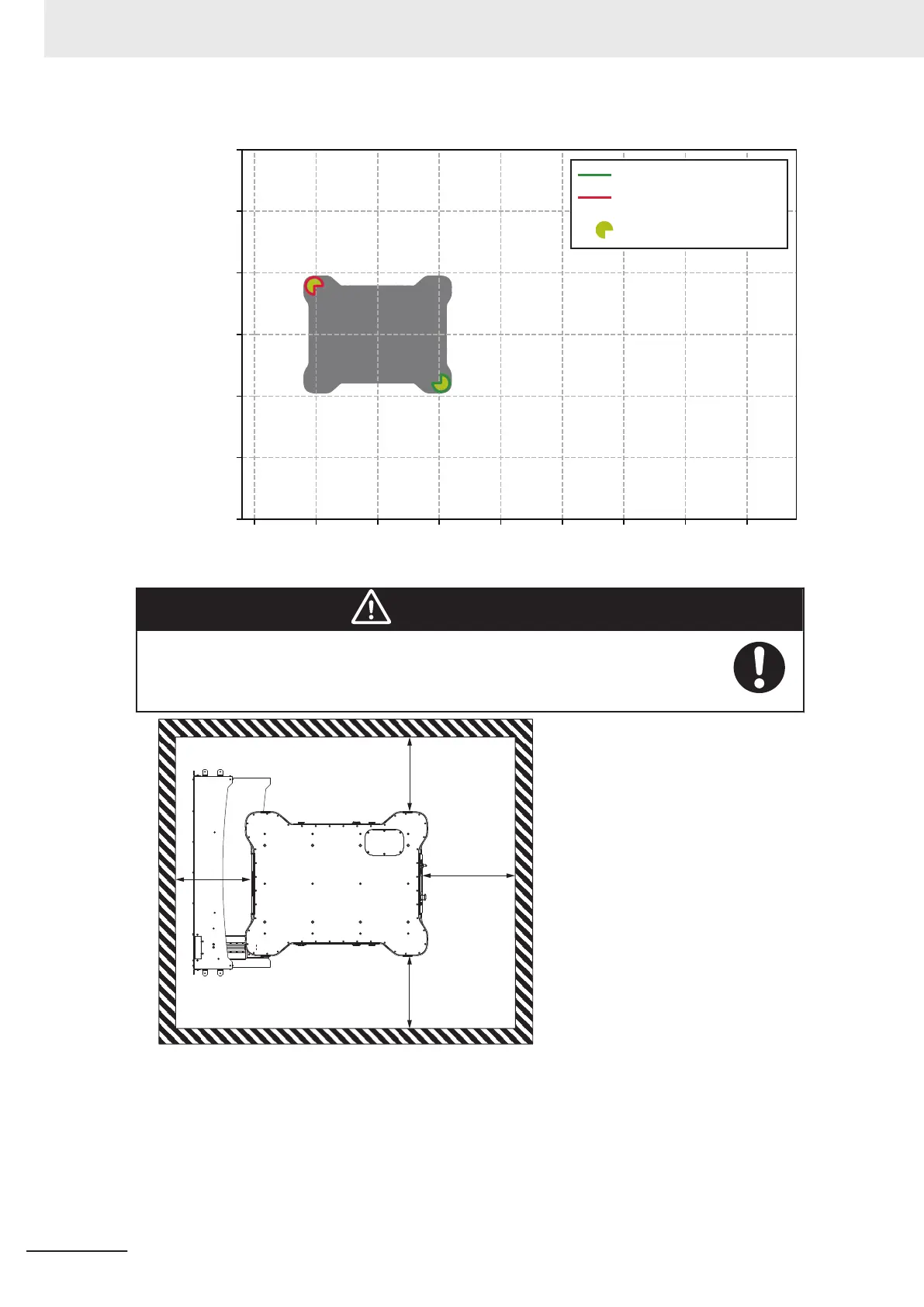Safety Zone Pair 36
AMR X-axis
AMR Y-axis
1500
1000
500
0
-500
-1000
-1500
-1000 0
1000
2000 3000
Front Zone
Rear Zone
Safety Laser Scanners
-500
500
1500
2500
WARNING
If the AMR is in an operational hazard or restricted zone, these areas must be
properly marked or restricted according to applicable standards.
Creating an Exclusion Zone
Safety zone pair 37 is an exclusion zone pair. It is used during a user-supplied protective stop
when the AMR is not moving. The safety outputs stay high when the AMR is in a user-supplied pro-
tective stop and is not moving. But if the safety laser detects an obstacle in this safety zone, the
safety outputs turn low. Users can customize this safety zone to suit their applications.
4 Operation
4-72
AMR (Autonomous Mobile Robot) MD-series Platform User's Manual (I681)
