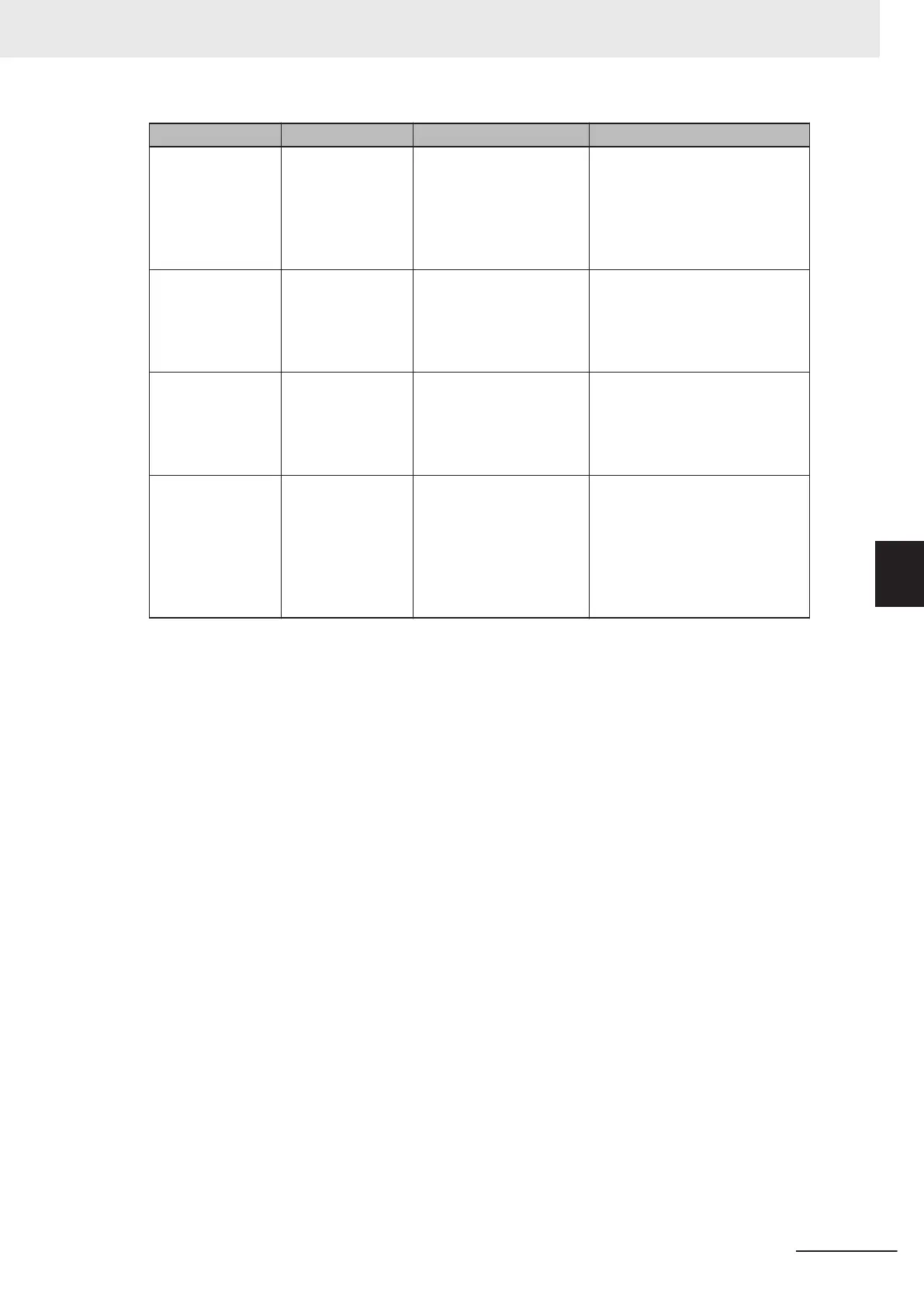Condition Assumed Cause Remedy Additional Information
Red ERROR LED
flashing while all
other LEDs OFF
when connecting
or disconnecting a
battery.
Critical failure. Cycle AC supply power
with no battery connect-
ed. Contact your local
OMRON representative if
problem persists.
Red ERROR LED
flashing while all
other LEDs OFF
during charging
operation.
Critical failure. Cycle AC supply power
with no battery connect-
ed. Contact your local
OMRON representative if
problem persists.
Green OPERA-
TION LED ON
while red ERROR
LED ON.
Non-critical prob-
lem detected.
• Confirm that the Serv-
ice button is not contin-
uously depressed.
• Allow system to cool.
• Cycle AC power supply.
Charging may be possible but
the charging time may be affect-
ed. Continued operation in this
state may lead to critical failure.
Green OPERA-
TION LED ON
while yellow DC
POWER LED
flashing.
An absolutely de-
pleted battery has
been detected.
Press the Service button
to acknowledge charging
of an absolutely depleted
battery.
If the system stops charging
shortly after button is pressed
and the red ERROR LED turns
ON, a problem with the battery
was detected. Contact your local
OMRON representative for more
information.
5 Troubleshooting
5-5
AMR (Autonomous Mobile Robot) MD-series Platform User's Manual (I681)
5-3 Power Supply Box Problems
5
