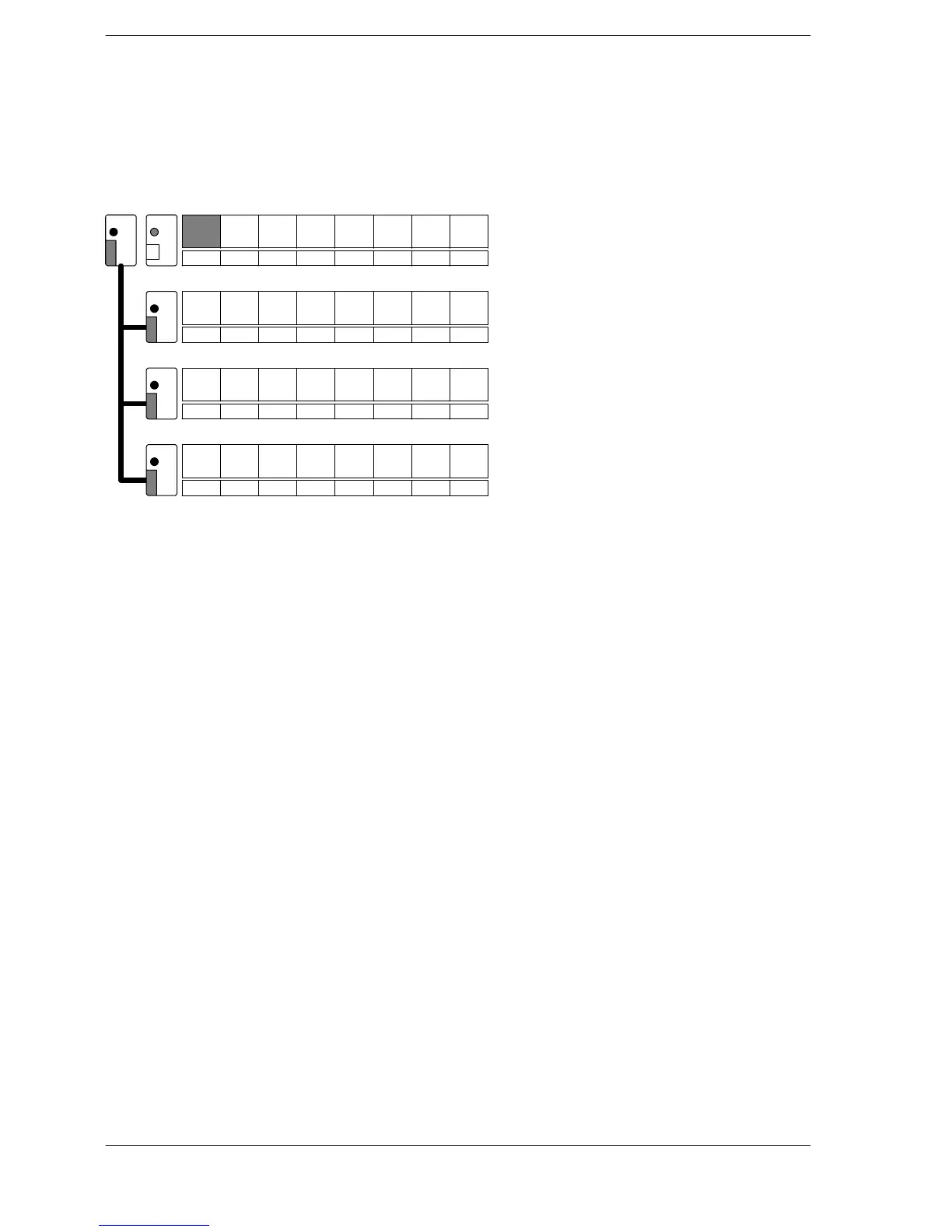I/O AllocationFP2/FP2SH
3 − 9
3.2 Arbitrary Allocation
When a system is configured with the FP2 backplane H type (AFP25***H), the display
is shown as AFP25*** since no exclusive tool display is not available for the H type. The
actual system is as shown below. (No indication of the power supply unit and expansion
unit.)
POWER CPU
スロット012345
POWER
8 9 10 11 12 13
POWER
16 17 18 19 20 21
POWER
24 25 26 27 28 29
6
14
22
30
7
15
23
31
Registering contents of allocation
Write the contents of allocation to the System register of the CPU.
1. On the “Online” menu, select “Online Edit Mode”.
2. On the “File” menu, select “Download to PLC”.
The program is transferred to the PLC (programmable controller),
and the contents of allocation are simultaneously written to the PLC
as part of its system register settings.