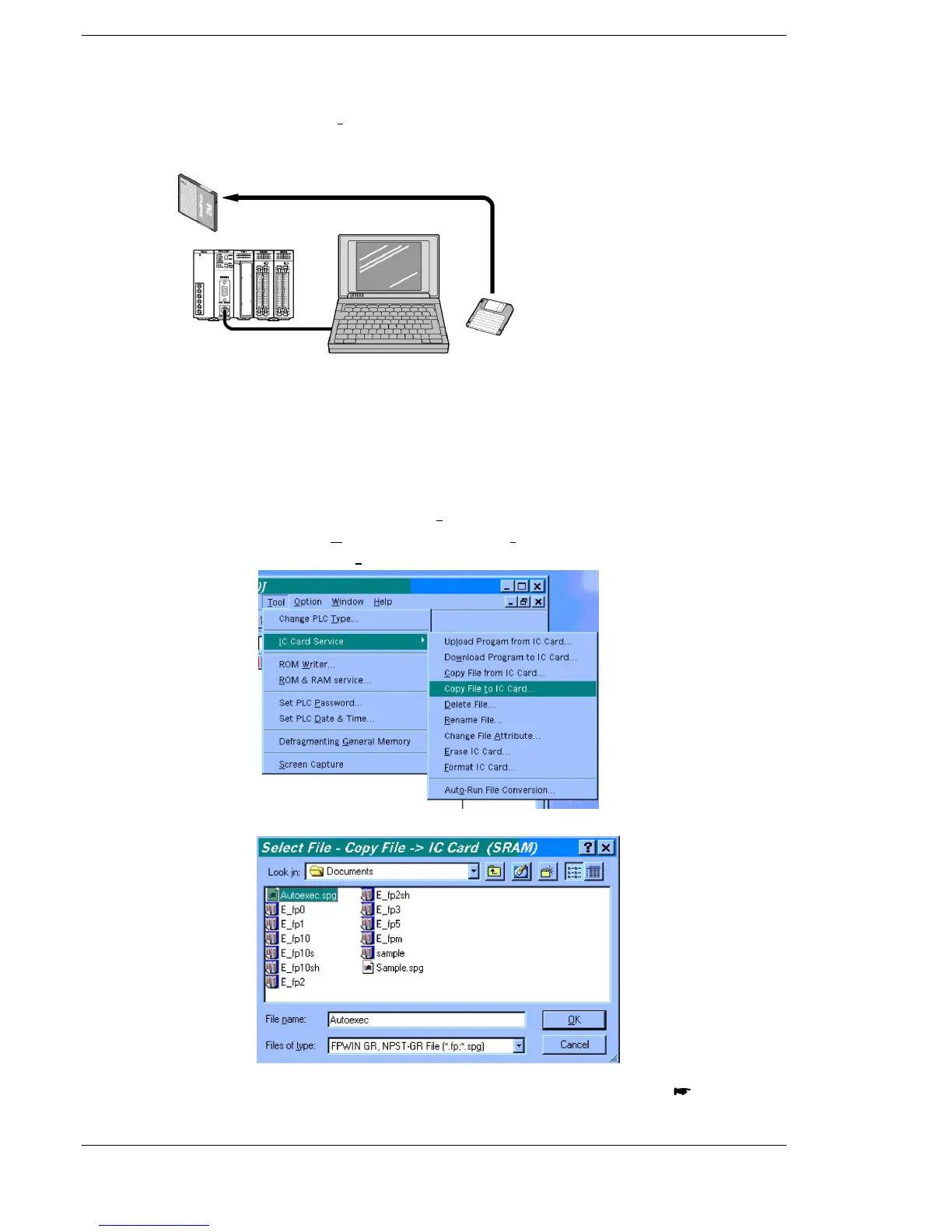FP2/FP2SHIC Memory Card
7 − 14
7.3 For Use as Program Memory
Method 1: Use the “Copy File to IC Card...” function in the FPWIN GR, directly write
the program that is saved on the disk to the IC memory card. (For all
types of IC memory card)
Procedure:
For FROM types
See section 7.2.2, “Procedure for Formatting the IC
Memory Card”.
For SRAM types
1. Boot the “Copy File t
o IC Card...” function.
On the “T
ool” menu, select “IC Card Service” and then
“Copy File t
o IC Card...”.
The “Select File” window opens.
next page
